Automation with Keyboard Maestro
It’s no secret. I find repetitive tasks mind-numbingly boring, especially when I’m using my Mac.
Among my many duties as a professor, I spend a considerable amount of my time grading. A larger than usual workload this term has forced me to explore new ways to optimize my academic workflow. I’m teaching 6 classes each term, between two universities. My class sizes range from 18 to 24 students per class. Up until a few weeks ago, the process of preparing my grading rubrics for each class was repetitive, cumbersome and tedious.
Simply put, I wanted a method to automate my workflow in preparing my grading rubrics. With Keyboard Maestro and a few Visual Basic macros, I now have an automated process in place. It is glorious.
I am by no means a power user of Keyboard Maestro. In fact, I have only begun to scratch the surface of Keyboard Maestro’s capabilities. (The feature-list is a bit overwhelming.) But for my $36, I have saved literally hours off of my typical work week with Keyboard Maestro and VBA scripting.
Making a Keyboard Maestro macro is pretty straightforward. Make a new macro, give it a name, then add “Actions” in sequence to your macro to perform a given task. Here’s a sample script I put together by dragging over pre-built Actions and linking them together into a sequence. Below are a sampling of available Actions you can choose from.
The Keyboard Maestro macro listed below will prompt the user for the number of students in class, and run a Duplicate Worksheet Visual Basic macro for the number of students in the class.
I put together another Keyboard Maestro macro that will copy a worksheet and paste it into a new Excel Workbook.
Earlier this week, I put together another Keyboard Maestro macro to auto-size photos to 1200px wide for inclusion within my blog. What used to take several steps has now been reduced to one keyboard shortcut.
The best way to see if Keyboard Maestro is right for you, is to download the program and give it a try. All of KM’s features are unlocked during the trial, so you can explore and evaluate the program to your heart’s content.
If, like me, you decide that you can’t live without KM, you can purchase it directly from Stairways Software for a very reasonable $36. If you order via my link, you can save 20% off the retail price.
Though I’ve only used KM for a month, I’ve saved a considerable amount of time with the two macros I’ve built. I plan to explore more aspects of KM in the months ahead.
-Krishna
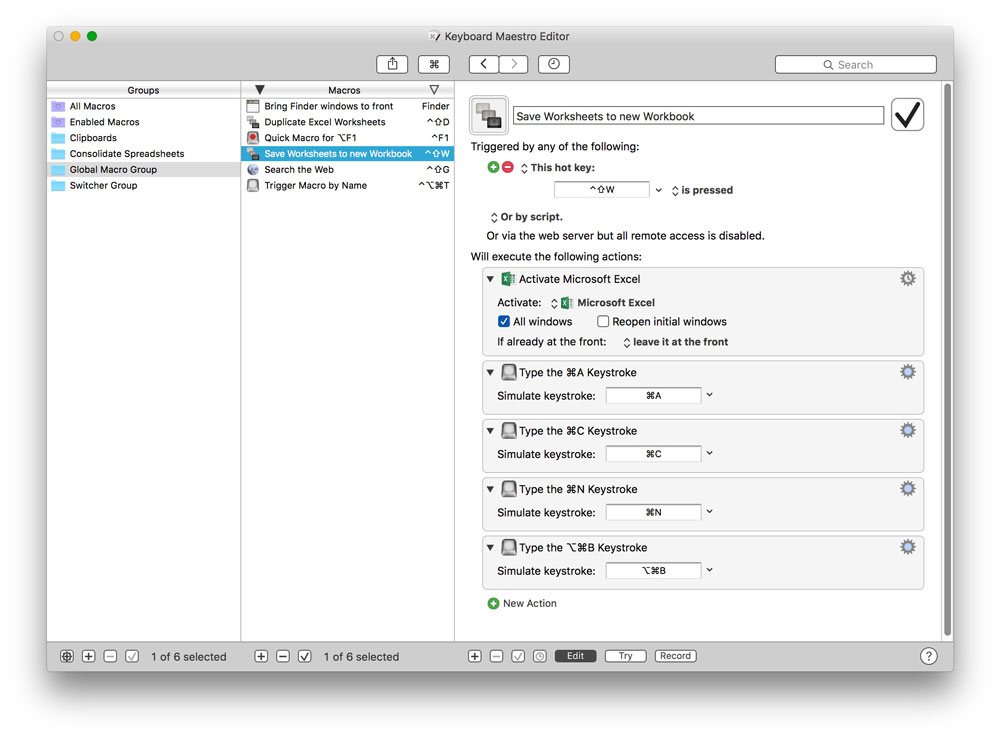
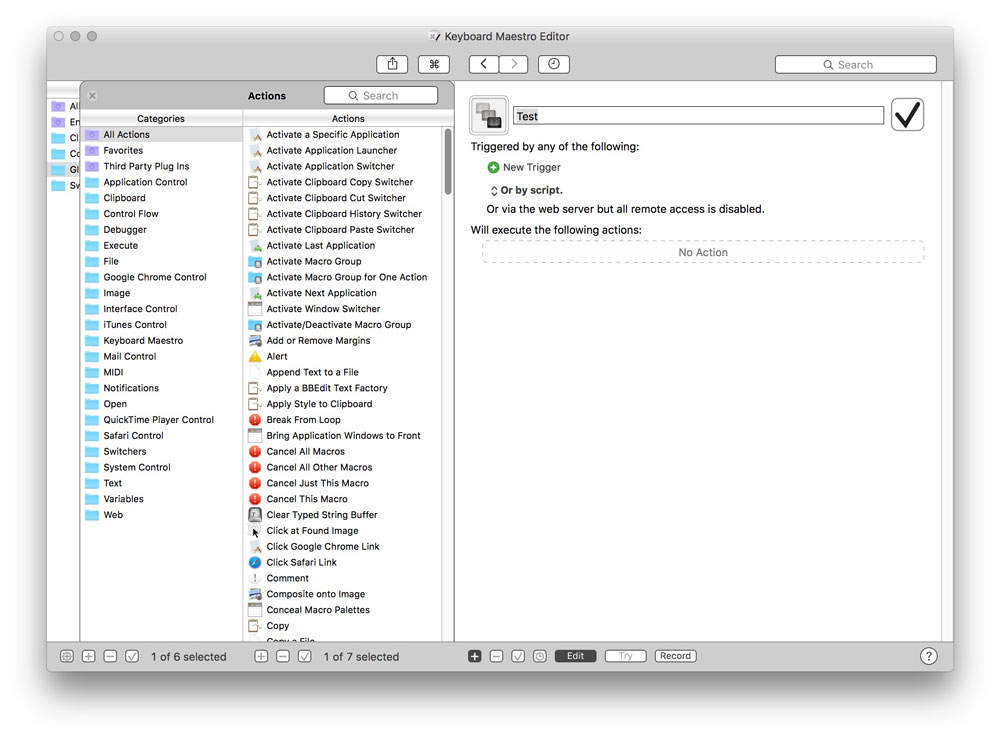
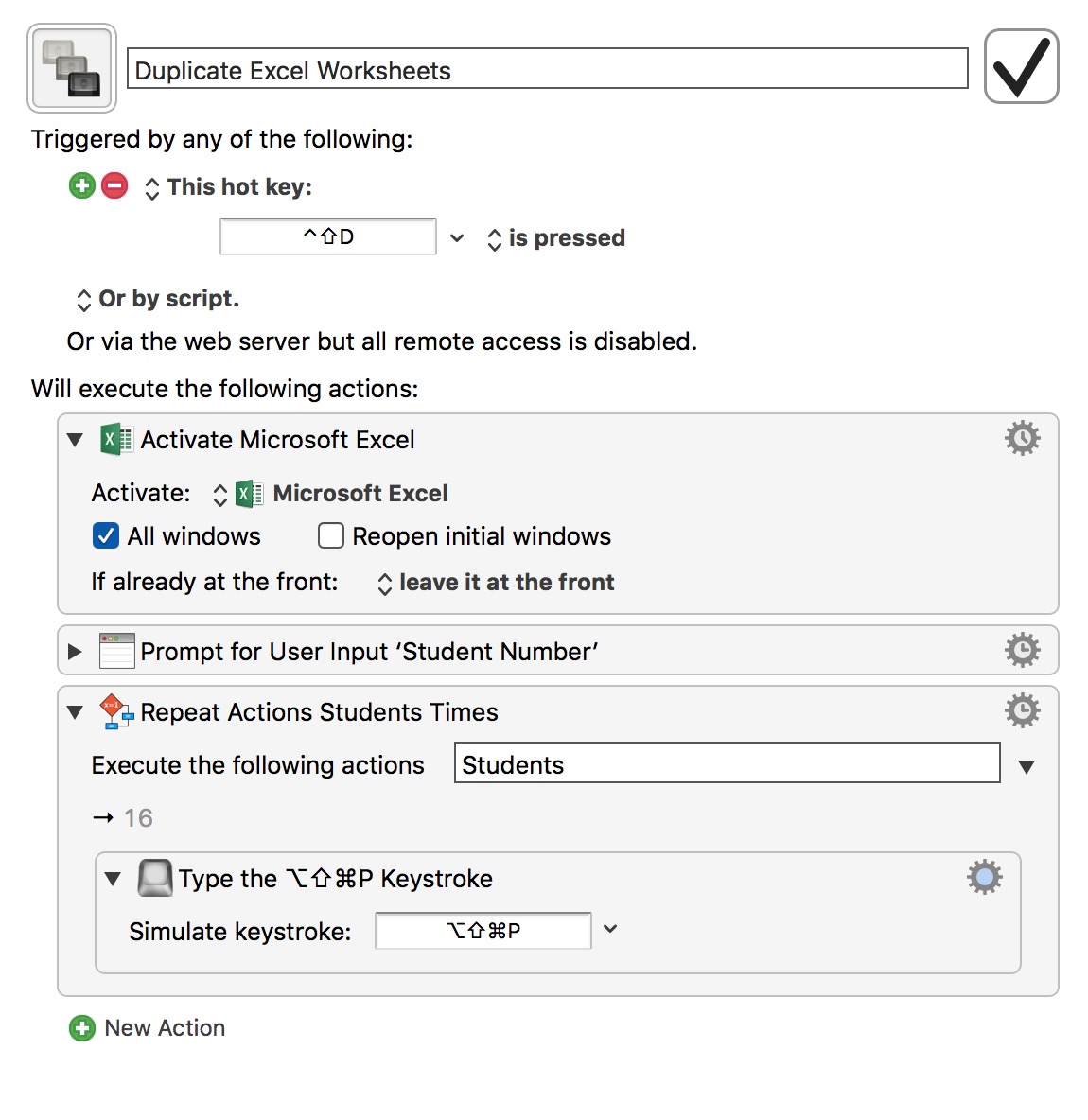




No comments yet. Be the first!