Linux: Let’s Make It Better for New Users.
Linux has come a long way since I first tried it in the early aughts. The Desktop Environment (DE) has improved considerably, and in many ways, meets and surpasses Windows and macOS. In my week using popOS, I have to say that I really, really like the user interface. It’s quite good!
There are many niceties in popOS, and I would say, in other Linux distros, too. Credit where credit is due: popOS automatically found my Brother laser printer on our home network and configured it. Getting a printer working in Linux used to be a big deal. Now, it’s easy-peasy.
But if Linux is to capture more hearts and minds, it needs to do more. When Linux works, it works well. I had zero issues getting my miniPC up and running with popOS.
But on my MacBook Pro, the issue was a bit more involved…
I’ll start with my first point of friction with using Linux: wifi.
In order to get wifi working, I first needed to connect my MacBook Pro to a hardwired Ethernet cable. popOS would not recognize my wifi modem at all. Luckily I had a USB-to-Ethernet cable lying around. With a network connection in place, I was able to search the Internet to find and install the necessary Broadcom wifi driver. I was up and running on my wifi network within a matter of a few minutes.
But that’s me. I’m a geek. Most people are not.
New Linux users (particularly, non-techies) simply won’t know what to do when faced with such a potential show-stopper. Their confusion will lead to frustration. And if they aren’t lucky enough to know someone who is technically inclined, these folks will simply go back to using Windows or macOS. Any OS can look beautiful and run great, but if several extra (complicated) hoops are required to get it online, the average user will simply give up.
Most people will come to Linux by installing it on their existing computer. It’s really important, then, for suitable drivers to be available during initial install. Perhaps there could be a mechanism by which the OS can detect and install the appropriate wifi driver during its first run. With Broadcom wifi modems, open source drivers are available. Use them.
Another issue I ran into was getting my FaceTime camera to work with popOS. Using my GoogleFu, I came upon a solution. It required that I open up the terminal and run several commands. I followed what was given and, lo and behold, the posted solution worked. But, again, I’m inquisitive. Most average computer users won’t bother to the extra step to find a solution and will complain that their FaceTime camera doesn’t work. Again, open source drivers are available. These drivers should be included as part of the install, if a FaceTime camera is detected.
It’s presumptuous to expect a non-technical person to have the patience to do their own searches online to get basic components working. I can only speak to my experience using popOS and a 2014 MacBook Pro, but I’ve seen enough forum posts to know that other new Linux users are similarly frustrated.
What I do appreciate is how helpful the vast majority of Linux users are when it comes to solving technical issues posed by new users. Sure, there’s a few grouches and bad apples, but the vast majority of interactions I read on various discussion threads were friendly and helpful. This is great!
Using popOS for a week and testing it on my hardware has been a lot of fun. I have learned a lot and I enjoy the process of trying to make things work (to a point). But there’s still more work to be done, more improvements to be made. And I’ll be there for it.
-Krishna
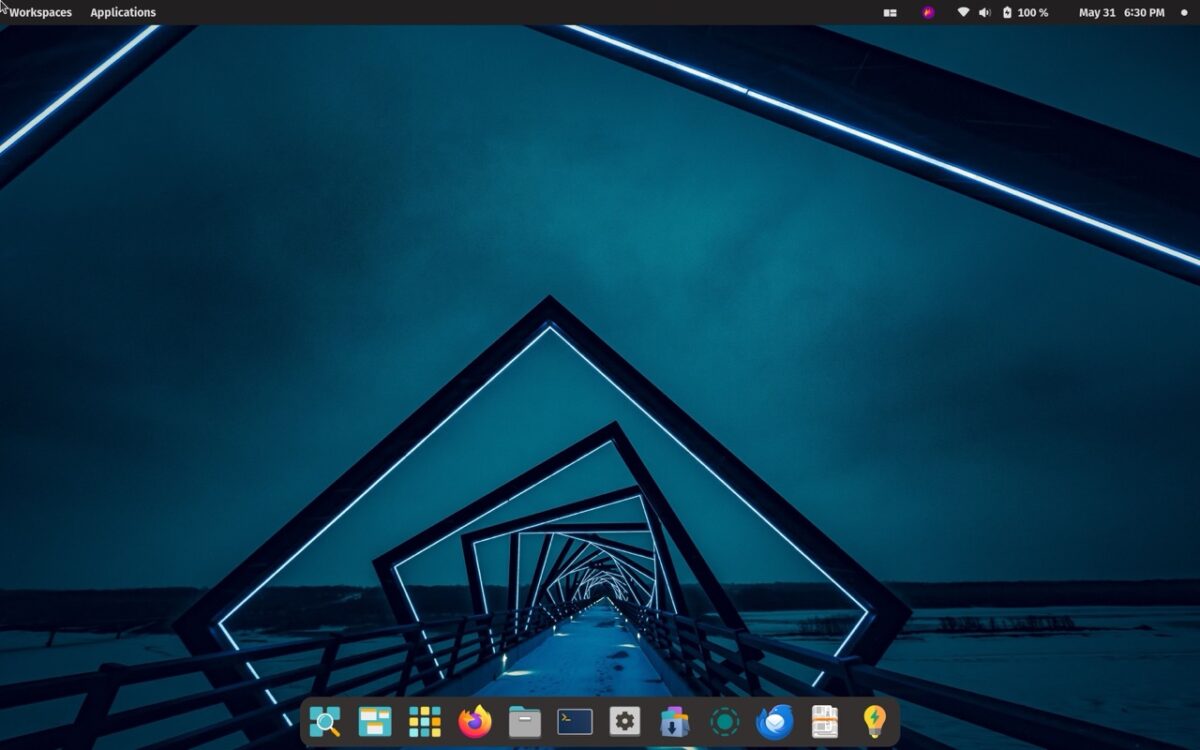
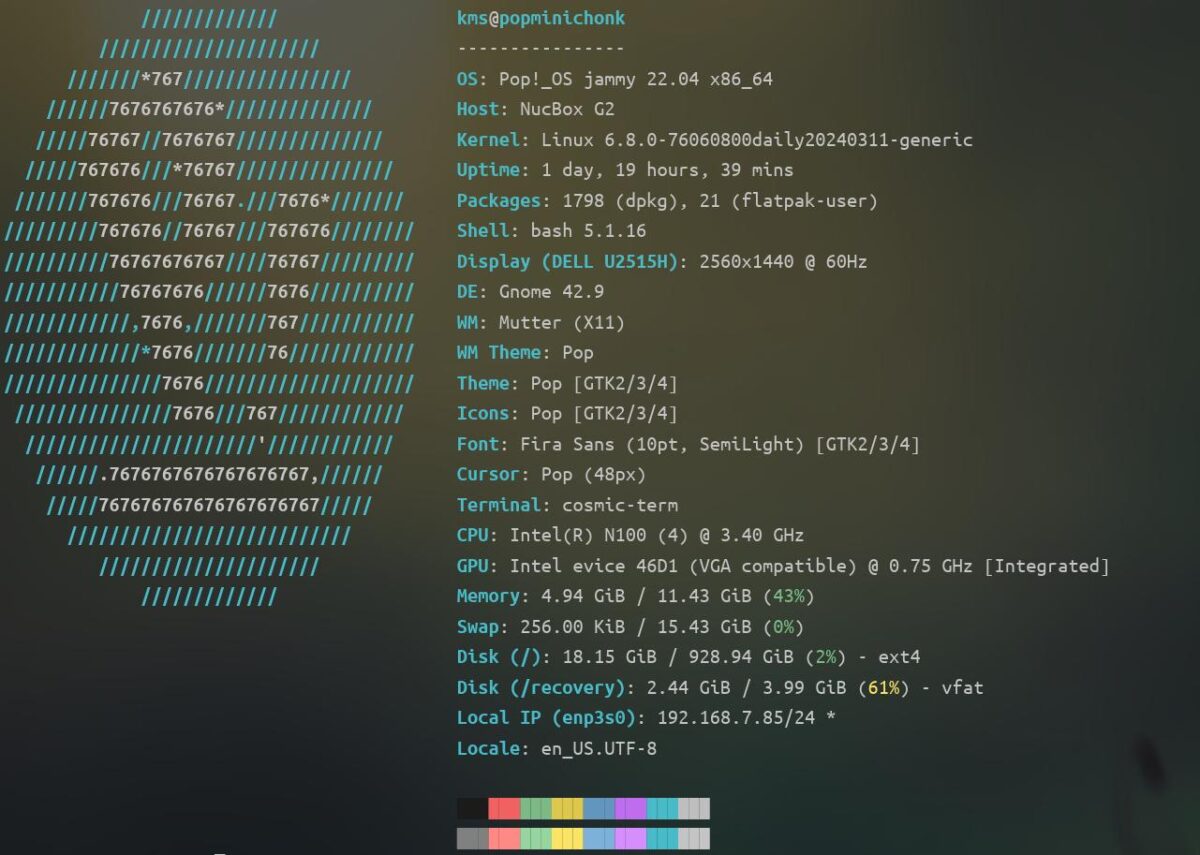



No comments yet. Be the first!