I bought a (mini)PC.
Despite being more of a Mac user, owning a PC is not new for me. Long time readers may recall that I built one in 2015. While that computer served me well as a secondary machine, I sold it to a colleague after using it for three years.
Earlier this year, I felt the itch to dabble in the PC space once more. I wasn’t interested in a high end PC, as I have no intention of doing any serious computational work or gaming on it. My use case was to have a small PC to tinker around with. My research led me towards the mini PC form factor. As its name implies, this is a class of desktop PC that is small in size, compared to a standard PC. Most mini PC’s are semi-upgradeable, meaning that you can add additional RAM and storage, if need be. Many of these machines come with an integrated graphics unit. Some come with fans while others are air cooled. More importantly, these machines are inexpensive, with the typical price (depending on the specs) being between $150 – $350US.
So, while having a nice glass of red wine and perusing Amazon on a rather uneventful Saturday night (as one is wont to do), I became the new owner of a miniPC: a GMKtec G2 Mini PC with an N100 processor, to be precise.
The full specs of the machine I purchased are as follows:
- 12th generation Alder Lake N100 Processor with 4 cores and 4 threads
- a base frequency up to 3.4GHz
- 12GB of DDR5 RAM and 1 TB SSD
- WiFi 6, Bluetooth 5.2
- Dual Ethernet ports (802.11ax)
- 2 HDMI 2.0 ports and 1 DP 1.4 port
- 3.5mm audio jack
- 3 USB 3.2 ports
- 1 USB-C port (power)
- Windows 11 Pro
A few days after placing my order (purchase cost was $201US), a diminutive box appeared at my doorstep. First impressions are something. I was expecting a simple, no frills cardboard box, with a paper wrapper surrounding it. Not so with the GMKtec G2. The box itself is sturdy and has some heft to it. Also worth noting is the clean packaging design.
It’s apparent that GMKtec has studied the Apple playbook when it comes to quality packaging.
Opening the box reveals the computer itself, carefully ensconced within a protective foam padding.
The box houses all of the items you see in the photo below.
A VESA mounted bracket is included, along with an HDMI cable and USB-C to power adapter. GMKtec also includes a replacement red and blue top cover, should you want to customize the look of your mini PC. Lastly, there’s a warranty card, which offers a one year warranty from the purchase date.
The first thing I noticed about the GMKtec G2 is how solid it felt, even though it’s made of plastic. The front of the unit sports a rounded power button.
If one is looking at the unit from the front, on your right you’ll find three USB-A ports. On the left are 2 HDMI 2.0 ports and 1 Display port. The back of the unit includes ventilation slots to dispel hot air, a 3.5mm audio jack, 2 Ethernet ports, and a USB-C port that accommodates the external power supply / brick. (The rated power consumption is 6W.)
Size-wise, the GMKtec G2 is significantly smaller than my 2018 Mac mini. If cables weren’t an issue, I could easily fit four GMKtec’s atop my Mac mini.
After plugging in all the requisite cables (for power, keyboard, video, network and mouse), I fired the GMKtec up. The first thing I noticed was the soft glow emanating from the bottom of the case. The LED light that’s housed at the bottom of the chassis can be customized to one of four colors (white, blue, green, or red).
The second thing I noticed after power up was the Windows 11 Pro installer. Following the prompts, and dismissing as many of the telemetry and marketing nonsense that comes with Microsoft’s latest offerings, I was presented with the Windows desktop. Coming from macOS, I was pleasantly surprised as to how good Windows 11 looks.
I ran the usual out-of-box system updates, rebooted the mini PC, and began to explore Windows 11. While Windows 11 looks good at the onset, there are several inconsistencies in the design language. Some interface elements look modern, while others evoke the look of Windows 7. This mishmash of different design elements was jarring.
I haven’t really pushed this machines too much – but I do notice the fans ramping up on occasion. It’s not loud, but the fan is noticeable – especially so, when compared to my Mac mini which is practically silent. When running, the mini PC’s case remains cool to the touch. For those who are curious about benchmarks, I’ve included my GeekBench 6 scores for both the 2018 Mac mini and the GMKtec mini PC below.
Both machines use integrated graphics. The Mac mini trounces the GMKtec G2 on both single and multi-core scores, but to be fair, the GMKtec is considerably cheaper than even a used 2018 Mac mini in 2024.
In terms of my day-to-day usage (e-mail, web-surfing, transferring files, watching Youtube videos, etc.) I didn’t notice any lag or delay with the GMKTec G2. Boot time is fast, thanks to the SSD, and general operations within the OS all feel snappy.
Four months in, I’ve found the GMKtec G2 to be very stable and well behaved in my day-to-day usage. I have yet to experience any crash or weirdness, though admittedly, I am not doing anything that taxes the CPU. This little mini PC simply works, if your needs are minimal.
I’ll summarize my experience with Windows 11 briefly by stating:
- the design language of Windows 11 is clean and modern.
- the mishmash of UI cruft from previous versions of Windows are lurking underneath and I don’t like that.
- Windows 11 window management is simple and intuitive.
- Windows 11 seems to be stable for day-to-day usage.
- The ads and click-bait news articles in the Start menu are jarring (these can be turned off, but still.)
- I’m extremely concerned about MS’s move towards AI – and its implications in stripping away user privacy.
- Windows has a lot to improve when it comes to search functionality. It’s not good.
In a future post, I’ll share some of the applications and tools I currently use on Windows. (Long-term, I will more than likely wipe Windows 11 off this machine and put on a flavor of Linux.)
-Krishna







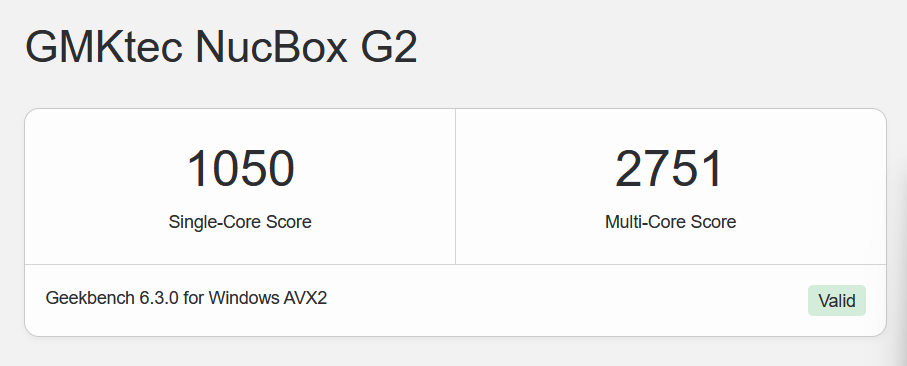
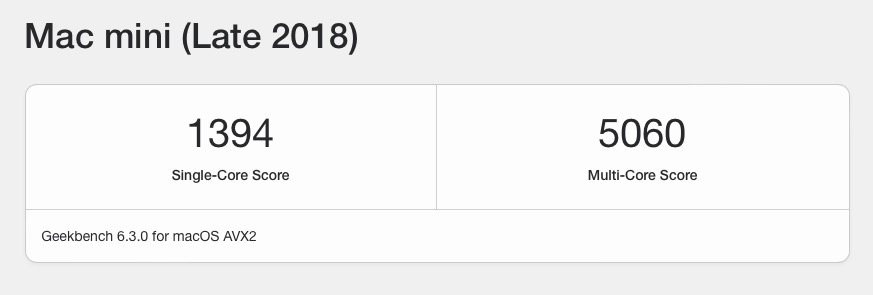




Comments are closed.