Studio Tour: Matt Strieby
Today’s guest post is from Matt Strieby. Matt has contributed a few articles to the site, including his article on using the Yiynova tablet on Windows, and his review of the Samsung Galaxy Tab S3.
==
Having enjoyed reading about Krishna’s studio tour, I was inspired to write a post touring my own set-up. Although a studio is largely a personal space crafted around the tastes and work habits of its occupant, it can be useful to see how someone else approaches the problem of carving out a decent work space in a relatively small space.
All the photos in this tour were taken February 3, 2018, so they represent the most up-to-date state of my studio. Like Krishna, I work from home, though my office space is a little smaller: a 10×10 bedroom (100 sq. feet). Through careful placement of all my various pieces of furniture and hardware, I find this space very sufficient for most of my needs.
So, without further ado…let’s start the tour!
Here you see a shot of the hallway leading to my office. I like to tell people I have an eight-foot commute.
These three photos will give you an overview of the space. I don’t have a Panoramic photo app on my phone, so they will have to do! I chose a warm gray for the wall color so as not to distract from my color judgments. I guess I could have left them white, but why? I’ll pan around starting with the north wall (well, roughly north, as our house isn’t aligned perfectly with the cardinal directions). You’ll see from these overview photos that at first glance my space may look a lot like “office by Ikea.” That’s partly true, but I have some custom-built pieces in here, too. More on those in a moment.
The main work table for my computer hardware is an Ikea-made wrap-around corner unit. It consists of three pieces (two wings and a center corner piece). At less than $200, this was very economical solution with lots of real estate. Sure, it took forever to assemble (I think there were about 52 little screws just for the legs alone!), but I’m very happy with the results. It’s sturdy, looks stylish, and I like the dark finish.
The first thing you see on the north wall is my ancient wireless Brother J470DW inkjet printer. It would be nice to have a laser printer, but I don’t print often and this ol’ machine keeps chugging along. Next to that is my Epson V330 photo scanner (which scans both prints and transparencies). You’ll also see one of my “el-cheapo” Logitech computer speakers. I listen to a lot of music while I work, but I’m by no means an audiophile that needs the “latest and greatest.” These $40 speakers look great and put out decent enough sound for me. Behind the speaker is my CyberPower 1000PF battery back-up. Here in the coastal northwest, we only have about 2-3 thunderstorms a year. But I still like the piece of mind having this device. We do get windstorms. In the second photo are samples of some of my recent CD art designs.
Panning right, you’ll see my dual 24” Dell Ultrasharp 2413 flat-panel monitors (combined resolution: 3840×1200) mounted on a twin monitor desktop stand. These monitors use Dell’s proprietary PremiereColor factory calibration. I was skeptical, but I have found the color to be very accurate overall. There is a little fall-off at the edges, but for about $500 each (at the time of purchase), you get a lot of monitor. Color accuracy is very important in my line of work, however, so I also calibrate them with an X-Rite i1 Display Pro. This is necessary because even identical monitor models never display color exactly the same right out of the box. It took quite a bit of adjusting (both within the calibration software and with the monitors’ built-in settings) to get these to display nearly identically. That process is worthy of a whole separate post, so I’ll spare you the details. Suffice it to say it involved much weeping, gnashing of teeth and pulling of hair. In the photo showing the second monitor, you’ll see some of my work on display: a botanical illustration suite on the left and a piece of CD art in progress on the right.
Above the monitors are two framed prints of my own photography: some silhouetted pine trees at the Hoyt Arboretum in Portland, and a semi-abstract photo of walls and buildings in downtown Seattle. (If you’re curious, the mural musician in the Seattle photo is Leon Bridges.)
Directly in front of my monitors is my trusty Logitech “quiet key” illuminated keyboard. Call me weird, but I’ve never liked the sound of clacking computer keys. Though not completely silent, the keystroke sounds from the Logitech are nicely muffled. I also like its slick low-profile design. Next to the keyboard is my XSoul XM6 Combat gaming mouse. I’m not a gamer, but I like its quick response and the blue LED looks cool.
To the right of my monitors is the heart of the operation: my custom-built Windows 10 PC. My brother-in-law, who has been assembling custom PCs since the late 1980s, built it to my specs (as a Windows 8 machine) back in 2014. It packs an Intel Core I-7 4770 processor, Asus motherboard, 32 GB RAM, a 120 GB SSD and dual 2TB (RAID 1) hard drives for storage. Henry the origami dragon (crafted by my niece) stands guard on top of the tower.
Moving to the table that runs along the east wall, you’ll see my Yiynova MSP19U+ graphics tablet. Though it’s getting rather dated, I still use it regularly. Now that Microsoft releases two major updates of Windows per year, Yiyonva can’t seem to keep pace with drivers and I’m finding it gradually harder to work on the tablet. So I’ll probably be replacing it in the next year or so.
Here’s another view of the east wall. My Samsung Galaxy Tab S3, which I reviewed here last year, is on the right in front of the glowing turquoise orb (my “Palantir!”). On the wall is a framed Escher poster, and as Weird Al once said, “Escher is my favorite MC!”
On the south wall is my Ikea “Billy” bookcase, which is stocked primarily with my nature/natural history library (important references for the botanical and nature illustrations I create), books on design, some vintage cameras, and various tchotchkes and doo-dads. Also, notice the large pine cone… I collected this in southern Oregon. It weighs about two pounds.
Moving to the right of my bookcase is my old-school drawing table. Sadly, I don’t do a lot of work here these days. Drawing on a digital tablet is so much easier for my ageing eyes, mostly because I can zoom in and see detail. But I’ve done a lot of drawing on this table, and there would be a huge blank spot in the room if it were gone, so here it stays. (Also, notice the lovely view of our neighbor’s fence outside the window.)
Sitting on the table is my much-loved and much-used Canon 60D digital SLR camera. This is mostly a recreational device, though I do have a background as a professional photographer.
Like the drawing table, another seldom-used piece of hardware is my painting easel. My father-in-law built this beautiful mahogany easel for me in 2010 (I have great in-laws, don’t I?) and I wish I had more time to use it. Maybe when I retire. But to prove that I have used it occasionally, here’s a painting I did a few years back (the painting is too big for my office, so it’s in the living room!).
Another piece my father-in-law built that I do use all the time is on the west wall. I didn’t show this wall in the pan-around because really the only thing here other than the closet (sorry, I’m not going to show what’s in there) is the large cabinet that holds all my CDs…specifically CDs that I have designed over the years. Notice the open drawer in the second photo. There are six rows that hold 17 CDs each. So far, I’ve filled a little more than two drawers–that’s over 200 CDs. Behind the doors on the top of the cabinet is storage (translation: mostly crap I can’t figure out where else to put).
Before I wrap up the tour, I want to point out the ceiling lighting. I swapped out the ugly “pillow” light fixture that came with the house with this modern-looking LED track light array (yep, more Ikea!). Much better light quality and I can aim them, too!
So that’s it. My current set-up has evolved over time, and I’m sure it will continue to do so, though perhaps more slowly now that the room is mostly filled. I’m pretty satisfied the way it is now, and it’s a nice space to spend 40-50 hours per week. Beats a cubicle, anyway!





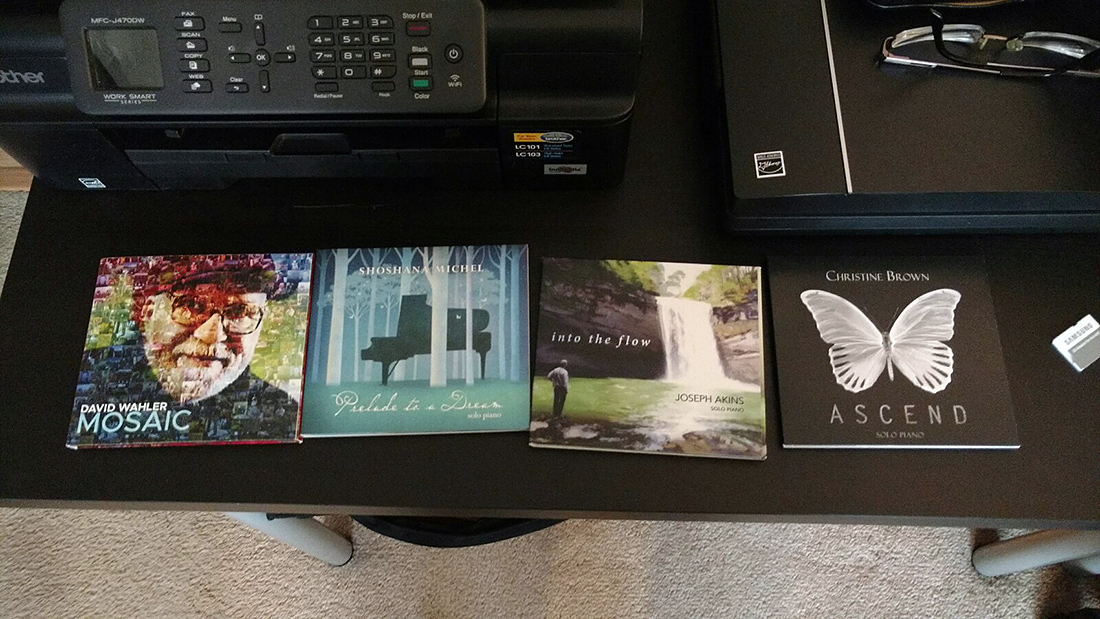















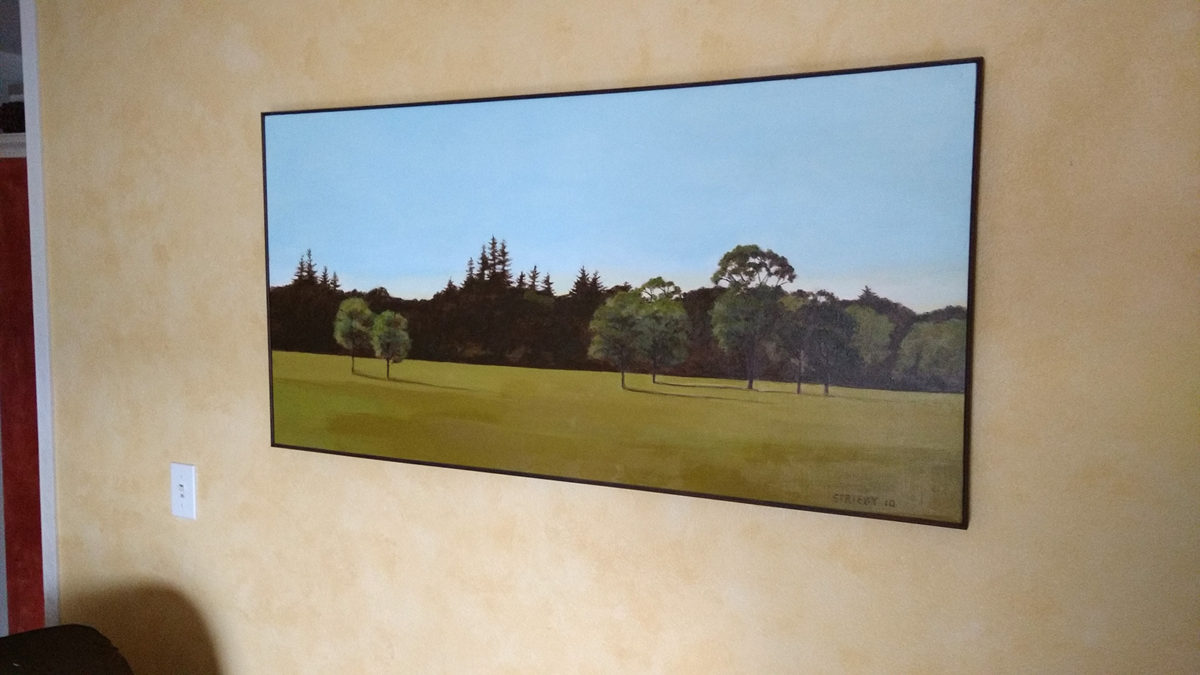






No comments yet. Be the first!