How I Use DropZone
Like most Mac users, I have frequently used folders and files that I need immediate access to. DropZone 3, by Aptic Software, gives me that, and much more, by organizing my commonly accessed folders, apps and files for quick access from my Mac’s menubar.
Drag your files up to the DropZone menubar and onto the folder location you’ve set and – BOOM! – they’ve moved there. No more opening up a Finder window and tunneling to the right location.
What about placing commonly used folders as “favorites” along the Finder window sidebar, you ask? That would necessitate additional scrolling, depending on the size of your Finder window. Who has time for that?
DropZone lets you store frequently used applications in its grid for quick access. It’s a neat feature, but I prefer launching apps via keyboard commands using Alfred.
What about quick access to services like Facebook, Imgur, and Youtube? DropZone 3 has a built-in set of Actions that let you quickly drag a file to post to these and other services. Sharing a YouTube video couldn’t be simpler. Drag your video onto DropZone’s YouTube action and you’re done. Thanks to its open API, you can also make your own custom actions. If you want to remove an item (whether it be a folder, file or action), right click and select Remove from DropZone’s contextual menu.
Need a place to store files temporarily for later access? DropZone does that. Drag your file or files over the Drop Bar; when you need to retrieve them, just drag your files back out to use them with DropZone’s actions or other apps. This feature is similar to PilotMoon’s DropShelf.
My favorite DropZone feature is having quick access specific network folders across all three of our family Macs. I can choose to share files via AirDrop or by adding a networked folder into my DropZone grid. In my use case, I mirror my font collection between two Macs. With DropZone, I have a folder shortcut in place that lets me quickly drag a newly downloaded font into the Fonts folder for the machine I’m not currently working at.
As far as layout of the app goes, DropZone is organized into three different rows. The first row contains temporary files you have placed. The second row shows your favorite folders / apps. The third row contains all the DropZone actions you are currently using. A task progress bar will appear underneath the Actions row when moving or copying files.
DropZone 3 is available on the Mac App Store and currently sells for $5. I’ve used it for a week now and it’s saved me so much time. If you value your productivity, DropZone 3 is a bargain for what it does.
-Krishna

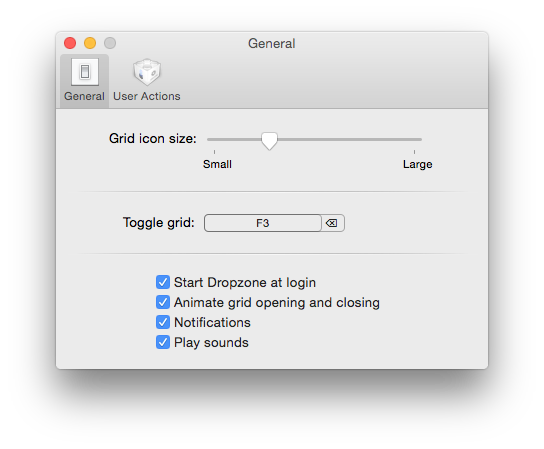



No comments yet. Be the first!