Getting Anti-Social (again)
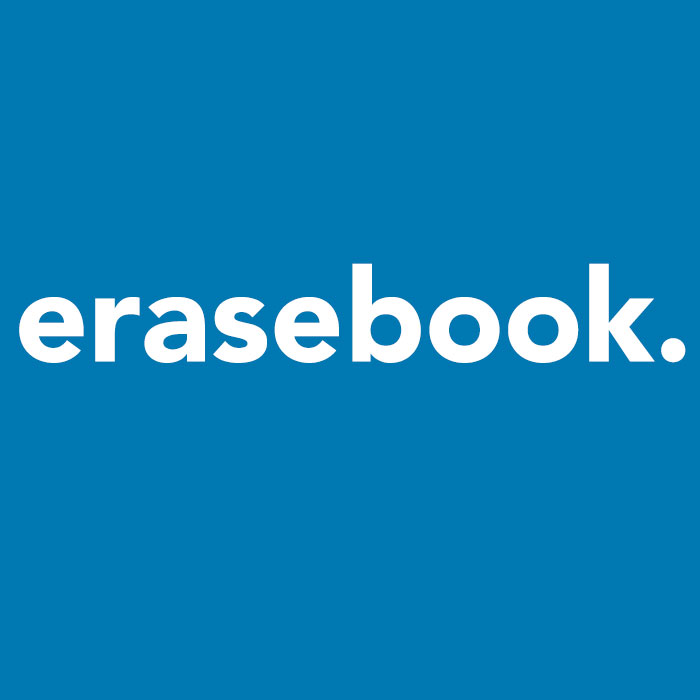
Facebook and Twitter are a huge waste of time. We all know it.
While it’s difficult for me to quit these services altogether, I have made a conscious effort to strictly limit the amount of time I spend on those services.
Last month, I deleted the Facebook app from my iPhone and iPad, because I found myself checking my Facebook feed multiple times a day and I wasn’t getting any real value out of what I was reading. I still have Tweetbot on my mobile devices because I find more value in the content I get from Twitter than I do on Facebook.
Surprisingly, I experienced no withdrawal symptoms associated with removing Facebook. In fact, it felt liberating to leave the feed. And I’ll never go back.
I’ve limited my Facebook access to my home computers. To restrict access to those sites further, I employ Anti-Social, an app by Eighty Percent Solutions Corp. which allows users to selectively block distracting sites for a period of time of their choosing.
Version 1.0 (which I reviewed last year) allowed users to select the amount of time to block their favorite site distractions.
Version 1.2, released a few weeks back, offers a new scheduling feature which is terrific.
With it, I can schedule times throughout the week where Anti-Social will block access to both services for specific times. There’s even a countdown timer, in case you’re feeling the “itch”.
Currently, I’ve set Anti-Social to allow access to Twitter and Facebook sites during the late evening, after I’ve completed my work for the day. A few days ago, I had a technical question about the program and the developer responded in a timely fashion.
Anti-Social’s scheduling feature is brilliant because I no longer have to remember to activate the program. Everything happens behind the scenes. In short, with Anti-Social, I find myself much more productive throughout the day (and happy). Anti-Social works on Macs and Windows and costs $15. With a 60 day money back guarantee, you have nothing to lose and productivity to gain. I call that a win.
-Krishna
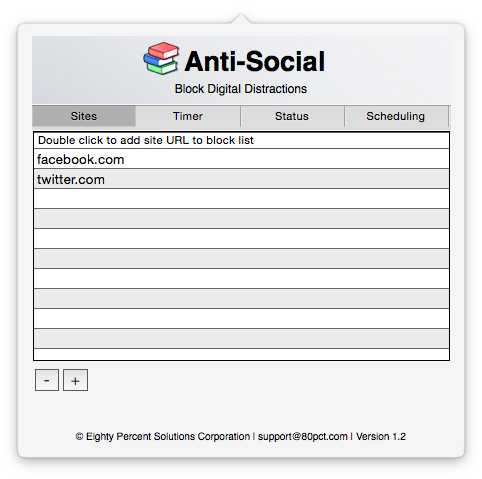
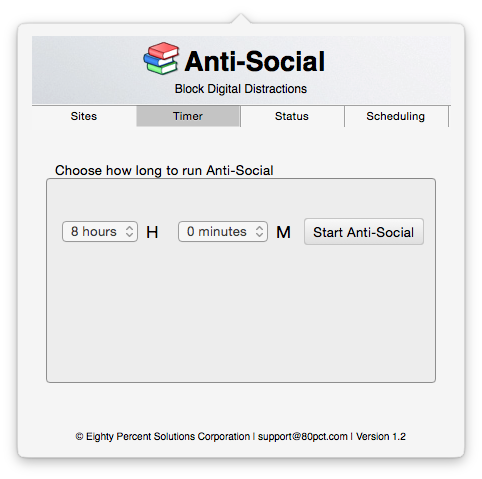
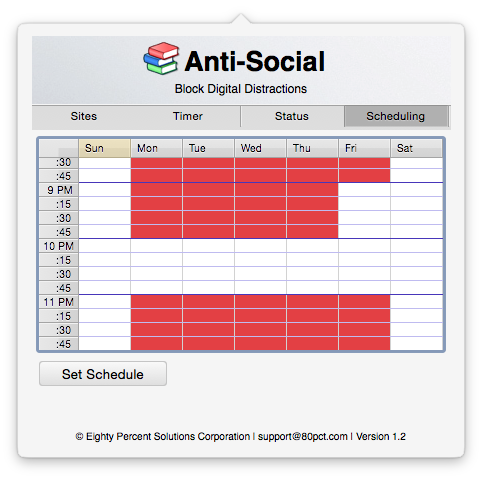




qka
December 14, 2014 at 2:39 pmI’ll again mention SelfControl, another app that is FREE, open source and performs a similar function. It lacks the scheduling functions of Anti-Social 1.2; SelfControl’s interface is more like that of Anti-Social 1.0 – once the blocking of the sites you have blacklisted starts, you have to wait it out before accessing those sites.
SelfControl, and I will also assume Anti-Social, work by modifying your hosts file. If you have the geekfu to modify your hosts file, you can thwart these blocking apps. However, in doing so, you will demonstrate your lack of self control.
qka
December 14, 2014 at 2:42 pmI should add that SelfControl claims that you can not circumvent it by restarting your Mac. Krishna states in his previous review of Anti-Social 1.0 that restarting will cancel Anti-Social’s blocking.
Krishna
December 14, 2014 at 2:58 pmGood point, QKA. I actually have enough restraint (and enough open windows and apps running) that I’m less likely to reboot.