What’s in my MenuBar
The apps that live in my Mac’s menubar have earned their keep. Today I wanted to take a brief look at what I’m running on my Mac Pro.
1password – I’ve been a 1password user for years, but it was only a few months ago that I finally upgraded to version 4.x. With 1password, I can easily generate passwords for new sites or quickly look up passwords that I have already saved.
TotalSpaces2 – A follow-up to the excellent virtual desktop app, TotalSpaces, TotalSpaces2 builds on its predecessor. It brings back intuitive virtual desktop management via a grid based-layout (last seen in Snow Leopard). TotalSpaces2 is built for Mavericks.
Command-C – this handy utility makes copying and pasting between iOS and OS X a breeze. I don’t often use this utility, but like Batman’s Batarang, it’s there when I need it.
Sleep Time – if you want your Mac to go to sleep after a specific interval of time has passed, Sleep Time lets you do it. It can also keep your Mac awake and prevents your computer from sleeping for an interval of your choosing.
Copy – Like Dropbox, Copy offers cloud based storage. Unlike DropBox, Copy gives new users 15GB of space to start out with, and 5GB of space for every referral that signs up. I use Copy to store all my site related files and design items.
Evernote – Evernote’s menubar app doesn’t get as much use as the standalone app does, but it’s nice for quickly capturing screenshots, images and the like directly from the Mac desktop (without having to open up the app).
iStat Menus – I reviewed iStat version 3.0 several years back and found it to be a useful tool. Version 4 builds on version 3.0’s strengths and does an excellent job of monitoring my Mac’s CPU, RAM, and network usage.
Caffeine – I have this app to force my Mac to stay awake when it is busy rendering files. Caffeine might be redundant now that I have Sleep Time installed, but I haven’t pruned it from the menubar just yet because it’s so easy to activate and deactivate.
Teleport – With it, I can share one keyboard with both laptop and desktop Mac AND drag and drop files between their screens. I can’t live without it.
Bartender – the only way to keep clutter from overtaking your menubar items. This app is so amazing I’m left puzzled as to why Apple didn’t already think of it.
Hazel – Imagine your Mac having a built-in housekeeper that puts away and organizes your files. It can also move files and empty the Trash automatically. In other words, Hazel takes care of all the routine stuff so I can stay focused on looking at cat photos.
Fantastical – the easiest way to input Calendar info, with almost conversational ease. Type out your appointment and Fantastical intelligently parses the location, time and meeting date so you don’t have to launch Calendar.app. It’s a must-have app.
Dropbox – ’nuff said.
Trickster – formerly Blast! – this handy menubar item keeps track of the files you’ve recently created and gives you lightning-fast access to them. The time it has saved me from tunneling into nested folders was well worth the $9.95 charge.
Palua – lets me toggle between using the Function keys or the built-in specialized keys on the Apple keyboard. It’s keyboard shortcut driven as well, but I like the drop-down menu functionality.
So, there you have it. What menubar items do you have / use / love? Share your favorites with me.
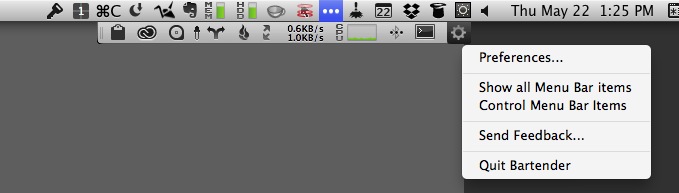



SoItBegins
May 22, 2014 at 6:15 pmWell, aside from the system ones [AirPort, Volume, Battery, Keyboard Viewer], I’ve only got a few items in my menu bar:
• Sophos Antivirus: Protection vs viruses. Not many Mac viruses exist in the wild, but a few do.
• F.Lux: I use my computer late at night a lot, so this gradually changes the color tone of the screen to redder the later it gets so that your sleep isn’t disrupted. I was skeptical at first, but it works surprisingly well [and now I’m really surprised what it looks like with F.lux turned off late at night].
• Hands Off!: Acts as both software privileges control and puts a handy network meter up there for when my connection is being recalcitrant.
• smcFanControl: When I run programs in Wine, the computer’s fans don’t get properly alerted as to changes in temperature, so this lets me override it and keep overheating at bay.
• Time Machine: Backup.
t3rminus
May 22, 2014 at 7:09 pmWe’ve got a lot in common.
Some other handy menu-bar utilities you should check out:
– FlyCut (on the Mac App Store): Store multiple blocks of text on the clipboard, and Cmd+Shift+V to cycle through them and paste from your history.
– Dragon Drop (on the Mac App Store): While dragging a file, shake the cursor to open a hovering “temp” window that holds your dragged item and frees up your mouse to navigate around.
– Little Snitch (Objective Development): Software firewall, and network monitor.
Krishna M. Sadasivam
May 22, 2014 at 7:33 pmI love Dragon Drop – it’s incredibly useful. I’ve tried FlyCut, but was able to replicate most of its functionality via Alfred’s PowerPack.