PopOS Linux is Impressive. But.
When I last posted, I shared my experience with Mabox Linux. This time around, I’m sharing my experiences with Pop!_OS, by System76. (I’m going to save myself some time and refer to the operating system as Pop or PopOS from there on out.)
As the title of this post states, this particular flavor of Linux really won me over. I’ll hit the high points of PopOS:
- A simple, friendly and intuitive installer
- A clean, attractive desktop with built-in window management
- All of my peripherals (Bluetooth, Wifi, USB, etc.) were immediately recognized and worked, right out of the box
Pop feels very Mac-like in many respects. First and foremost, I picked up on the strong sense of cohesion and consistency in the way PopOS looks and works. A casual computer user may mistake Pop for macOS, based on the similarities and placement of the Dock and the top menu bar.
But that’s where its visual similarities end.
I can assure you that Pop is very much its own operating system. In many ways, Pop is much better than macOS. Make no mistake, PopOS is not perfect, but it is quickly becoming my favorite OS to use and tinker with.
Pop looks and feels very modern. It doesn’t view window management as an after thought, like macOS seems to these days. Pop supports window auto-tiling. Let’s say you’re working in Firefox, and want to fire up the Terminal app. No problem, Firefox will automatically make room by moving itself to the left side of your display, with your Terminal taking up the right side. As more applications and windows are added, Pop smartly positions them for easy access. I absolutely love this feature.
Performance-wise, especially compared to the version of macOS that was on my daughter’s 2014 MacBook Pro, Pop feels very responsive and agile. Apps and windows opened quickly. Moving between my documents, apps and my workspaces felt smooth and fluid.
Pop is very welcoming to new Linux users. Mac users, in particular, will appreciate Pop’s plug-in-play approach and aesthetics.
The Settings panel appears to be logically organized. A search option is available to quickly find what you’re looking for. Apple should take notes.
Pop supports encryption by default, adding a strong layer of privacy and protection for your data. When you install PopOS for the first time, a recovery partition is also created. This could come in handy if you ever need to reset your OS. (Your home folder will stay safe during this process.)
I did run into a few hiccups in my use of PopOS, but they were readily solved. One particular issue I had was not being able to access certain sites like Reddit or Mastodon. The problem, it turns out, had nothing to do with PopOS, and everything to do with the router settings I had set previously, when my daughter was using the laptop in her room.
Another issue I ran into was the sudden upsurge of my MacBook Pro’s fans when watching a YouTube video. I noticed that the machine was running really hot. Upon reinspecting my handywork in the logic board, I noticed that I didn’t fully tighten the heatsink down to the CPU. That solved the fan issue.
The last issue I came across was getting Symless’ Synergy to work between my Mac mini and my MacBook Pro. Synergy is a software solution for sharing one keyboard and mouse / trackpad between multiple machines. I struggled with making this program work, until l reinstalled a fresh version of Synergy on my Mac mini. Voila! Everything just worked.
There is one particular issue with PopOS that I noticed. It’s App Store application (called Pop! Store) is really, really slow. Thankfully, a new app called the COSMIC App Store (available for download from the Pop! Store) is a much faster implementation.
Another annoyance is the lack of a Quick Look type feature, which I have come to rely on when using the Mac. With QuickLook, I can easily preview my documents and files by simply selecting it and tapping the space bar. To my knowledge, this isn’t possible out of the box with PopOS. Edit: Gnome-Sushi is the answer.
I had such a favorable experience using PopOS that I went ahead and wiped Windows 11 off of my GMKtech mini PC and put Pop on it. That installation went very smooth as well. When using PopOS on the miniPC, the fans never once ramped up – unlike Windows 11.
No matter how good an operating system is, it needs to have good software to support it. While I still can’t make the leap from using my Mac, I do plan on using Linux even more now. In my new adventures, I’ve come across some really useful and well designed Linux apps, which I will write about in future posts. I also have some thoughts on what’s missing from a software standpoint on Linux.
All in all, I’m excited to learn and explore PopOS. Some great changes are coming ahead for popOS later this year, and for the first time in a long time, I’m actually looking forward to it!
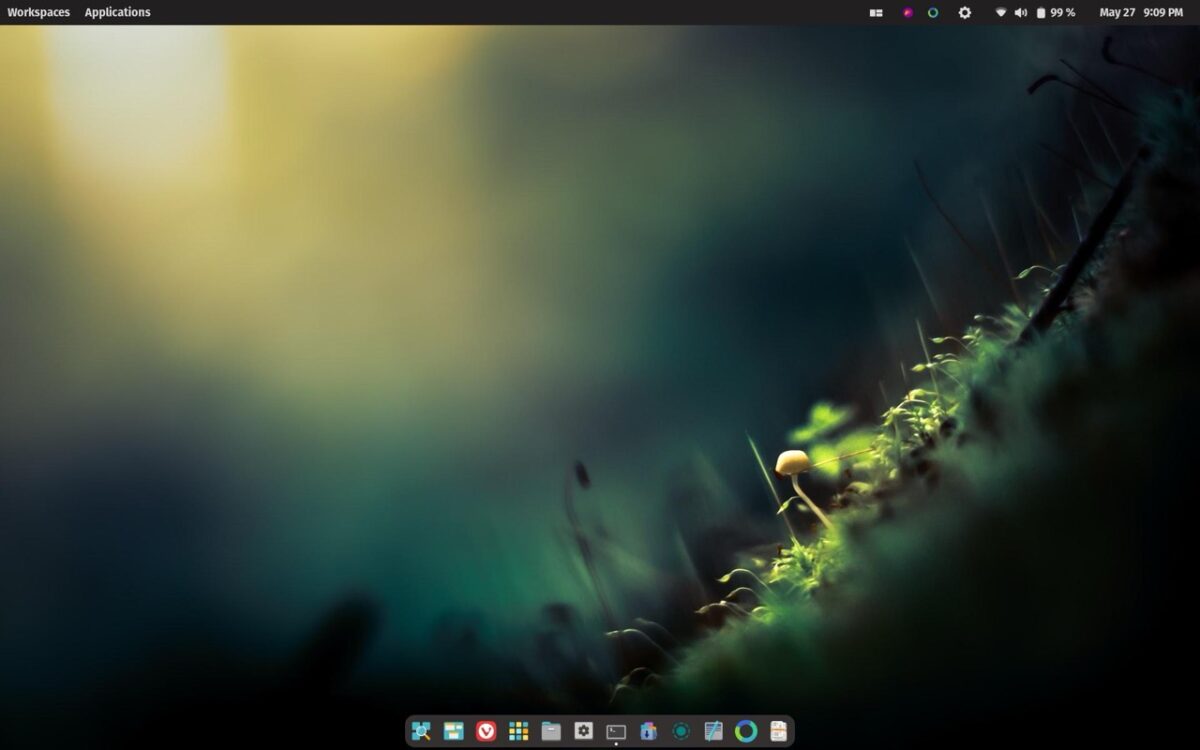

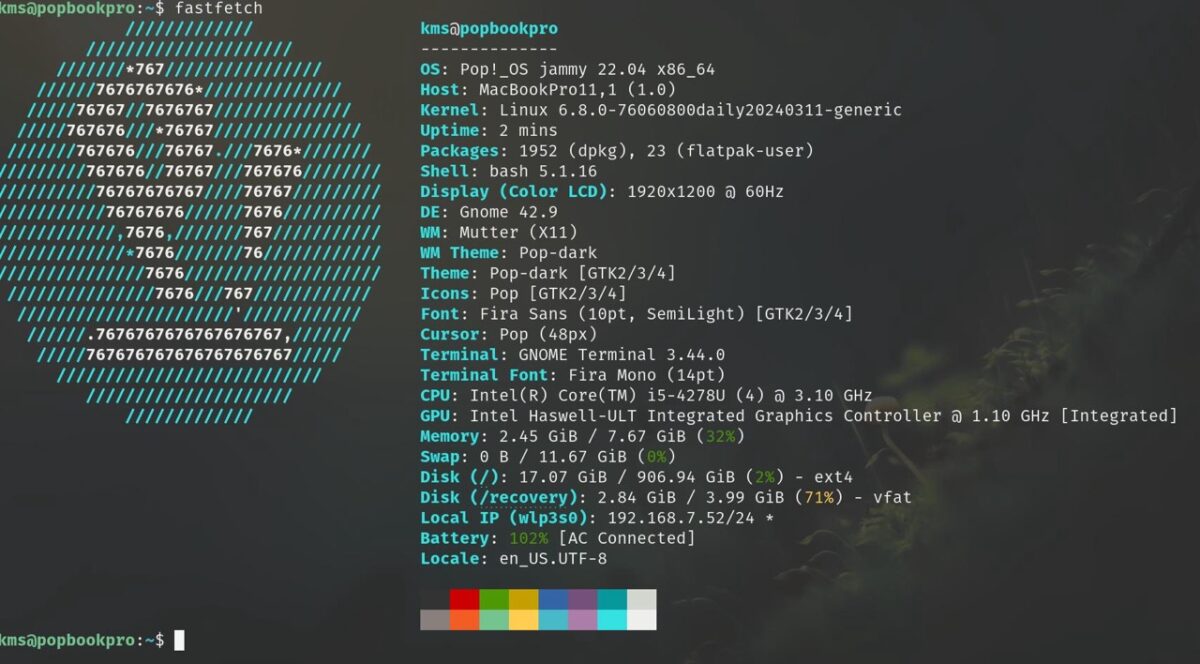
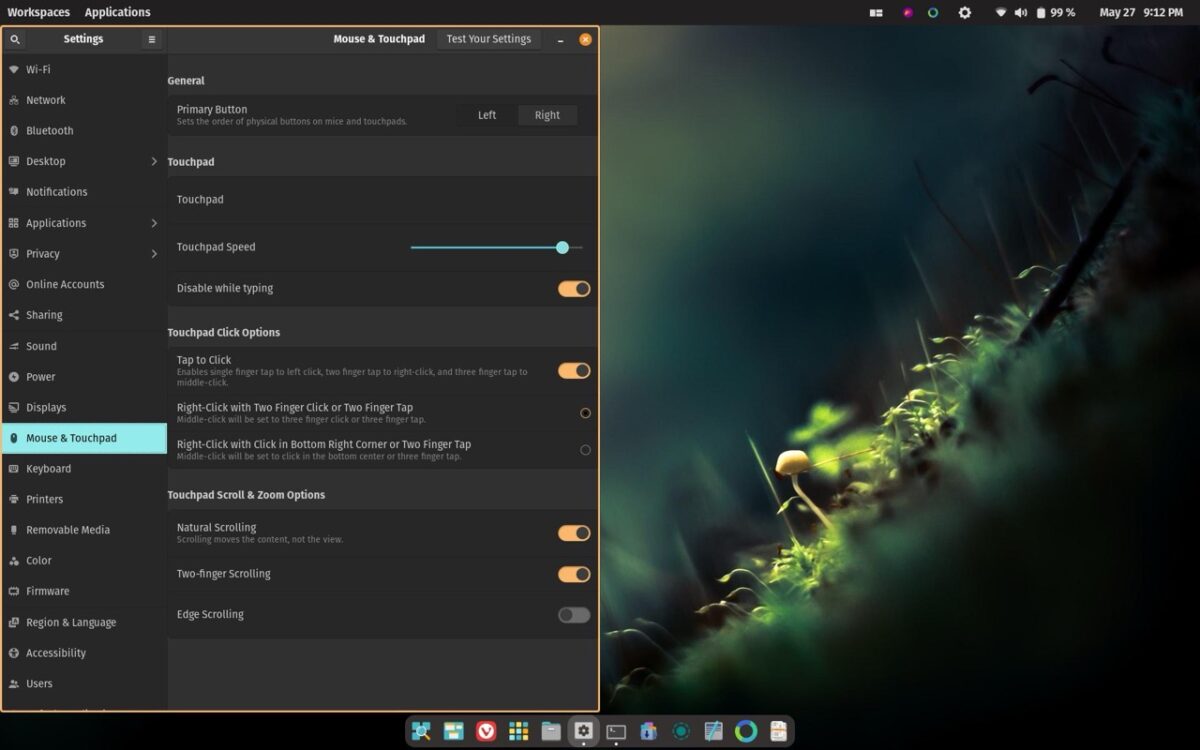

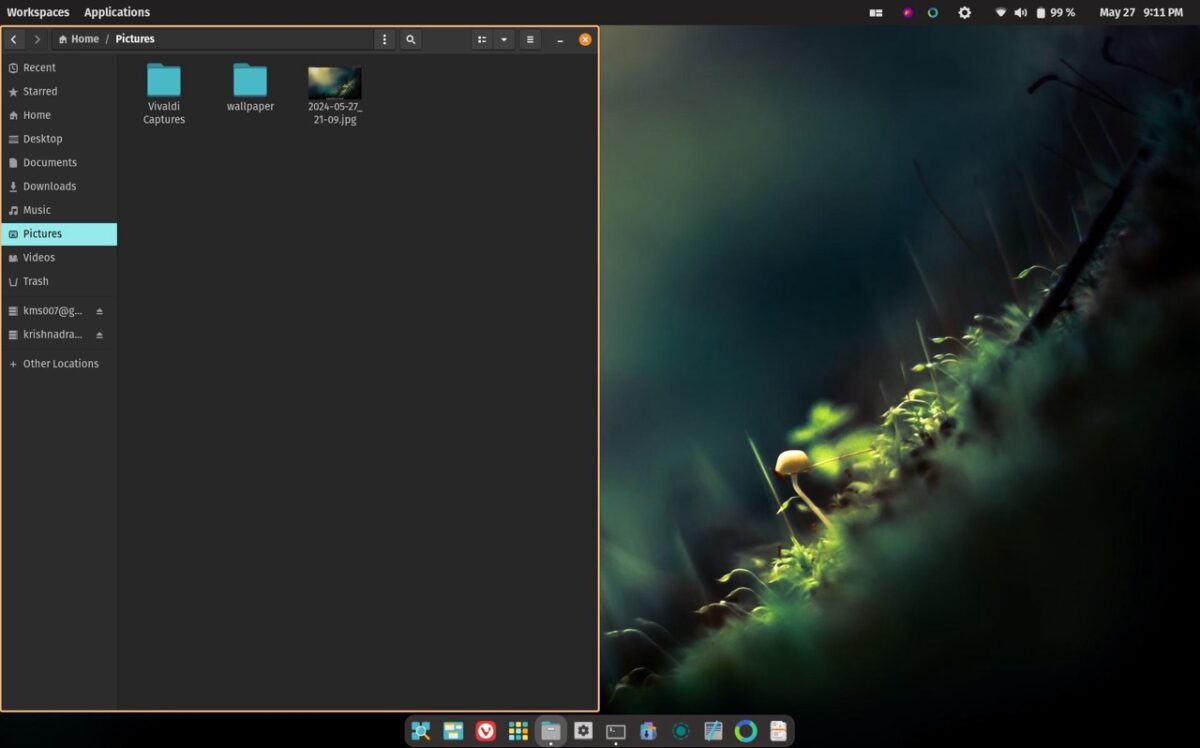



No comments yet. Be the first!