Trying on ToeRings for Mac
ToeRings is a simple, and somewhat experimental macOS app (indicated by its current version 0.0.0), which displays common Mac stats (CPU usage, Memory usage, Disk usage, Network activity) as an overlay on your Mac’s desktop. What makes it unique is how ToeRings displays its information.
ToeRings does a good job of visually showing these stats in the form of rings, which change as your Mac operates. I think it’s visually unique and clever. Of course, ToeRings also provides activity in a conventional manner, if that’s your jam. ToeRings is a clone of Conky Seamod using Tauri. The latter is a language used to build front-end independent applications for use on multiple platforms.
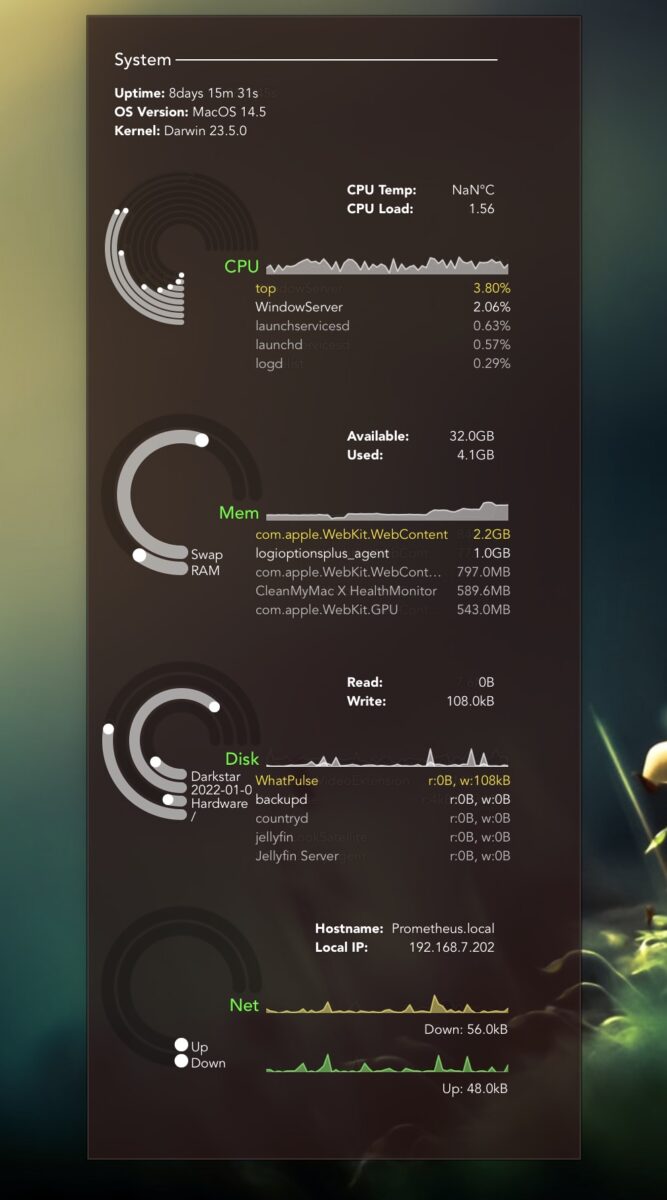
ToeRings presents your Mac’s CPU, Memory, Disk and Network activity in a clear and visually appealing way.
ToeRings offers some color customization options for displaying its information (including background transparency). By way of its Preferences menu, you can change fonts by typing in the name of a font that already resides on your Mac. The ordering in the example below is as follows. If the font “Inter” is not available, ToeRings will use “Avenir”. If that font isn’t available, ToeRings will use “Helvetica”, and so on. There’s no method of changing the font size, at least not yet.
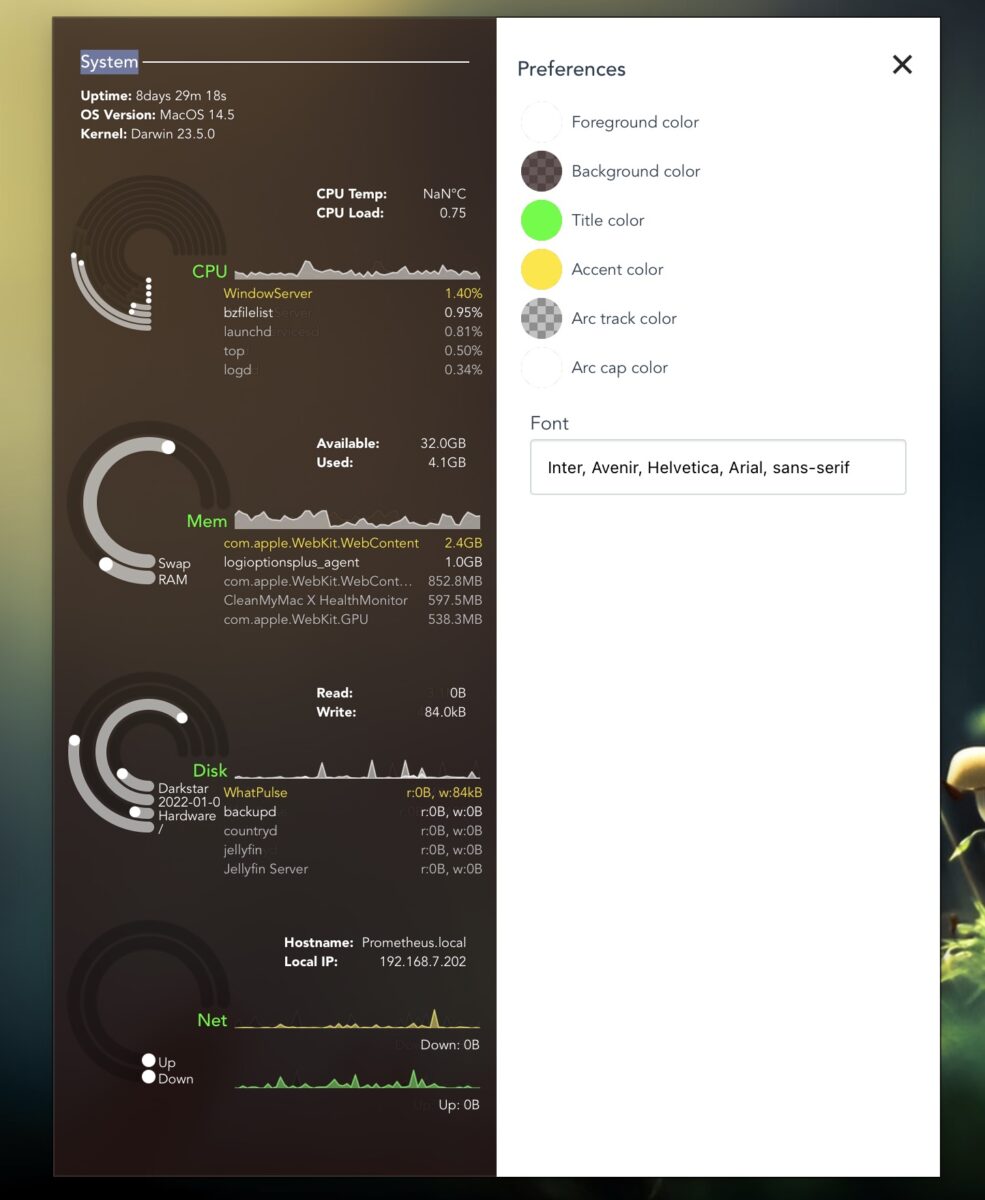
ToeRings provides some customization options. It takes on a CSS-like approach for customizing fonts.
ToeRings works on both Intel and Apple Silicon apps, but if you run the latter type of Mac, CPU temps are not shown. While it’s still very early in its development cycle, ToeRings appears to be very stable in the few days I’ve used it. ToeRings presents information about my Mac in a very appealing visual manner. It’s not for everyone, but if you’re a geek who likes to see your stats on your desktop, you might enjoy using this app. I hope the developer continues to iterate on this application.



Comments are closed.