Review: Menuwhere
Larger displays these days run at much higher resolutions. The benefit is more screen real-estate. But it also makes for more mouse travel when accessing an application’s menu items. Multiply that by a multi-monitor set up and that minor irritation becomes a major inconvenience.
Menuwhere, by MenuTricks, is a simple but powerful Mac utility that places your app’s menu items at your current mouse location.
Menuwhere offers two convenient ways to access your app’s menu items through user assignable hotkeys.. The first method lets you access your front most menu; the second lets you access all of your menu apps. Menuwhere’s prefs are simple and straight forward. Not only can you set your custom keyboard shortcuts, you can also choose which app menus to hide altogether. The ability to change the font size of the Menuwhere menu is also a nice feature.
With Menuwhere, I have access to all my favorite menu items wherever my cursor is at. This saves me a considerable amount of time day in and day out, especially when used with my portrait oriented display.
I’ve used Menuwhere every day for the past few months and find it to be a welcome addition to my Mac utility arsenal. At $3, Menuwhere is bargain-priced and a must have for Mac power users.
-Krishna

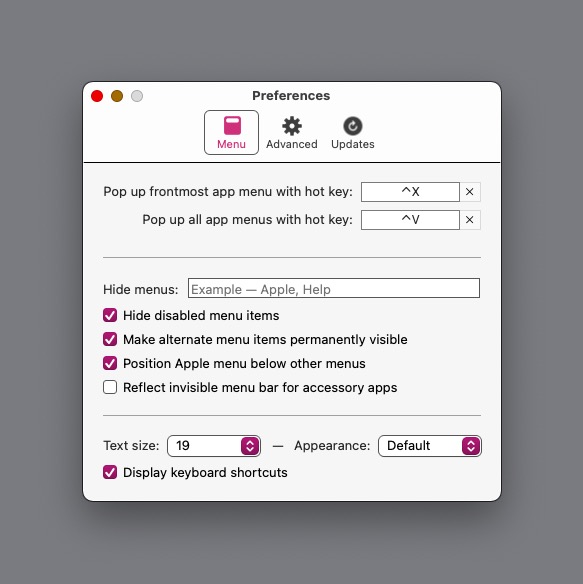
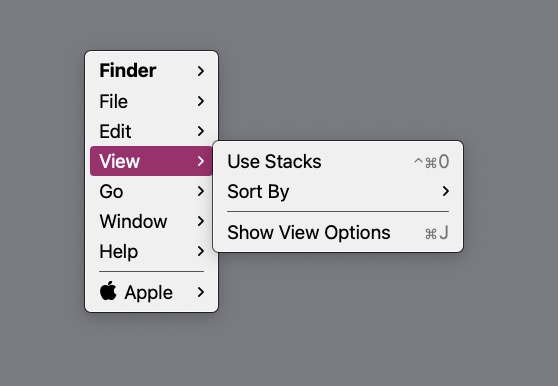
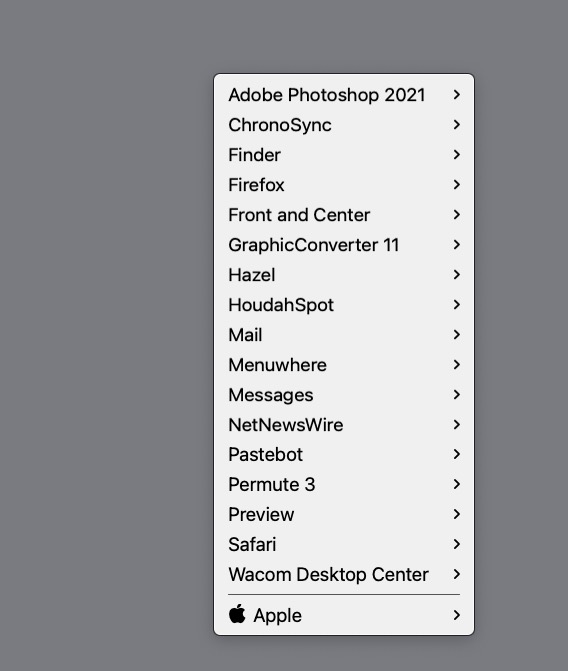



No comments yet. Be the first!