Permute 3.0 – fast file conversion in a slick interface!
As a professor teaching media arts and animation courses, I do a lot of file conversion. This is especially true when processing files in batch: whether it’s taking AVI’s from Maya and converting them to .mp4 format, or converting a truckload of PSDs into JPGs. In the past, I would write my own Photoshop action to batch convert images. Later, I used Bridge. But I wanted a conversion tool that will let me process both still images and movie files, in a quick and convenient way.
Enter Permute by Charlie Monroe Software. This $35US app (currently at version 3.5.15) is a conversion powerhouse. I’ve used it for the better part of a month now and find its features to be indispensable for the type of work I do.
Permute is simple to use. First, grab images and movies that you want to convert and drag them into Permute’s main window (the one with the cute robot head).
Next, click on the small gear on the top right to select your conversion options. Hit “Play” and your newly converted files will appear right next to their originals. Conversion is wicked fast – making it ideal of batch processing.
Permute gives you choices: you can process each image individually or hit the “Play” button below to convert the images as a big group.
The conversion presets are where Permute really shines. There are numerous popular presets to choose from. If you have a special preset (say, converting images to PNG at 2500px by 2500px), you can make and save your own presets very easily.
I do image and movie file conversions almost every day. For me, Permute 3 is well worth the asking price. It’s a well polished app with a friendly UI that saves me heaps of time. If you’re in the market for the Swiss Army knife tool for file conversions on the Mac, Permute’s the one to get.
-Krishna

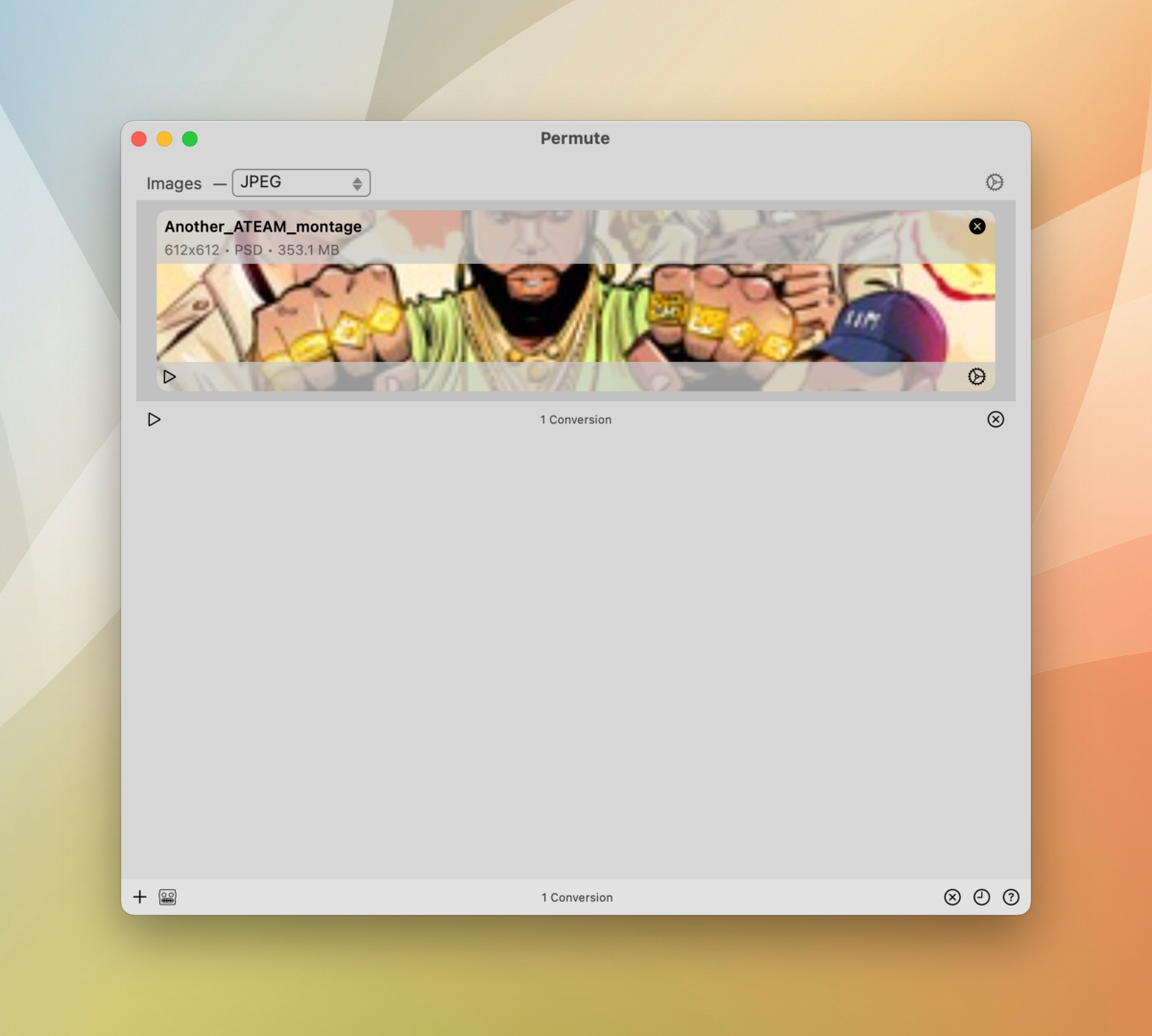
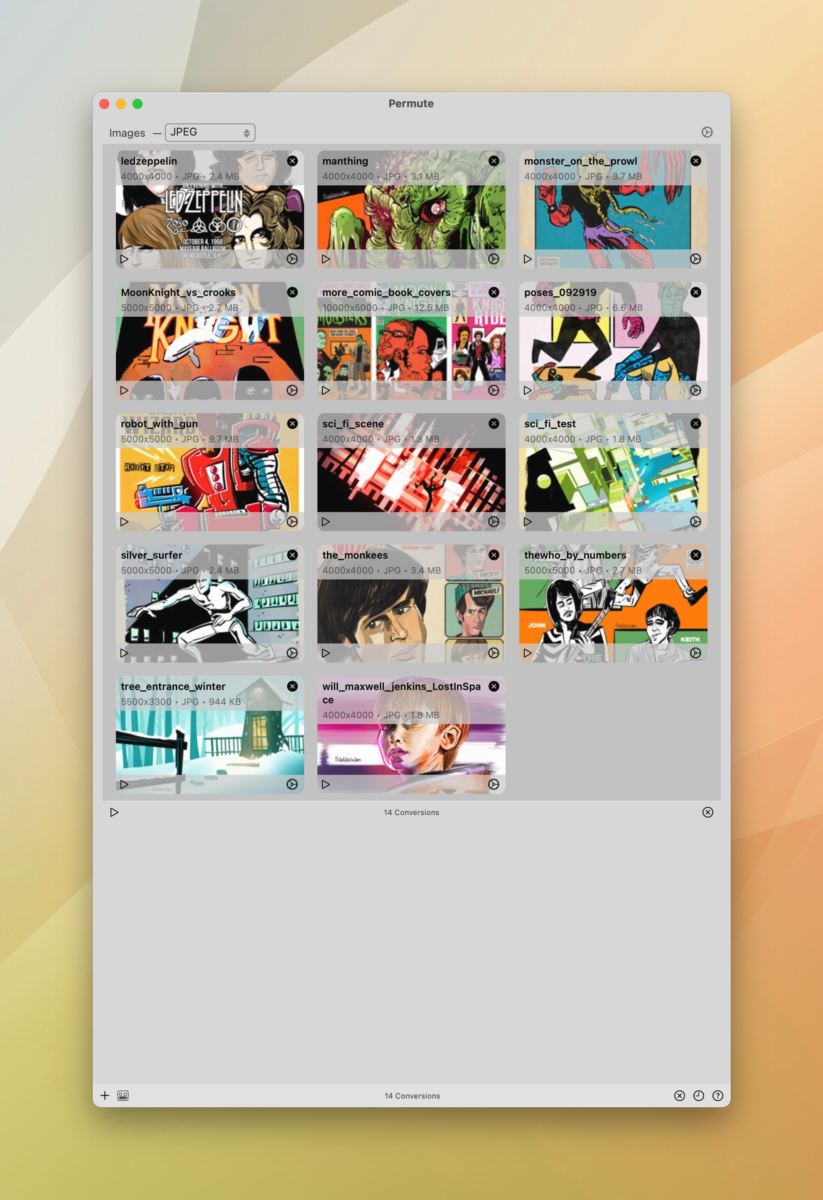
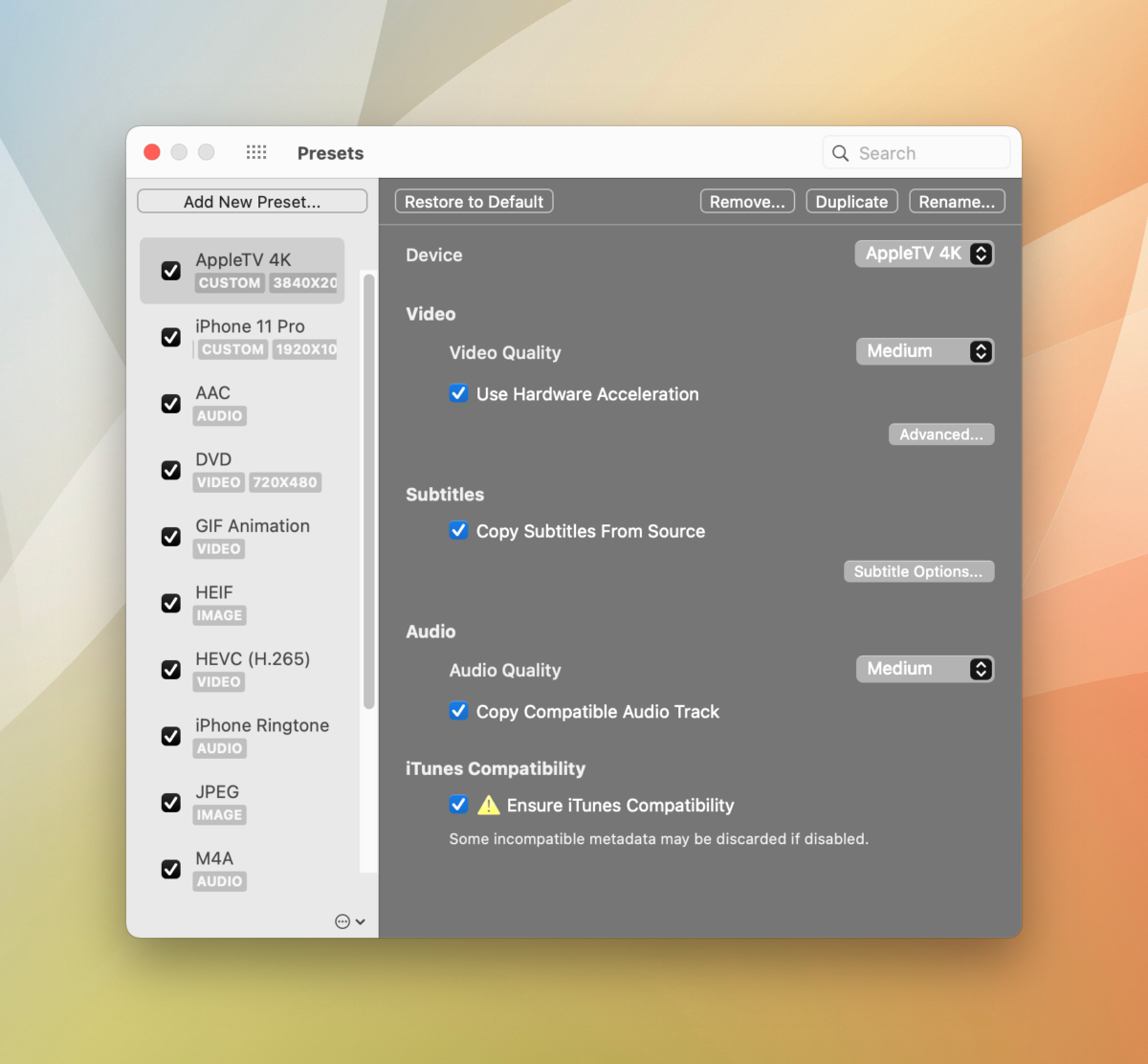



No comments yet. Be the first!