Review: Mechanical Keyboard Simulator for Mac
Mechanical keyboards are an acquired taste. I happen to love typing on them, because of the tactile feedback. If you have a non-mechanical keyboard and want some of that audio feedback, you’ll want to check out MKS (Mechanical Keyboard Simulator), which is available as a free download on GitHub. The program was developed by Bogdan, who has a host of interesting projects to read about on his blog. Installing MKS on macOS Catalina involves giving MKS permission via the Security and Privacy control panel. Once installed, MKS appears on your Mac menu bar.
MKS gives users flexibility in customizing the audio levels or to temporarily mute its behavior. MKS also offers three sound presets, so you can choose your preferred method of auditory feedback.
Even though I already have a mechanical keyboard, I really like the extra tactile feedback that MKS provides. For all intents and purposes, it makes my Mac sound like an actual typewriter. MKS’s offers the ability to customize both keyup and keydown sounds, which lends itself to a very convincing typing sound effect. One minor quibble: I wish there was a convenient method to independently adjust MKS’ volume compared to the overall system volume.
All in all, MKS is a terrific program for those who wish for more audio tactility while typing.
-Krishna
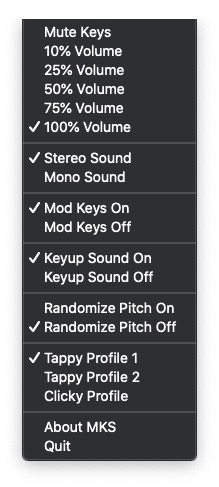



No comments yet. Be the first!