Review: Boom 2, the Yosemite Edition
I’m not what you call an “audiophile”, but I know what my ears like. Both my Macs have external speakers attached. My Retina Macbook Pro has its output going to external speakers, via a Dayton T-class amp, while the Mac Pro has its audio going through a pair of Altec Lansing VS2620 speakers.
For the most part, I have been pretty content with my computer’s audio. I have custom equalizer settings for iTunes and (to my ears) the audio has always sounded pretty good.
So when I stumbled upon Boom 2, a Mac application that advertises itself as “a system-wide volume booster and equalizer” that makes your Mac’s audio sound clearer and better, I was very curious to see (and hear) what all the fuss was about.
Boom 2 is built specifically for Yosemite, touting support for 64 bit processors and a whole new look. It retails for $15 for a single user license for up to two Macs. With a 7 day free trial to test the program, I had nothing to lose.
Upon first launch, Boom 2 detects the type of Mac it is running on and optimizes the system’s equalizer for your machine. I was able to confirm that the optimized equalizer settings were, in fact, different for both my Mac Pro and Retina Macbook Pro systems. Incidentally, Boom 2 displayed my cheese-grater Mac Pro as a “tube Mac Pro” when it first detected my system.
After the Mac model is detected, users can manually customize the newly minted 10-band equalizer settings to taste. In addition, Boom 2 comes with several built-in equalizer presets, customized for specific audio types (Bass, Movie, Rock, Pop, etc.). Furthermore, you can tweak the audio settings for ambience (for a more immersive sound) or fidelity (clarity).
Boom 2’s settings are system wide, meaning that your optimized settings will work across all audio-enabled software (Pandora, Spotify, iTunes, YouTube, Netflix, etc.).
If you’re looking to give your audio or video files a little more “punch”, you’re in luck, because Boom 2 does that, too. It can handle a slew of file types (including mp3, dv, mov, m4v, aiff, etc.).
All good Mac apps should have configurable hotkeys for quick access, and Boom 2 delivers the goods on that front.
Boom 2’s interface is polished and fits hand and glove with the clean, minimalistic look of Yosemite. But looks don’t matter if the sound doesn’t deliver.
Audio is one of those subjective elements, but for me, Boom 2 really delivers.
I could immediately tell how much more presence and clarity the audio had when played through Boom 2’s optimized equalizer settings. Of course, music sounds great with Boom 2. But equally impressive was the audio quality when playing clips from YouTube, like the pre-credit sequence from Diamonds are Forever. (One of my favorite Bond pre-credit sequences, incidentally.)
Boom 2 lets you toggle between the optimized settings and the normal settings – and I suggest that you do so when evaluating this product.
Boom 2 boosted both my computer’s audio significantly from its stock configuration. Its system-wide equalizer settings markedly improved the ambience and clarity. Boom 2 can be easily accessed from the menu bar and configured to start at login.
Is it worth $15?
If you listen to music, watch movies, or play back audio in any significant capacity, it’s definitely worth your consideration. In my case, purchasing a license means I’m paying $7.50 for each computer. I could detect an immediate improvement with Boom 2, so it was worth the expense. Ultimately, the choice is yours. Test Boom 2 free for 7 days to hear for yourself.
Students and educators can purchase Boom 2 for $10. For one Mac only, the price becomes more difficult to justify, which is why I’m dropping the rating by half a Bob. Boom 2 earns 4.5 out of 5 Bob Weiners.

-Krishna


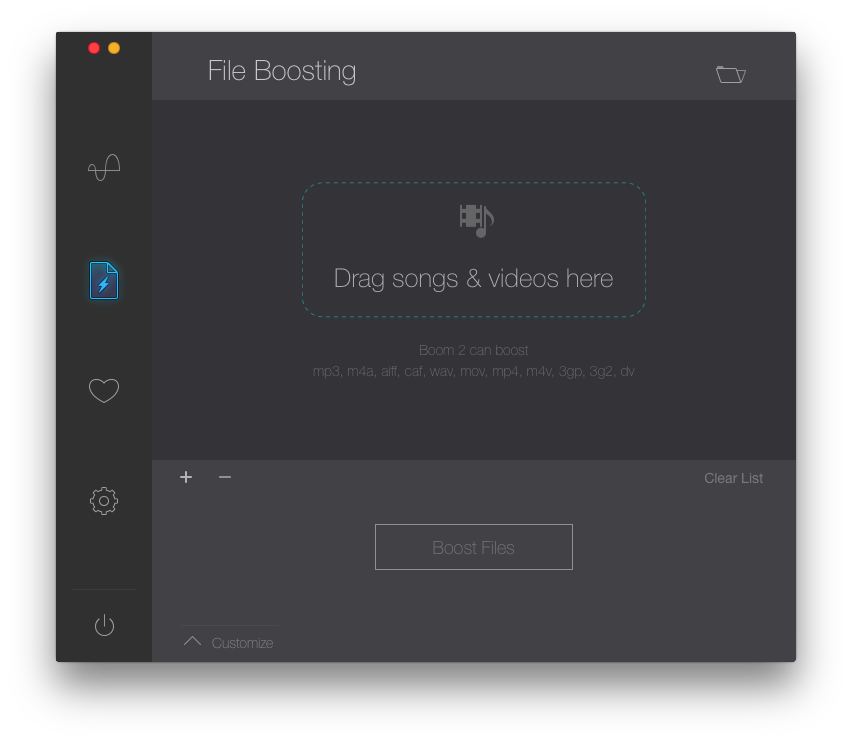
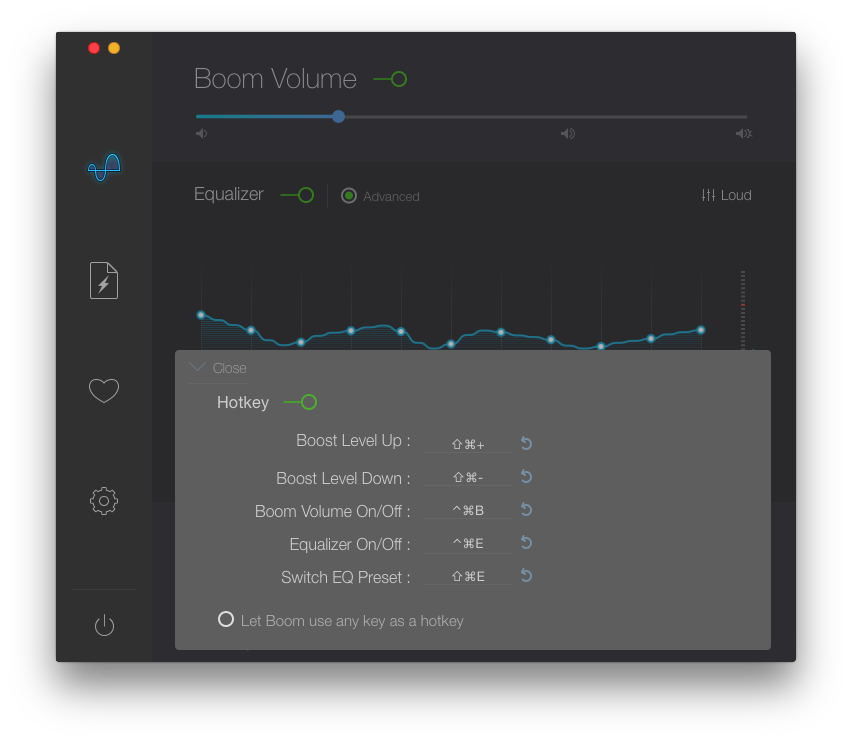



No comments yet. Be the first!