Skype authentication absurdity
Every time I launch Skype on my Mac Pro, I get no less than SIX dialog boxes asking for authentication. (See below.)
To fix part of the problem, I had to go into Keychain Access and allow “all applications to access this item” under Access Control.
But the baffling part for me is this: My Security and Privacy settings are set to “always allow” Skype to accept incoming connections.
But each and every time, I’m presented with the dialog box asking me if I want “Skype to accept incoming network connections?”. Skype also keeps prompting me to have access to my contacts. I’m not sure why.
I’m running Mac OS X 10.9.3. Maybe someone can offer a solution?
-Krishna
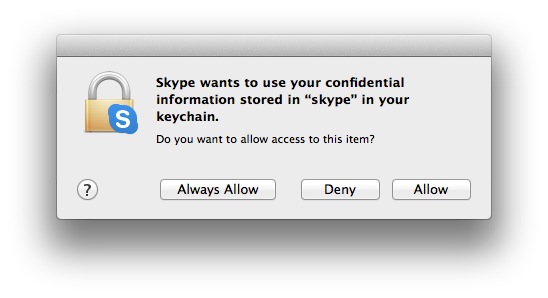
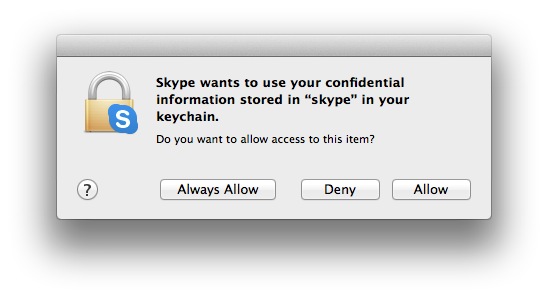
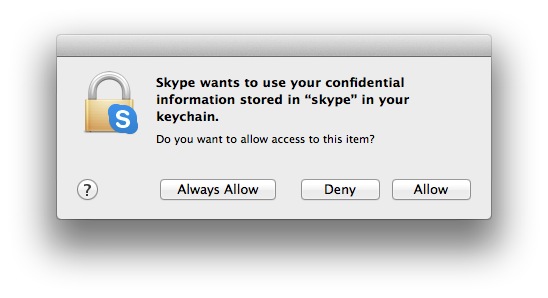
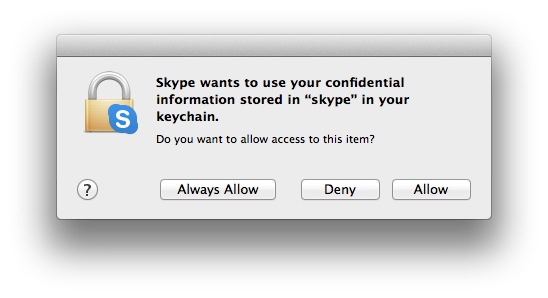
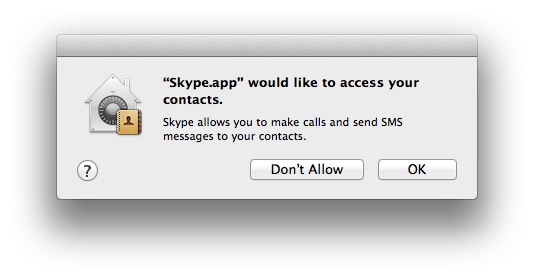
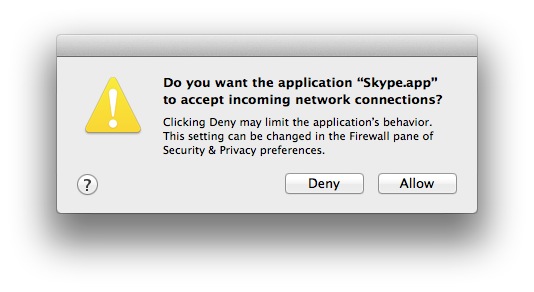



No comments yet. Be the first!