Customizing your Photoshop Color Swatch for Comics
If you are left feeling a little blah with the default color options in Photoshop, you might be in need of a color swatch makeover. The process is quite simple:
Step 1: Clear out your existing color swatch
Step 2: Download Comic Book Color Swatches for Photoshop
Step 3: Install the new swatches and do the happy dance.
You can also investigate a whole host of alternate color swatch options by clicking on the top right pull-down menu in the swatch palette (see figure below):
While you are at it, you can customize how you view your swatches. In my case, I prefer the Large Thumbnail option because I work with a more limited color range.
-Krishna
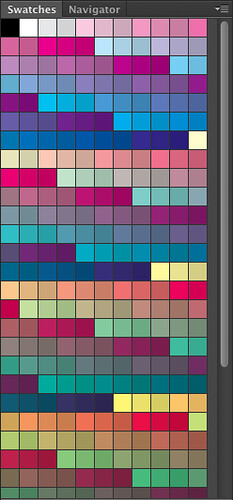




Aizan Abd
April 4, 2014 at 6:29 amthanks this has been helpful for me. :D
Krishna M. Sadasivam
April 4, 2014 at 6:33 amYou’re welcome, Aizan. :)