To iOS or Not iOS…
Chapter: Random
Inks and colors will come soon enough. Colors and inks are up now. Hit refresh.
In the meantime, I’m curious: If you’ve performed the iOS5 upgrades recently, how well did it go for you? Share
your experience in the comments below!
-Krishna

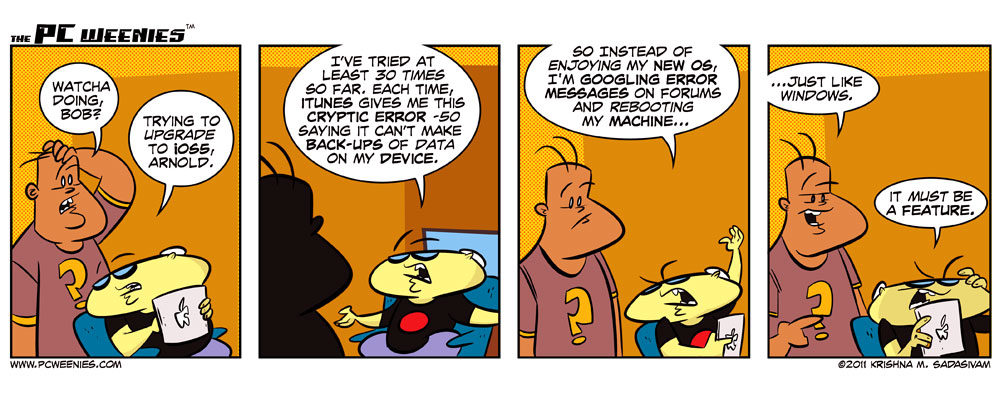



Matt Stout
October 13, 2011 at 9:46 amIt’s taken me forever, but I’ve finally updated my iPad 1. I had to update Lion for it to work.
birdie
October 13, 2011 at 9:51 amIt was my first upgrade (Just got an iPhone a month ago). It took about an hour to download, and I had one small error when it installed. After that the phone was asking me to connect to complete installation and it caused a few problems until I restarted the phone then everything works smoothly. Even though the new services aren’t appealing yet.
oMicrone
October 13, 2011 at 10:12 amImagine tens of millions trying to read you newest comics, that is enormously huge in size (HDR billboard in 600 DPI 3D Halographic Bob) .. the whole town will just burn down due to overload .. they updated about 2.3 GB of data .. Lion, iTunes, Recovery, iPad, iPhone, Aperture, iPhoto, iWork, iWork for iDevices, .. :o
Krishna
October 13, 2011 at 10:14 amActually, the download went fine. It was the backup during the install process that borked.
Byron
October 13, 2011 at 10:23 amI was going to update my wife’s ipod touch last night. I choose to download but not install the update and that went just fine. I got an error while doing the backup of the device so I said screw it and I will wait until this weekend when I have enough time.
Nikki
October 13, 2011 at 11:03 amThe download and install worked perfectly… and then my iPod decided that it didn’t like staying connected to my computers. It would disconnect and reconnect itself if you so much as looked at it too hard so restoring it from my backup (which was actually one from the morning – I had made one expecting to update at work but my work account is still borked and won’t make me the admin of my computer) took several hours as it stopped, made me restart the iPod and then start it up again.
But it was so worth it – at least now my iPod doesn’t open up iTunes every time I plug it in!
Adrian
October 13, 2011 at 11:09 amNo issue’s updating my Android! Everything is already uploaded to the google cloud automatically… music/contacts/docs/photos..
Haha well seriously a few guys at work had painless installs of iOS 5. Except one kept on getting errors when he tried to make a backup, And once he upgraded to iOS5 his restore wouldn’t work…
Mike M
October 13, 2011 at 12:09 pmGreat! Now there won’t be any cross-compatibility issues between Apple’s and PC’s!
Steve H
October 13, 2011 at 9:02 pmI didn’t have any backup errors, just iTunes telling me it kept losing network connection and making me start the download again, even though I was using an ethernet cable. It took 6 hours, but I got it on my phone! Then when I did my iPod…it took 5 minutes to download and install.
Magnumshares
October 13, 2011 at 10:42 pmWhen upgrade does not work, simply hold both the home button and power button down while docked to computer with iTunes 5 until ‘restore mode’ appears onscreen (USB plug and phone) Select Restore, and iOS 5 will install easily.