Tempting Fate
Chapter: The Comic
Here’s my tip for installing any new operating system.
Step 1: make a bootable back-up.
Step 2: test the bootable back-up.
Step 3. Disconnect the bootable back-up from your system.
Step 4: install new OS.
It’s 2009, and there are still MANY people out there who complain about what a new operating system did to their machine when they didn’t take any preventative measures beforehand.
If you don’t back-up your data before installing a new OS, you’re taking a very big risk. Can you afford to do that?
End of rant.
-Krishna

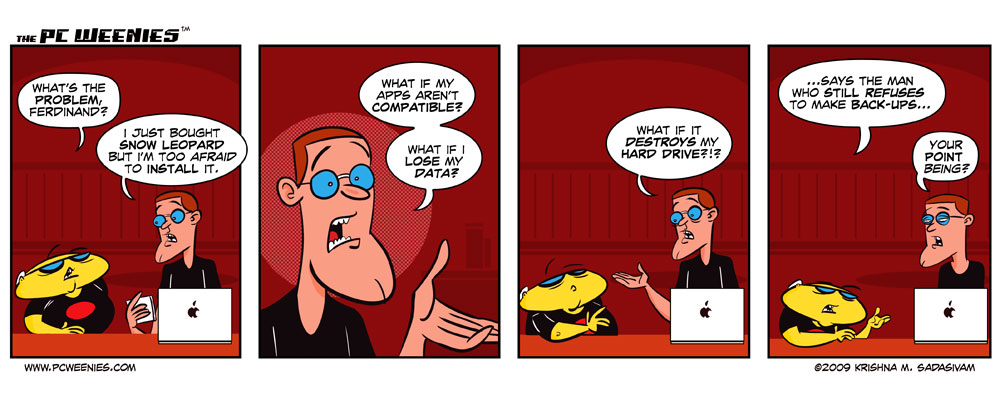



Tarv
August 30, 2009 at 12:03 amAint that the truth
madbard
August 30, 2009 at 2:12 amum, even if you do all that, why WOULDN’T YOU complain about how the upgrade frakked up your system?!??! sure you can revert to the prior state but it still frakked up! :-P
Krishna
August 30, 2009 at 9:13 amwell, I suppose I would complain about the install, but with a back-up – it would be stifled to a few choice words rather than a total, full on rant. ;)
giridhar
August 30, 2009 at 9:10 amThey joy of not backing up is that sometimes you’re blessed by a total wipeout. And then you realize that you were carrying a lot of junk with you. 5 minutes of pain and sobs followed by the bliss of knowing that all in all it wasn’t important after all.
Best Regards
Krishna
August 30, 2009 at 9:21 amthat happened to me several years ago. My first desktop Mac (a Power computing clone) got zapped by lightning. No back-ups. 7 years worth of data all gone in a twinkle of spark. Now I could barely remember what I had on those drives. You can’t miss it, if it’s gone…
Theala Sildorian
August 30, 2009 at 9:43 pmI learned the lesson of not backing up the hard way. Power went out while I was writing the first chapter of my master’s thesis. Not only had I not backed up, I hadn’t even saved!
My only saving grace was I had printed out most of what I had done in order to edit it (I still can’t edit on screen), and was able to re-type about half of it.
That One PC Weenie
December 2, 2016 at 9:28 pmThis is a very old reply, but I’d like to write it anyway.
That’s why you periodically press Ctrl + S.