GTD LOL
Chapter: Random
I’ve been able to keep my InBox at zero (or close to it) for several months. What’s my strategy? Unlike Bob, I tend to break e-mail down into 3 categories:
- Keep for Later Response
- Toss Right Away
- Reply Right Away and Toss
There are other systems of course.
Using this system, I’ve been able to keep my e-mails somewhat manageable. What’s your InBox look like? What strategies do you employ to keep the e-mail hounds at bay?
Inks and colors will happen tomorrow, but I couldn’t resist sharing an advanced sneak peek.
Here’s the process work:
(inks in progress: Manga Studio Pro)
(inks complete: Manga Studio Pro)

(colors characters: Photoshop)
-Krishna

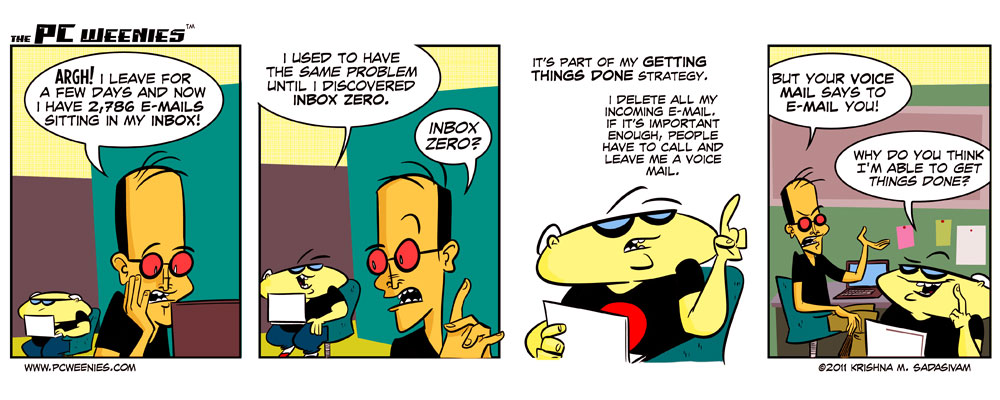






Patrick
July 7, 2011 at 12:42 pmI use folders to sort everything after replying. Each folder is the name of a project I’m working, and in subfolders of that folder are people I’m on that project with – one folder for each person’s e-mails. I also keep one folder called Current for important stuff I need to keep at the top of the pile, and comb through it monthly to keep it small. I also employ a lot of Outlook rules for automatically deleting e-mails from certain people or with certain subject lines that I know I’m never going to read or care about.
Mike
July 7, 2011 at 4:58 pmI follow something along the lines of inbox zero. My big problem is that I am really overly organized at times. So I have a ton of labels in my GMail account. Certain things are deleted right after being read: Facebook notifications, Twitter notifications, things like that. These things will never be re-read and are just there to give me an idea of what’s going on.
My basic policy is that, if it is in my inbox, it must be dealt with in some way. Either replying, re-reading, its a reminder to myself, or something.
Also for the GMail users out there, I suggest you try the Nested Labels lab. It allows you to make “sub folders” which is really convenient.
Kevin Rubin
July 7, 2011 at 6:47 pmWell, at work I manage my inbox by keeping nearly every single item I ever receive in it, till I hit quotas, then archiving older stuff… I mark things as “read” when I no longer have to deal with them, and keep things “unread” if I either have to deal with them, or what them noticeable for future reference (e.g. specifications for something I’m doing, great tip on how to get something done, etc…)
Having everything in one place makes it a whole lot easier for me to sort, search and find things later.
At previous jobs I’ve had as many as 10,000 emails in my inbox. At my current job I think I receive an average of less than one message a day (that’s total messages, not “important” messages), with the exception of messages I send myself from the software I develop as part of testing that the content of the messages is correct (I must sent myself fifty today while I formatted the content of the message).
For my personal Gmail box, pretty much the same, but once I’m done with something I archive it. I use labels for a few things, like online orders, emails from my parents, though it’s pretty rare that I ever need to look things up based on that.
John Breese
July 8, 2011 at 9:23 amI always believed I was doing a great job of managing my folders, but after reading this comic and forcing myself to analyze things, I realize that my folders are serving as nothing more than containers of emails just waiting to be deleted.
Think it’s about time I look into hiring a VA.