Dearly Departed…
Chapter: The Comic
There’s a lesson to be learned from this: You need at least two copies of your data in separate locations in order for it to be considered a back-up. That said, I’m looking into off-site back-up services. I’m strongly leaning towards Amazon’s S3, but Mozy and DropBox are also contenders.
What’s your data back-up strategy?
-Krishna

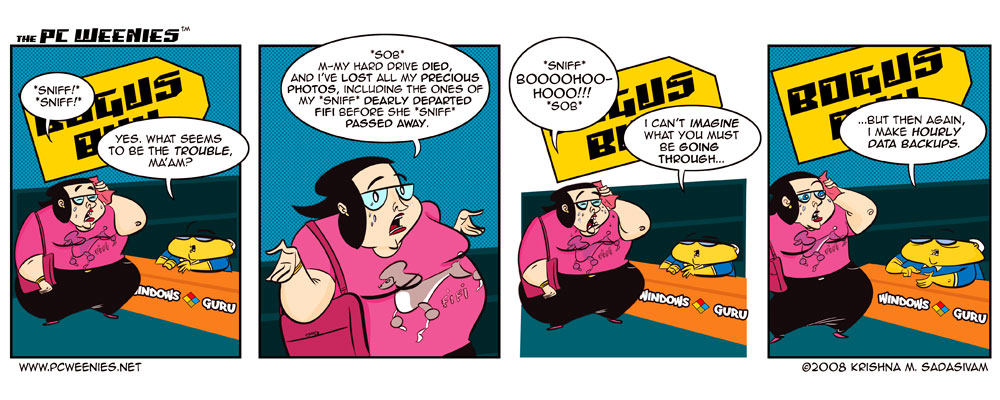



Fazal Majid
November 3, 2008 at 2:22 amActually, I *do* perform hourly backups using cron and rsync to my Solaris home server (running ZFS RAID-Z2, I can lose two out of six drives without losing data). From there, I rsync to a computer at work overnight (so the bandwidth hit from rsync doesn’t interfere with my browsing or Skype), and there rsync again to a Dlink DNS-323 RAID1 array. The important thing is to do everything over the network to online RAID storage and to automate everything.
For more details, see:
http://www.majid.info/mylos/weblog/2008/04/10-1.html
Jarmo
November 3, 2008 at 6:19 amHow about dvd-rom’s and external hard drives – that’s the way “pro’s” do it ;)
Ryan Dow
November 3, 2008 at 7:54 amI have been using using Mozy Home Unlimited for a while now and have no complaints. Take that with a grain of salt as I still use a PC and Mozy hasn’t been supported on the Mac for very long.
The main thing that sets Mozy apart from the other products you’ve mentioned is that Mozy was *only* designed for regular offsite backups. And honestly, it does a great job of that. Just specify which folders you want backed up (or back up the whole HD if you want), and Mozy will make daily incremental backups at whatever time you specify. You just set it up and forget about it.
Using an external HD is great, but its not automated and it’s not off-site unless you take it with you. I would make external HD backups more, but honestly, sometimes I get busy and forget. That’s what Mozy is for.
As for the other products, S3’s pricing would make me a little nervous. I would prefer to use a service where I know what I’m paying per month rather than a “pay-per-use” system with no visible ceiling. DropBox looks pretty cool, but it doesn’t look like it would be automated unless you store and edit all of your image files from Dropbox (although it has a lot of cool functions, like being able to transfer files easily from PC to PC). I am extremely impressed with Fazal’s solution, but I don’t think I’m smart enough to pull it off.
So yeah, Mozy works for me, but again I use a PC so it may not work so good for a Mac.
Theala Sildorian
November 3, 2008 at 8:37 amI usually back up on an external hard drive, and burn data onto a DVD. The only problem with the latter is if I misplace the DVD (got a lot of them) but usually what ends up happening is I have several dozen backups of the same file. So what I really need to do is go through and organize all that stuff, and put a copy in my safe deposit box at the bank.
The biggest problem I have with data right now is that I work between three different machines: my desktop at home, my laptop, and my desktop at work (they’ve forced a PC on me). I do a lot of work at home, especially grading student work or preparing Power Points. But the software I use to create my iTunes U lectures is PC only (Camtasia).
I’m playing around with Apple’s Mobile Me, since it will let me sync all my contacts and calendars between the three computers and my iPhone, as well as gives me space to centralize my work. So far, it seems to be working much better.
Keith S.
November 3, 2008 at 9:25 amI’ve been using S3 (via JungleDisk) for the better part of a year now, and I couldn’t be happier. My biggest bill thus far has been just $5 (and that was due to my own stupidity), but my average is somewhere around $1.75. Granted, I’m not keeping a butt-load of data there (I’m hovering right around the 5 GB mark).
As for the shifting cost of S3 service, I don’t find it to be that big of a deal. The most expensive component is bandwidth usage, but as long as you’re not doing full backups every night (and really, who would do that?), you bandwidth charges should be fairly low.
GJB
November 3, 2008 at 9:39 amThere are only two types of computers users: Those that have lost data and those that will loose data.
I use Mozy (the free part, Mac version) to back up the really important stuff, but I’ve never really tested it out. I probably should. I like the fact that backups just happen and that they’re offsite (and encrypted).
If you want to try Mozy out for a while, and feel like it, e-mail me for a referral code. You’ll get an extra 512MB on the free service as will I. Or maybe you want to do it with Ryan being that he mentioned Mozy first… Unless he’s using the $4.95 all you can upload home service…
AppleIIGuy
November 3, 2008 at 10:04 amWell for my system I use a Time Capsule in conjunction with Time Machine. but all my photos / moves & videos i keep on a Drobo.
Wit
November 3, 2008 at 10:11 amLOL!!
Personally, I back up to external drives.
Gerhard Bahnsen
November 3, 2008 at 12:31 pmI’ve been using DVD-R and also a Simpletech external hard drive. I also had software for the PC that did automatic backups, but I couldn’t always trust it. So I’ve started doing it manually. But external drives can brake down. I nearly lost over a month’s worth of my comic files a year or so ago because my external drive died on me and I had remembered to back the 10+ comic files to DVD. I ended up retrieving it with some expensive software and only had to redo one page. Still.
I think I’m going to give Mozy a try. I like that it’s a set monthly price and it’s automated. I’d really like offsite backup. Thanks Krishna for bringing this up because it’s a constant worry for me.
Rachel
November 3, 2008 at 4:54 pmAnother simple online backup solution you should consider is my company’s backup solution, Memeo AutoBackup.
At Memeo we advocate that our customers do two things when they establish a backup plan:
1. Create a backup on an external hard drive, USB drive, iPod, etc. It is a lot easier to retrieve just one file if you have it on an external drive versus trying to download all your files from an online backup.
2. Backup files and documents online – you never know when something will happen to both your computer and backup hardware. You can check out Memeo at http://www.memeo.com
Barry Buchanan
November 3, 2008 at 5:56 pmI think you already have it figured out when you say “You need at least two copies of your data in separate locations in order for it to be considered a back-up.” I recommend an external drive and then have it kept at another location. Can not tell you the times over the years I have seen tape backups on the shelf next to a server, very silly thing to do. A fire or flood or theft would put you under right quickly. I have used Xdrive.com for a while and it is reasonably cheap and has a free plan as well. Online backups are just slow though,
Dave Bergschneider
November 4, 2008 at 4:03 pmI store everything on a personal NAS that holds 4x1tb drives which I put on RAID 1 to duplicate my data in both. I use a freebie tool that does hourly backups and deletes backups older than 1 month. I also ftp a compressed copy to my webserver once every 2 weeks. So if all 4 drives die I still have a copy externally which also gets backed up weekly by my host provider.
Jake Eskel
November 18, 2009 at 12:33 pmI take my (3 Partition) Hard Drive over to my (for now singular) Xserve once a week. I have a 750GB Mirror RAID there, I back up the Boot volume of the server (250GB, on the server itself), my large partition (390+GB), my Panther Installation , and the Tiger install, and backup to the RAID. Then I remove one of the hard drives, and take it home with me. That way I have the original drives (I mess around with the inside of OS X a bit much), a backup, and a second backup in a different location. I back up as Disk Images, Read-Write images from Disk Utility, and I never open them. If I have a problem, I Restore the Disk Image onto the partition, and then skimp on the back-up for the next month. That way, the data is at least stable, and if it was a certain application I downloaded, I am safe.