Review: Brother HL5450DN Laser Printer
Last November, our venerable Brother 2070N laser printer finally gave up the ghost. Once the pinnacle of reliability, the 2070N would now frequently jam up when spooling paper. At first it was occasional – then after a few weeks, it became a daily occurrence.
Compounding the issue was the fact that Aarti’s coursework required access to a reliable printer. After about two weeks of failed troubleshooting efforts, coupled with pressure from my wife, I threw my hands in the air and jumped on Amazon to look for its replacement.
My new printer requirements were four-fold:
- plug-in-play operability on the Mac
- AirPrint support for iOS devices
- a network (Ethernet) interface
- priced under $200
After much research, I purchased the Brother HL5450DN High-Speed Laser Printer for $150. I’ve generally been pleased with Brother as a brand, so purchasing this model wasn’t too much of a leap of faith.
What’s in the Box
The printer box was well packed. Inside the box is a quick start guide, a manual, a disc containing drivers, a toner cartridge, a power cable and (of course) the printer itself. Alas, there are no USB or Ethernet cables included in the box, presumably as a cost-savings measure. Fortunately, I have oodles of cables laying around the office, so this wasn’t much of an issue.
The printer itself is hefty. Here’s what it looks like out of the box.
The HL5450DN’s paper tray is in the front of the unit, underneath the toner bay. The paper tray can accommodate up to 250 sheets. It’s very easy to open and load.
Adding the new toner was straight forward; it’s rated for 3000 pages. Based on my experience with the previous 2070N model, Brother’s numbers are conservative – you can usually print up to 20% or more on the included toner.
The HL5450DN accepts both USB and Ethernet connections. I have my Brother printer connected via Ethernet to my Apple Airport Extreme router. The power switch for the printer is located on the lower right-hand side of the unit.
On the top of printer are a set of status indicator lights, which are pretty self-explanatory. The lights on the HL5450DN precisely indicate where to troubleshoot, should the need arise. This unit comes with 64MB of RAM standard (upgradeable to 320MB).
I didn’t need to install the drivers for the printer, as Mac OS X automatically detected the device as soon as my Mac booted. We have three main computers in our household, and the Brother printer was easily recognized on all of them. No fuss, no muss. Configuring my iPad and our iPhones to print to the Brother printer was very easily done.
Real World Usage:
First and foremost, you’ll want to plug the HL5450DN into an uninterruptible power supply. The power draw on this unit is pretty large when the printer ramps up. So much so, that it causes my office lights to dim momentarily as the printer “warms up” to print. I have my HL5450DN plugged into an APC Back-UPS XS1300. When printing, the APC unit emits one loud beep, as if it is kicking into battery back-up mode. Some reviewers have noted that printing can cause your home’s circuit breaker to trip. This can be a deal breaker for some users – and frankly, it’s the HL5450DN’s only flaw. Important to note that my 2070N never had this issue.
Thankfully, when not in use, the printer goes into power saving mode.
Printing quality is crisp and uniform. The HL5450DN handles both single sided and duplex printing incredibly well. The print resolution is 1200 x 1200 dpi. AirPrint works as advertised, making it possible to easily print from any iOS device.
Conclusion
Is the Brother HL5450DN worth purchasing? Yes, and I’ll qualify my answer by saying that the only major caveat I have about this printer is the unusually large power draw when ramping up to print. It’s manageable for my setup, but it may not be a show-stopper if your home’s electrical system can’t handle the load. But, in terms of its usability, aesthetics, setup and print quality, the Brother HL5450DN does what it says it will, and does it well.
The Brother HL5450DN scores a 3.5 out of 5 Bob Weiners.



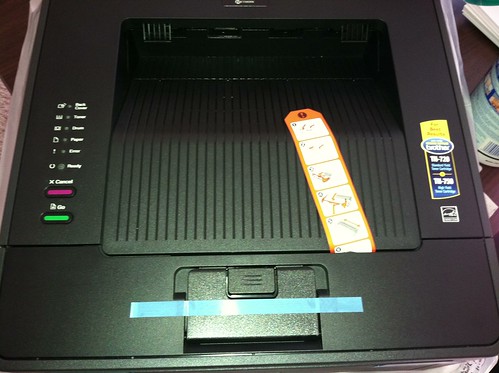

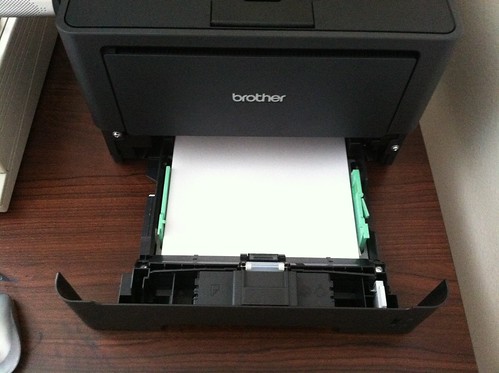







trinalin
March 1, 2013 at 10:56 pmLove my Brother printer. Has no trouble with my Ubuntu PC or netbook and even likes my Winders machines. :-)
Krishna M. Sadasivam
March 2, 2013 at 9:06 pmBrother has always been a good brand – I’m happy with the units I’ve bought.
A.J.
March 7, 2013 at 1:50 pmi have a brother hl5450dn from which i want to print from DOS
it does not recognize LPT1. Test page prints OK with USB port
can u help?
Krishna M. Sadasivam
March 7, 2013 at 8:00 pmSorry, I’m not sure how to help – I haven’t touched DOS in 20 years! Readers?
Duane
November 27, 2013 at 5:24 amyou should NEVER plug a laser printer into a UPS (battery backup unit). Frankly, there’s hardly a reason to plug any printer into one. You could plug it into the outlets labeled “SURGE ONLY” but laser printers draw too much current for the battery-protected outlets. The beep you are hearing is the OVERLOAD indicator as the laser printer fires up. If you didn’t have such a beefy UPS, it would probably shut the entire thing down along with your computer.