Review: Altec Lansing VS2620 Speakers
Product: VS2620 Speakers
Manufacturer: Altec Lansing
Date Reviewed: 2-26-2011
Retail Price: $29.95
Price Paid: $15.00
How Low Can You Go?
My expectations were admittedly low when I purchased the Altec Lansing VS2620 speaker set for my computer system last week. But I needed a simple speaker system to listen to music and podcasts while working away in the studio, and the price was right ($15.00) so I took a chance.
I’ve been familiar with the Altec Lansing brand for years, but this purchase was my first introduction to owning and using one of their products.
What’s in the Box?
Below is the obligatory box:
The retail box includes two speakers with cables, an AC power supply, and a warranty card, properly packed. Directions for the unit are on the left and right flaps as soon as you open the box (this is the first time I’ve seen the manual on a box flap).
The speakers themselves are trapezoidal in shape – and from pure aesthetics, you’re either going to love the way they look, or you’re going to hate them. The right speaker unit contains three dials: on-off, volume, and tone. Also included is an auxiliary 1/8″ jack for attaching head-phones (more on that soon).
Set-up was straight forward, but not without a snag. When I first plugged the speakers in, I could not toggle the ‘ON’ switch. I checked my connections, and tried again to no avail. Worried that my speakers were DOA out of the box, and faced with the prospect of returning the unit back to the store, I tried another power outlet, which seemed to do the trick as the speaker’s amber power indicator light finally came to life.
How do they sound? Is it worth the $15?
As I mentioned at the top of this review, I went into this purchase with low expectations. I listened to various audio selections spanning everything from pop to rock to electronica to classical and even podcasts.
To my ears, the audio delivers a surprisingly clear middle and high end (particularly with orchestral pieces) and expectedly weak in the bass department (though a sub-woofer would probably help). The “Tone” dial is pretty useless, as it did nothing to improve the overall sound. Similarly, I could not get the audio jack to work as described. When I tried plugging in a pair of high-end headphones into the input jack, there was no audio to be heard. I’m planning to follow up with Altec Lansing to see if this is a potential defect.
For normal listening (particularly audio podcasts), as I intend to do, the Altec Lansing VS2620’s are pretty decent and worth picking up, but if your main intent is to listen to music (particularly with prominent bass), you’d do well to add a sub-woofer or look elsewhere. But for $15, who am I to complain?
Bottom line: If you’re on a limited budget, the VS2620’s are worth your consideration.

Update 3-1-11: I was informed by Altec Lansing’s technical support that the AUX is not a headphone jack – and its primary use is for inputting music via a 3.5mm stereo cable.
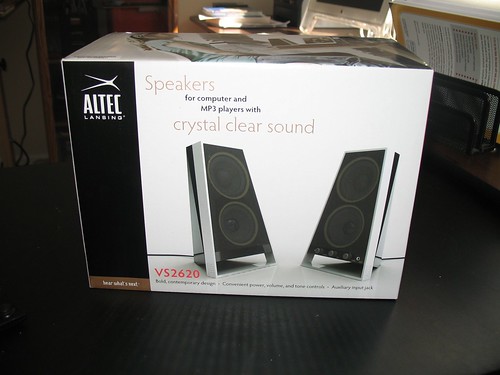







Sean_TW
April 27, 2011 at 9:13 amHow can you get price so low!
I my country it need about $33 US dollar.
If it cost $33 it is worth buying?
Krishna
May 2, 2011 at 5:57 pmThey were on clearance at my local Staple’s. For $33 – I’d say save another $10 and get something with a subwoofer.
Marco Van Towler
August 3, 2011 at 1:45 pmThe jack is an INPUT! Not an output. Durh!
Krishna
August 3, 2011 at 3:50 pmYes, it’s an input, and doubly, it’s useless.
Brel
October 15, 2012 at 1:07 amThe AUX jack in front works with an earphone… but following this weird process: [1] Turn-off the speaker. [2] Softly insert an earphone in the AUX jack although halfway only. Play around with gently placing a little pressure on the earphone’s input jack while it softly touches the metal hole until you hear any sounds coming out.
Super Game World
May 24, 2013 at 11:30 pmThanks for the review. I bought these too and found your review trying to figure out why the headphone jack didn’t work… :)
anggit
January 3, 2015 at 1:17 pmi just bought these to. then i put my earphone in AUX and volume dead.. its work for my earphone
johnnyb.
July 10, 2016 at 8:11 amsame problem here