Early 2022 Desk Tour
What better way to commemorate my first blog post of the new year than by sharing my updated desk setup? Let’s start with an overview. There are a total of 4 external displays in this photo. The two right-most displays, a Dell U2515H and Wacom Cintiq 27QHD, are driven by my now 7 week old M1 Pro MacBook Pro 14. Hidden, but directly underneath the rightmost Dell display, is a 2018 Mac mini sitting ontop of a Sonnet eGPU. The Mac mini drives the two vibrantly hued desktop displays, one of which is a Dell 27″ while the other is another Dell U2515H. Also pictured is a Mac SE with Pimoroni display, which is driven by a 2nd generation Apple TV. Currently the Apple TV is powered off. The keyboard on the lower left is a Das Keyboard 4M model, connected to the Mac mini. The keyboard on the lower right is used with my 14″ MacBook Pro. Everything sits on a customized L shaped desk made from reclaimed solid wood, purchased from TRUMAKE on Etsy.
Now that I’ve set the scene, let’s dive in…
I’ll begin with my newest acquisition, the 2021 14″ MacBook Pro M1 Pro model, with 32GB RAM and 1TB SSD. The processor and GPU are the lowest end M1 Pro model. Going with the binned processor was a tradeoff so that I could double the base 16GB RAM and add larger storage. For me, it was a worthwhile tradeoff.
I opted for the 14″ model due to its portability. The MBP is my daily driver, and it is taken to and from the college I teach at. The 14″ model represents my return to using a Mac laptop, only this time I’m using it for all my design work and day-to-day tasks. Long time readers may remember that my previous Mac laptop was a mid-2014 MacBook Pro, which still gets a fair amount of use by my daughter. The Mac mini is used as a server now, and displays my calendar, web browser and email. It’s also my Youtube watching machine. This frees up the MBP for all my real work.
With regards to the M1 Pro vs. Intel i7 powered Mac mini – the MacBook Pro handily outperforms the Mac mini in nearly everything I do. Not that the mini was a slouch, by any means. What I love about the new MBP falls into multiple categories. First and foremost are the added ports (that were subtracted in 2016, ironically), followed by the MagSafe power connector, the gorgeous display, and the extra RAM. I have no regrets whatsoever going with the 32GB RAM option. The keyboard is decent, which is to say it’s comfortable to type on – but I’m spoiled by mechnical keyboards and their added tactility and travel. The only issue I’ve encountered with the MacBook Pro is a somewhat annoying one: WiFi seems to drop completely when I work upstairs, but works flawlessly when I’m using my laptop downstairs. This is a really odd issue, because none of the other devices (iPhones, iPad mini, etc.) have any issues with WiFi connectivity anywhere inside my house.
Moving from a desktop to a laptop meant more wires on my desk. Rather than have a slew of cables to unplug and plug each time I return from campus, I consolidated all my main cables through an OWC Thunderbolt Hub. This hub comes with four Thunderbolt 3 ports and one USB-A port. One of the Thunderbolt ports connects to the MacBook Pro, while the other three are used to drive an OWC ThunderBay 4, an Anker USB-C to HDMI adapter, and Anker 16 port USB 3.0 Hub, respectively.
The OWC Thunderbolt Hub and the Anker USB-C to HDMI adapter were my most recent purchases, arriving earlier this week.
In the photo below, you can see the relative size of the OWC Thunderbolt hub, compared to its power brick.
To minimize cable clutter, the OWC Thunderbolt hub sits towards the rear of my desk, tucked away behind my laptop’s display.
The left side of the desk houses my Dell 27″ display, which is used when I’m researching, writing, or otherwise doing administrative work. It’s my “distraction free” computing side.
So that’s where my desk is at at the beginning of the new year. One footnote (quite literally): I fashioned a makeshift Wacom Cintiq riser out of two sets of PVC pipes (shown below). For the whopping sum of $9, I have a more comfortable drawing position to work from. As an added bonus, the PVC pipe openings work great for keeping cable clutter at bay.
-Krishna

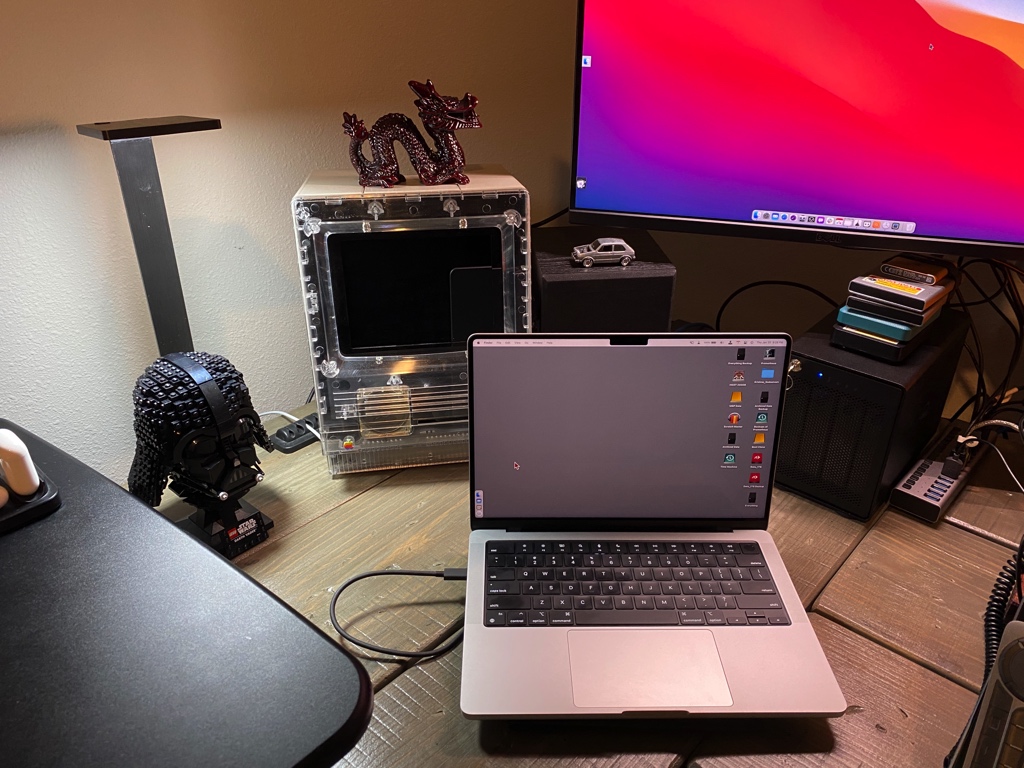

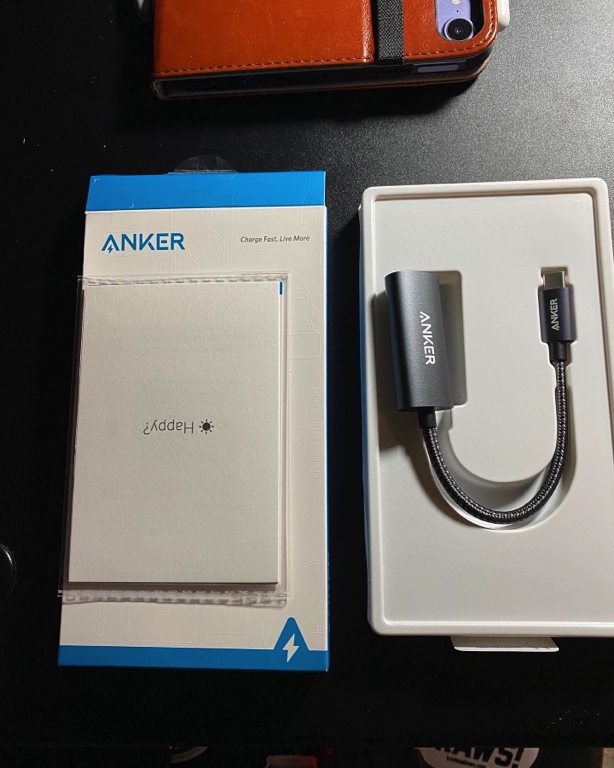







Matt Strieby
February 2, 2022 at 11:51 amThanks for the tour. Things have changed a bit since I last saw your set-up. I like how you have everything arranged- especially the “distraction-free” side. Curious- is your 27″ Dell a Premiere Color model? I had to retire one of my two 24″ Dell Premier Color monitors (it was overheating constantly and shutting off). I just replaced it with a regular Dell FP, as I really didn’t need both monitors for critical color work. But eventually, I want to go with a single larger calibrated model. Dell doesn’t offer many these days. At any rate, thanks for the overview- it’s time for me to get inspired as I need to reconfigure my monitor setup and workspace to accommodate my new XP-Pen display.