The Prodigal Son Returns… to Panic’s Transmit
If you spend any length of time tossing files back and forth between your computer and the Internet, you more than likely already use a File Transfer Protocol program. In the old days, that meant occasionally FTP’ing to your server to upload files for your website. Nowadays, in the era of cloud computing, having the ability to share files easily has become even more critical.
Since the classic MacOS days, I have been using Panic’s Transmit FTP program. PCWeenies.com began its auspicious start using Transmit 1.6, way back in October of 1998.
I used Transmit for all my FTP needs until 2008, when I migrated my site from a custom HTML/PHP hybrid to WordPress.
Since moving to WordPress, my use of FTP had dwindled. Maybe I’d fire up Transmit a few times a year. And then I stopped using it altogether. Transmit 5 was announced with a lot of fanfare, but I felt like my days of needing a dedicated FTP program were long behind me.
And that was largely true… until March 2020.
After the pandemic began, I transitioned to teaching online full-time. Sharing files between my computer and various cloud services became a necessity. Now more than ever, I needed a quick and efficient way to move and share files between various cloud services. To that end, I resorted to web browsers and the Finder. But then came student projects for review, which would inundate my InBox with links to download files from OneDrive or GoogleDrive. Working this way was getting to be cumbersome.
It was time to take another look at Transmit, so I downloaded version 5.7 and installed it.
Transmit should be familiar to a few long-time readers of this blog, since it was over 11 years ago since I last reviewed it. But a lot has changed since then.
For starters, Transmit 5 has been rewritten completely from the ground up. It handles FTP, SFTP, WebDAV, S3 along with many cloud services, including the ones I’ve mentioned above. I’m pleased to report that Transmit 5.0 is every bit as awesome as I remember it to be. Whether I’m connecting to machines on my LAN or any remote server, or transferring files between two cloud based storage services – performance is insanely fast.
Transmit 5 is fully Mac optimized: not only does it match macOS Big Sur’s visual aesthetic, it also comes in an Apple Silicon flavor to accommodate Apple’s new processor line. (For the record, I’m running the Intel version on my 2018 Mac mini.)
For long time Transmit users, the interface is very familiar. There are two window panes. On the left, you can choose between viewing your local files or any of the cloud based services you connect to. On the right you can choose your destination – whether it be a trusty PowerMac G4 running Mac OS 9 in another part of your home, your LinuxMint machine in the storage closet, or any major cloud service you would normally connect to. You can move files easily by dragging them from source to destination window panes or vice versa.
Icons for FTP, SFTP, GoogleDrive, OneDrive, etc. makes identifying your FTP destination easy. FTP destinations can be grouped into folders for further organization. Directly to the right of the destination window pane is a handy Inspector, should you wish to view or change them.
Most of Transmit’s features are familiar to me. But the Rules option (see below) is something I hadn’t paid attention to before. In short, you can specify rules and behaviors for file types that you interact with. For example, if you want to assign specific permissions for .git files, you can set up a rule to do that. I haven’t tested this feature out as yet, but it seems like a great addition for power users.
Transmit 5, like every other Panic application I’ve used, is polished and every bit superior to any other FTP app I’ve ever used. Before registering my trial copy of Transmit 5, I tested CyberDuck, Forklift 3, and Filezilla -and Transmit won hands down for ease-of-use and gorgeous UI.
Transmit 5 does not come with any upgrade pricing. I’m not mad about that in the least, considering that version 4 was released in 2011 and has received numerous updates since then. I feel that the $45US asking price is more than fair, given the program has been rebuilt from the ground up and is now faster and better than ever. Plus, I like to support the awesome developers who make this product.
In summary, if you have a Mac and have significant need for sharing files between various cloud services and servers, AND you want a well-designed, intuitive (and dare I say fun) app that was built FOR the Mac, Transmit 5 should be your pick. I, for one, am glad to be back.
-Krishna
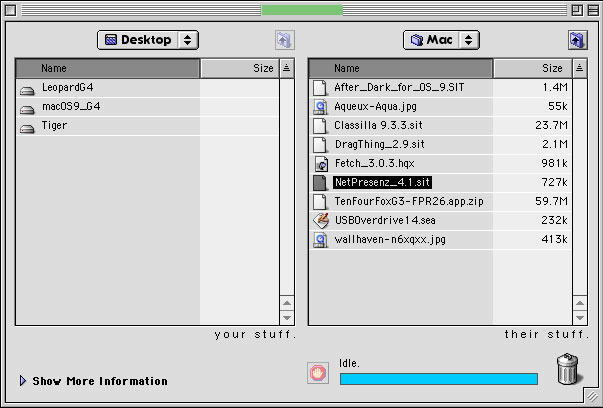
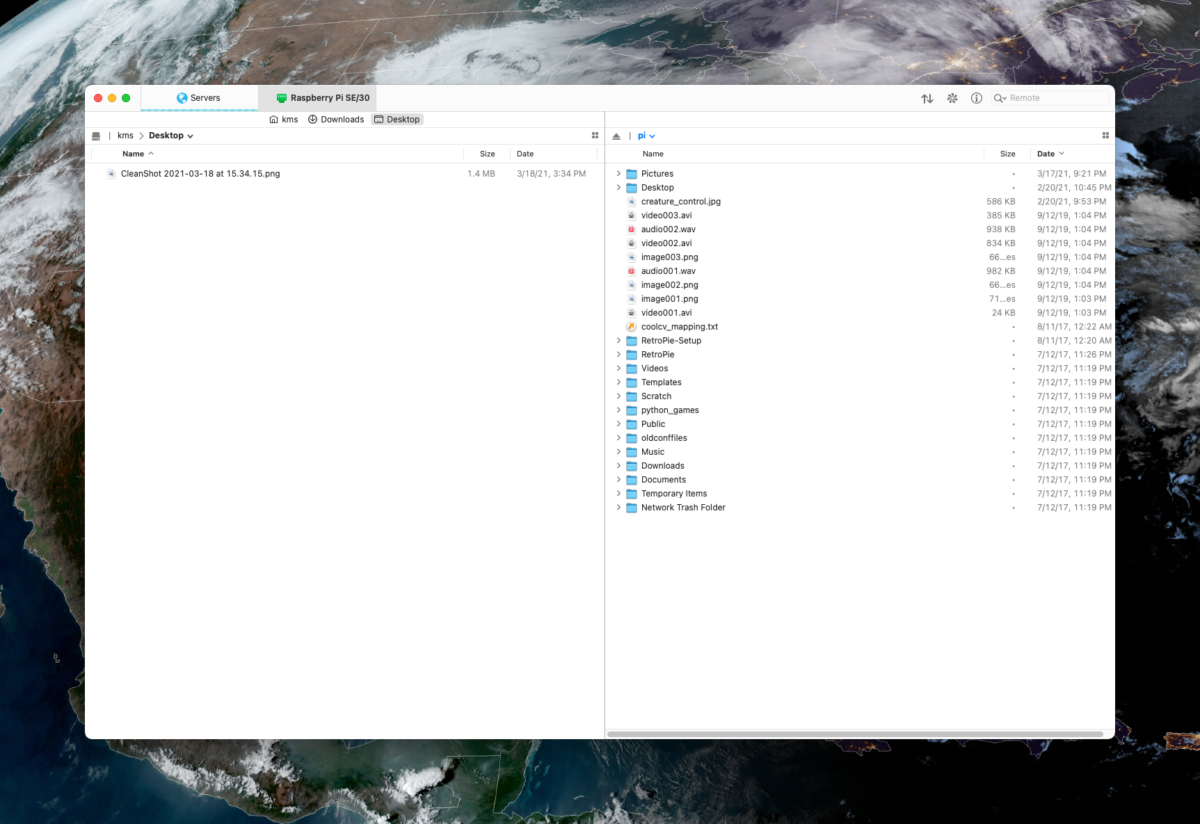
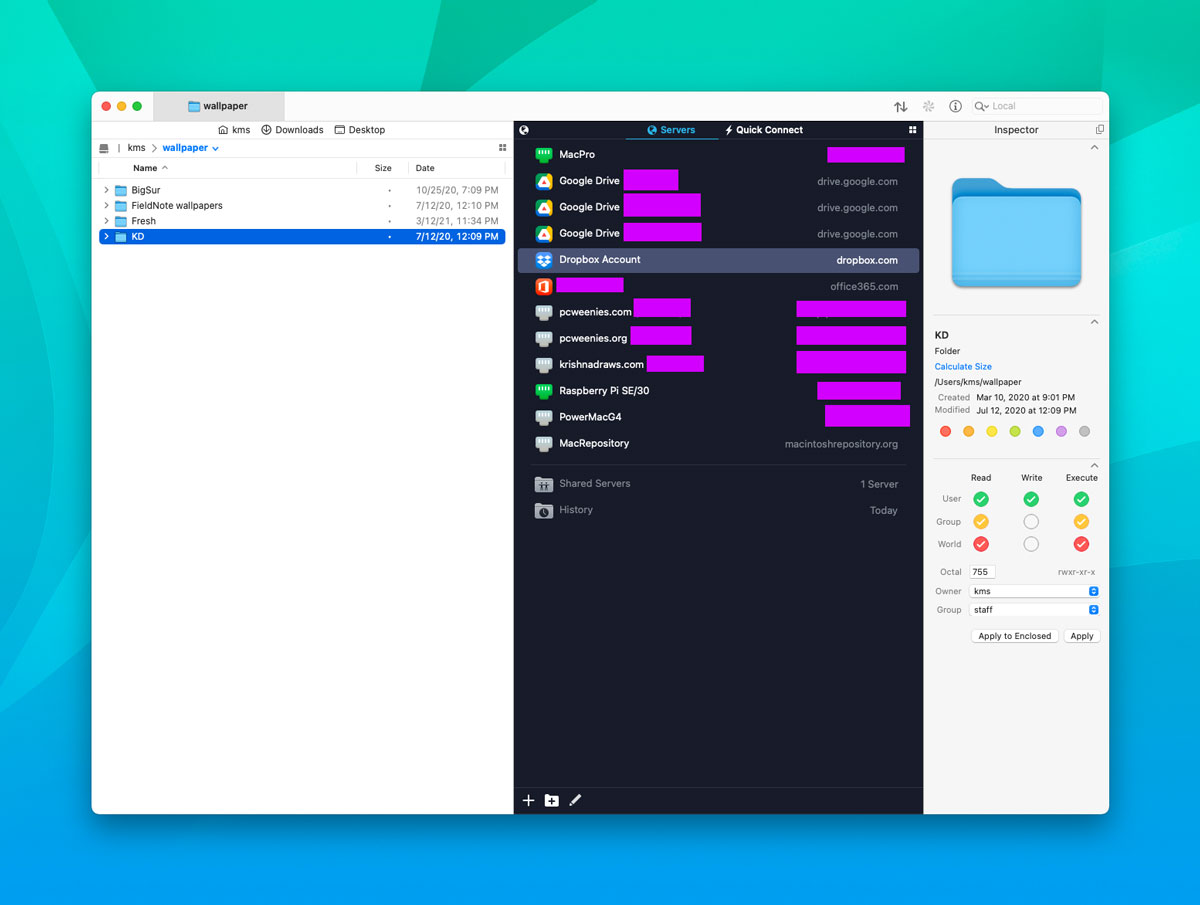
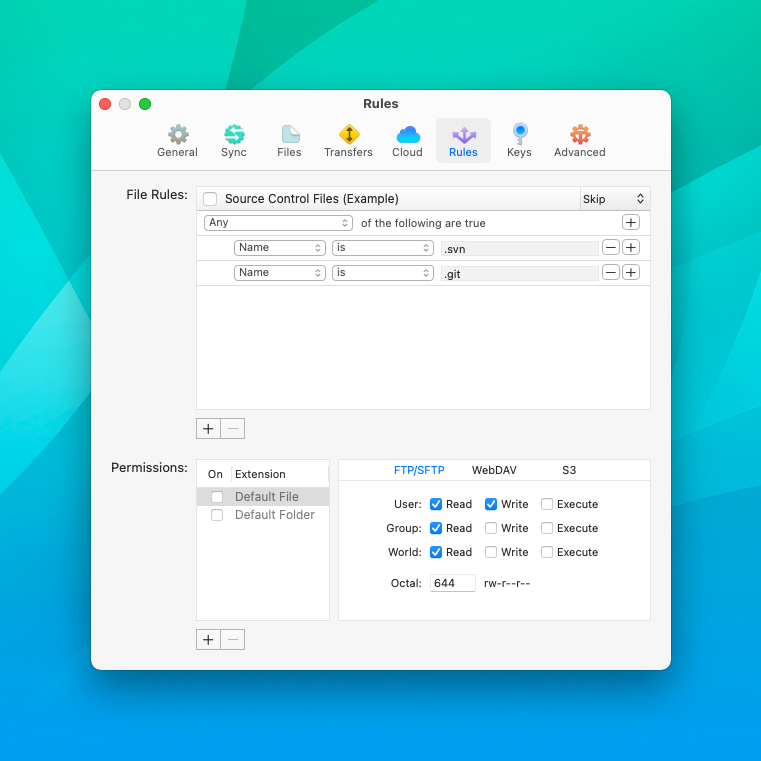



No comments yet. Be the first!