Uplet: The Easiest Way to Upload Images to Instagram from a Mac
Unless you’re using a mobile device, Instagram’s upload options are very limited. While many folks use the mobile app as their only method of posting to Instagram, artists such as yours truly, want a way to easily share our images directly from our desktop / laptop machines. Up until recently, I relied on Flume to upload image files directly from my Mac.
Sadly, Flume is now abandonware, having its last update in mid-July 2019.
Digging around for alternatives to Flume, I discovered Uplet, by Eltima Software.
Uplet lets you drag and drop images and add captions to them. Drag one image or queue up several at a time; Uplet handles both with ease. Below are some screen grabs showing Uplet in action. Drag a file into Uplet’s main window, add a caption, then click the Share button. That’s pretty much it!
You can also upload movie files (up to 60 seconds in length) via Uplet. Uplet also works well if you have more than one Instagram account that you want to post to from your Mac. You can easily switch between your IG accounts as needed. If you have a non-square image, Uplet will also let you edit and crop the image as needed, so it looks exactly like you want it to before you hit the “Share” button.
Make no mistake: Uplet is not a Flume replacement. To be fair, it never billed itself as such. Still, Flume offers other features that I wish Uplet had, such as viewing one’s Instagram stream in real time, Carousel uploads (where multiple images can reside within one post), and viewing all of your posts to date. That’s a moot point now, of course, since Flume is broken and no longer supported. But it would be neat to see Eltima Software integrate all of these features in a future version of Uplet. I believe that the market is ripe for a true desktop Instagram client. I also believe Mac users would flock to Uplet in droves if it had these extra features.
Uplet retails for $19.95, which is steep for being a one-trick pony. Cross-grade discounts are available if you’re moving from Flume to Uplet (you can save 50% on the retail price), so that eases the sting a bit. In the end, if you rely on posting images and movie clips to Instagram from your Mac, Uplet does exactly what it says it will do. Unlike Flume, Uplet is actively supported and receives regular updates from Eltima Software. Their customer and tech support is both fast and responsive. Whether Uplet is worth $19.95 really depends on how much you need to post files from your Mac. Personally, I think a price of $12 would be more reasonable. However, if you’ve already paid for Flume and seek a workable solution to upload your images and movies from your Mac, Uplet’s $10 price (after the migration discount) is more than fair.
-Krishna
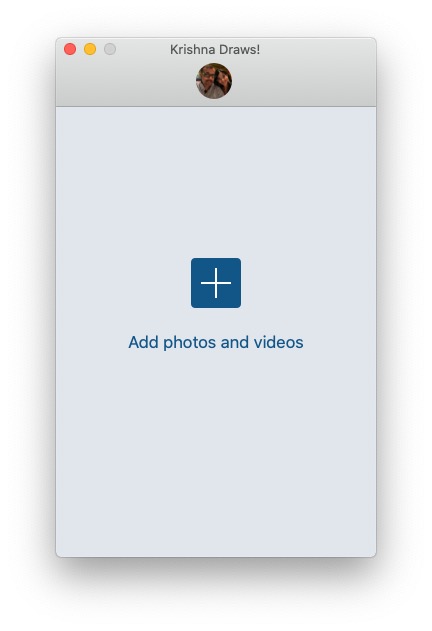
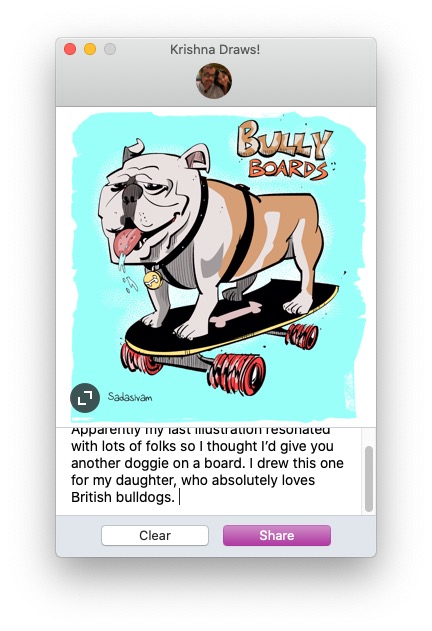
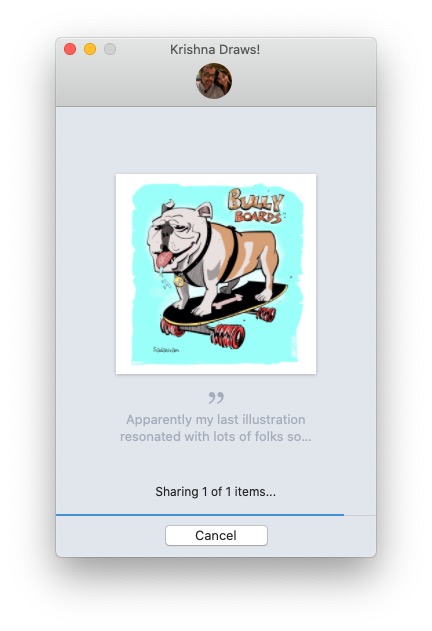



Paul
May 1, 2020 at 4:18 amThank You. I was lost when I couldn’t update Flume, as I shoot using a DSLR I liked the idea of having the full photo being uploaded. Uplet appears to be the answer.
hari
May 7, 2020 at 4:38 amIf you use browser agent to fake a mobile browser user-agent, you can pretty much log in to instagram with your destkop browser. I did this trick in firefox with user-agent switcher plugin and it works. Not sure whether Safari can fake the user agent though.
Krishna Sadasivam
May 18, 2020 at 8:14 pmYep! I’m familiar with setting the User Agent, Hari. I just wanted a more stand-alone solution. Flume was great, until support and updates evaporated.
Hari
May 19, 2020 at 8:19 amAh, Ok, then. I am sure you would have known about it, but wondering why you went to paid apps for this. It’s a bit idiotic of instagram to disable uploading from the desktop site. I know it’s about mobile etc, but there are times when you just need to upload from your computer. This is part of the reason I stopped using insta, as most of my photos are taken on my camera and uploaded through my computer.