Restoring a Mac SE FDHD: Dead Drives No More
When we last looked at the Macintosh SE FDHD that I picked up a few months ago, I had just completed recapping its power supply, analog board and logic board. While testing voltage levels, I uncovered a rather nasty short, caused by a weak solder joint on the analog board. A fresh hit of solder took care of that issue.
With all the electrical issues sorted, I was able to power on the Mac and hear its familiar chime. The only problem was:
I had no classic Mac software to test the computer with.
The Mac SE did come with an internal 20MB SCSI hard drive, but it was nonfunctional. Making matters slightly worse: I did not have any 3.5″ Mac floppy disks to test the machine’s internal high density floppy disk with. Fortunately, that last problem was the easiest to solve. Kevin Rye, of RescueMyClassicMac, carries all the classic Mac and Apple II vintage floppy disks to get your old Mac or Apple II running again.
I purchased a set of two System 6.0.8 floppy disks from him and they arrived within a few days. With a bootable floppy disk, I was able to boot the Mac to its familiar Desktop. While testing the floppy drive, I did notice something very peculiar. When booting from the floppy disk from a cold boot, the machine took about 30 seconds to arrive at the Desktop. A warm boot from the same drive would take upwards of 3 minutes.
I powered the machine down and removed the floppy drive. In addition to thoroughly lubricating the drive and cleaning the drive heads, I also preemptively replaced the aging auto eject gear that’s known to disintegrate on machines of this vintage. True to form, the tiny gear broke in my hands as I was carefully attempting to remove it from the auto eject assembly.
Luckily, I had a few replacement gears on hand, courtesy of VesperWorks. (Unfortunately, it appears that replacement gears are no longer available for sale.) Retrofixes does sell them, however.
With the floppy drive finally sorted, my attention now turned towards larger (and better) storage options for this venerable Mac. There were two options: the FloppyEMU or the SCSI2SD. I bought both units and will attempt to explain what each does and what makes the most sense for folks who are torn between both options.
FloppyEMU Version C
The FloppyEMU is an external device that connects to your Mac or Apple II’s floppy drive port. The FloppyEMU can be configured to boot any vintage Mac or Apple II, even if your machine does not have a floppy drive attached. The best feature of the FloppyEMU is that it can be used to shuttle files between a modern Mac and an old one. This is immensely helpful, as Ethernet cards for the Mac SE FDHD are somewhat rarer than rainbow unicorns.
The unit I purchased was the BMOW FloppyEMU Deluxe Bundle ($139), which includes the FloppyEMU card, a micro SD card loaded with vintage Mac and Apple II goodies, a disk extension cable, a full-size SD adapter and a clear acrylic case. You can buy components individually if you already have some of these items.
Assembling the FloppyEMU was very easy, thanks to the case assembly instructions on the FloppyEMU product page.
Below is a photo of the FloppyEMU fully assembled.
The FloppyEMU board has a ribbon connector which goes to the vintage Apple’s floppy port. The other side of the unit houses a small microSD slot for the SD card. The FloppyEMU’s main focal point is a small LED display that lets users configure it as needed. There are three buttons to the right of the display that let you navigate through the menu items. The interface is very straight forward to use and I was up and running in no time. In my testing, the FloppyEMU works fine both as a boot drive or as a storage device for mounting applications and games onto an old Mac desktop. According to the documentation, the FloppyEMU can write emulated 140K, 400K, 800K, or 1.4MB disk images, or hard drives up to 2GB in size. The FloppyEMU gets its power from your Mac or Apple II, so it will only power on when your machine is on. I was able to easily shuttle files back and forth between my MacBook Pro and the Mac SE, with no issues whatsoever. Compared to a standard SCSI hard drive, the FloppyEMU is a tad slower when used as a boot drive. For casual use or testing purposes, I find the FloppyEMU’s speed to be more than acceptable.
It’s important to plug/unplug the FloppyEMU when the machine is off. The documentation stresses that damage can occur if the FloppyEMU is connected while the Mac or Apple II is already on.
Overall, the FloppyEMU is the easiest and best way to run software on any vintage Apple machine. It’s also a great troubleshooting tool if you can’t get your old machine to boot. The FloppyEMU is not cheap – so if you only dabble with one vintage machine, it might be overkill. However, if you have at least two or more older Apple computers that you like to play with – it’s definitely worth buying. I have a (growing) collection of vintage Apple machines at home, so this purchase was a no-brainer for me. Below is the Mac SE FDHD running the After Dark “Flying Toasters” screensaver.
SCSI2SD v5.1
As its name implies, the SCSI2SD lets users connect an SD card to the Mac’s SCSI port. Modern SD cards are orders of magnitude larger than hard drives of yore, so even a rather paltry 12GB drive will be capacious compared to the 20 or 40MB drives that usually came with the Mac SE system. I purchased the version 5.1 model for about $60 from Inertial Computing. Customers can purchase a power adapter cable to convert the 4-pin Molex cable to a Berg (floppy) style cable. I would definitely recommend this accessory if you’re planning to connect a SCSI2SD to your classic Mac. SCSI ribbon cables and SD cards can also be purchased as add-on accessories, if you need them. The advantage of the SCSI2SD is that it can be installed inside the Mac, giving your machine a stock look. (External versions are also available from Inertial’s website.)
My order included a Molex / Berg adapter, the mounting bracket for my SCSI2SD and a 16GB SD card. I have mixed feelings about the mounting bracket. While it does a good job supporting the board, it’s a bit inflexible in how it mounts to the Mac SE’s drive cage. I would have liked to have the SCSI2SD’s slots facing the back of the Mac for easier access, as opposed to having it front-facing.
To keep the SCSI2SD card from touching the cage, I first added a few metal standoff screws. Next, I affixed some electrical tape to the metal drive cage, to prevent a short circuit from frying the SCSI2SD card. Preemptively, I snipped off the 12V line (yellow wire) on the SCSI2SD Molex / Berg connector, as the board only needs a 5V signal to operate.
With the SCSI2SD hardware installed, my next task was to configure the SD card properly, in order to boot the Mac from it. There are many guides and forum posts that offer explanations on how to do this, but the one I found to most helpful (and clear) was found on SavageTaylor. Following all the directions to a T, I successfully made a bootable SD card with System 6.0.8 installed. With the SCSI2SD card installed, I was able to boot the Mac SE FDHD to the desktop in under 10 seconds (!).
Which should you buy?
If you simply want to replace the metal and rust platter drive on your Mac with something more modern, I would recommend going with the SCSI2SD card. It’s less expensive and will serve you well.
If you want a more flexible solution for testing multiple Mac or Apple II systems, or you’re not bothered by its slightly slower performance, then the FloppyEMU is the way to go. I have both products and find they each perform as advertised. Based on my first hand report, I can personally vouch for the fact that both companies have excellent customer service. I had a small defect with my first SCSI2SD card and wrote to Inertial. They helped me troubleshoot and determined that the board was defective. I shipped the old one back and received a replacement unit within a week.
Conclusion
The Mac SE FDHD build was incredibly fun. I’ve learned many new skills in the process, and now have a beautifully running compact Mac to show for it. Thanks to the Internet, vintage computing has never been more accessible. Fixing old computers (whatever your preferred platform might be) is a great hobby and one I would highly recommend to anyone who has an interest in (or appreciation for) older computing platforms.
-Krishna
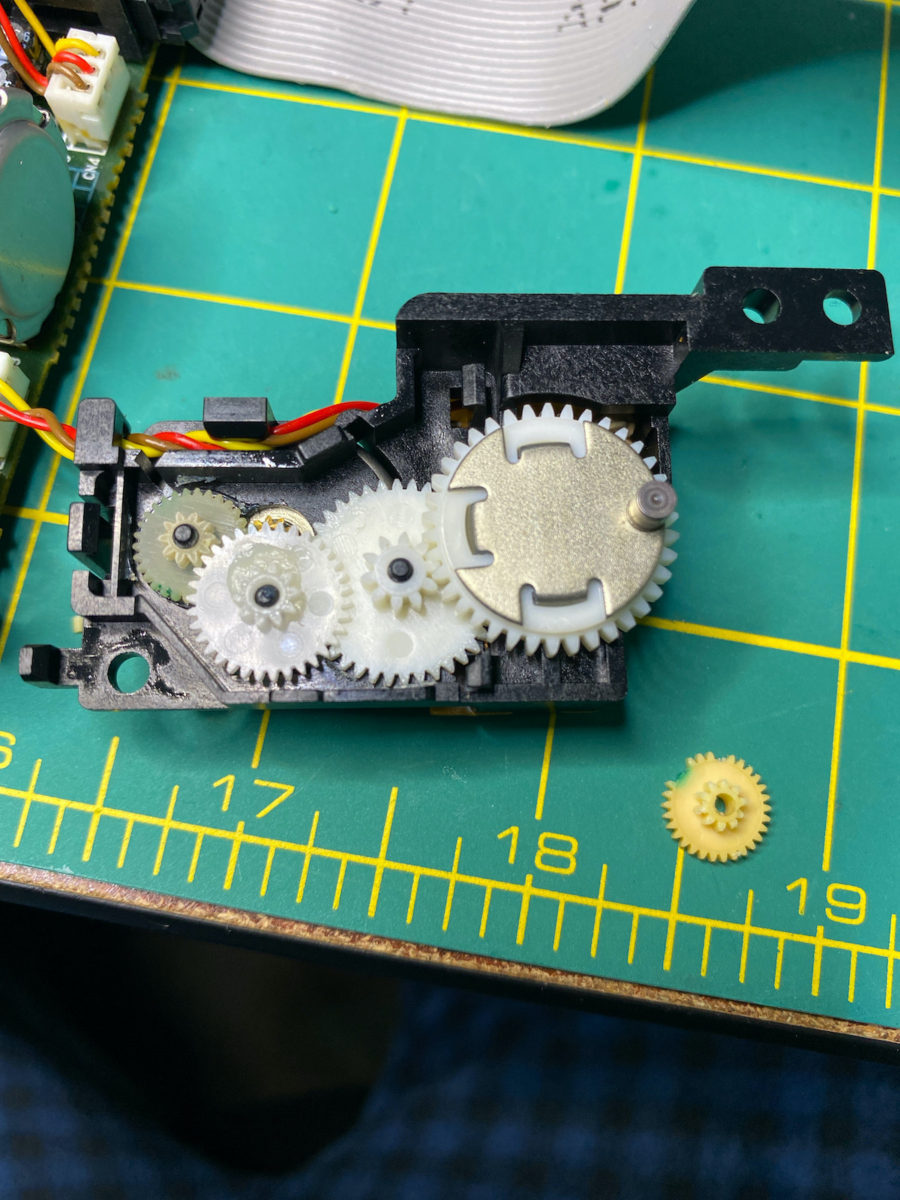
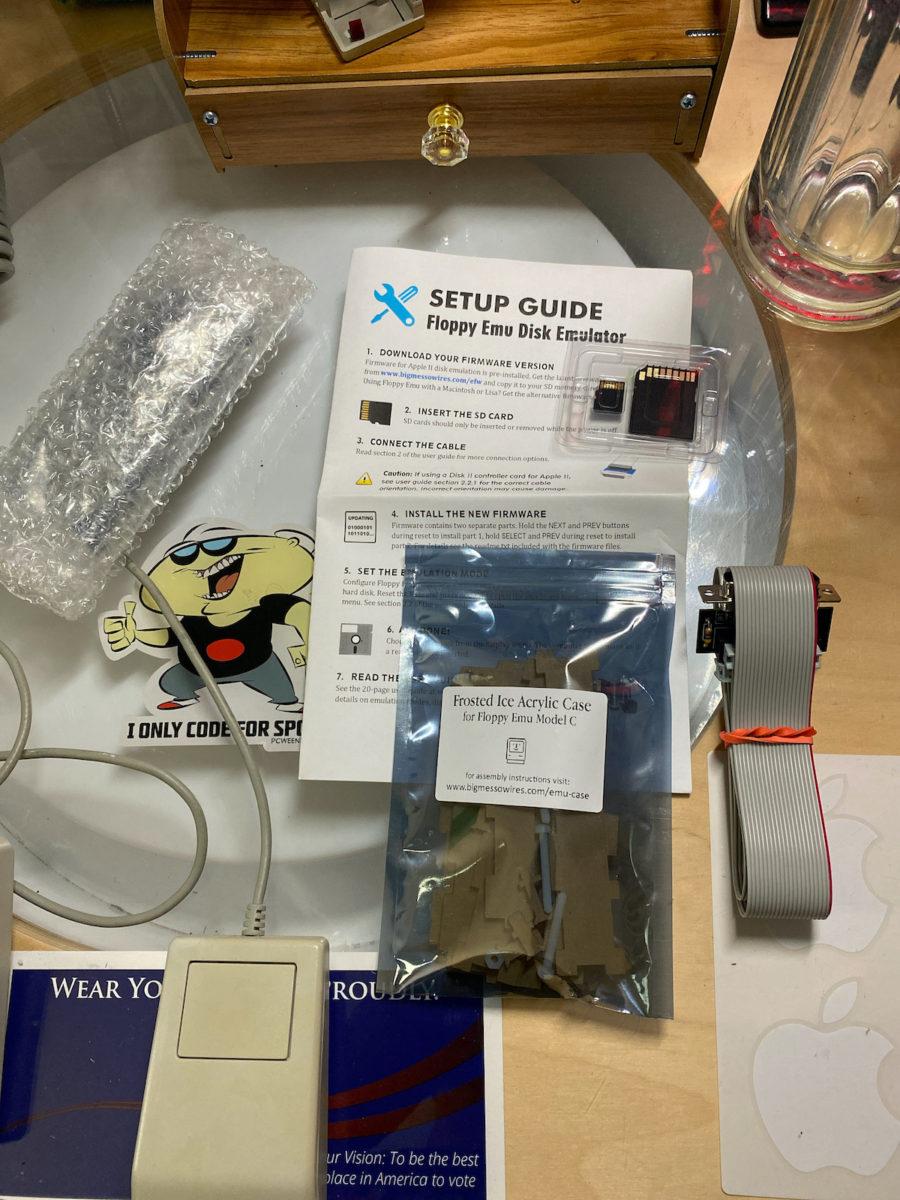
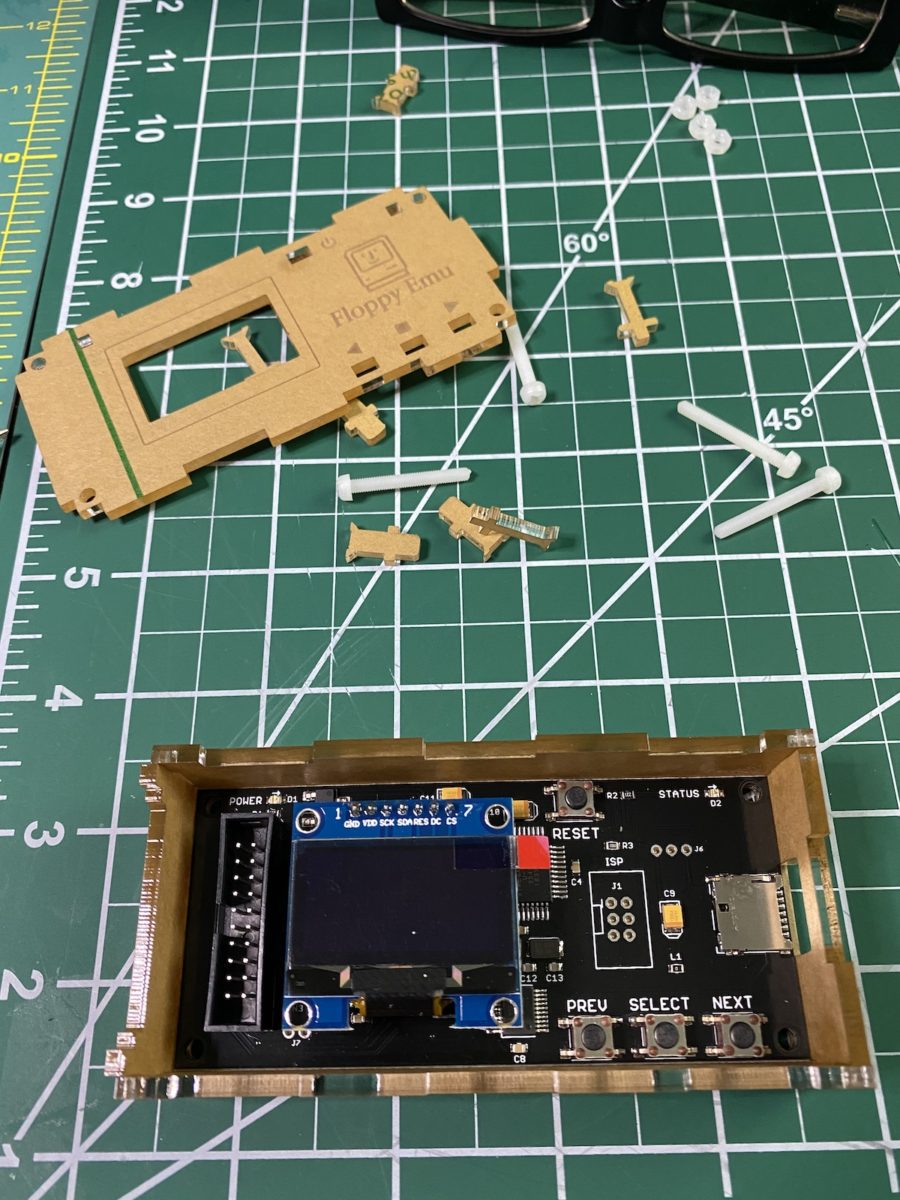
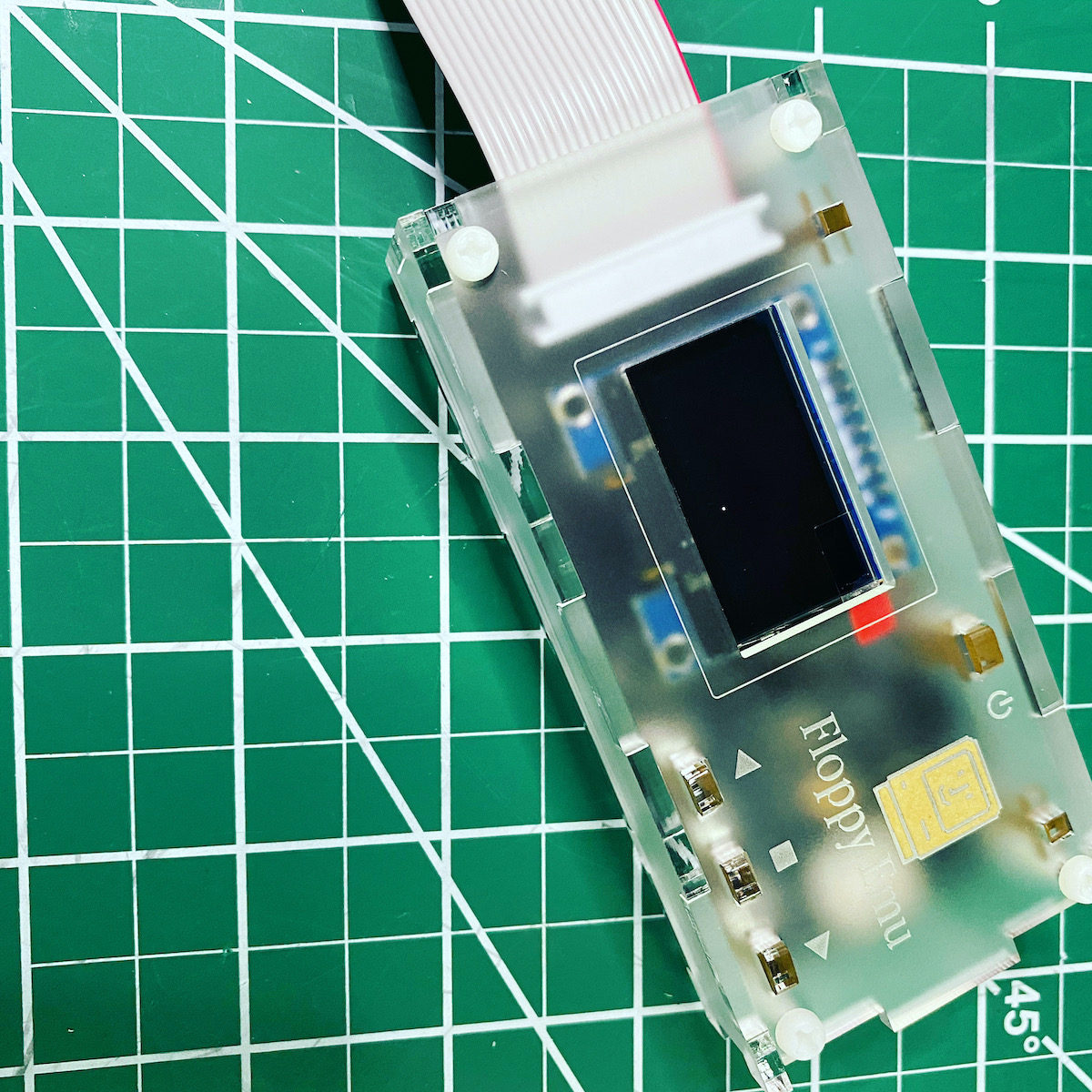
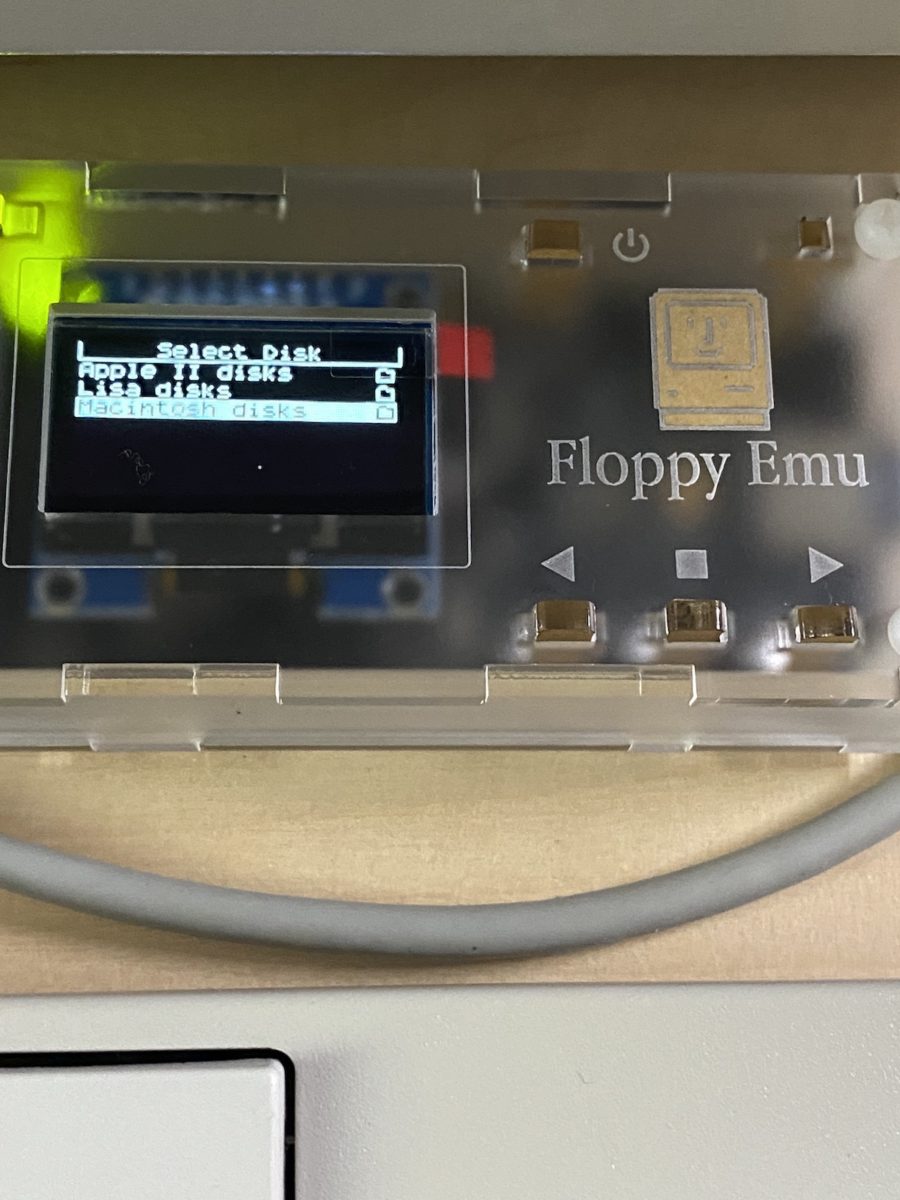
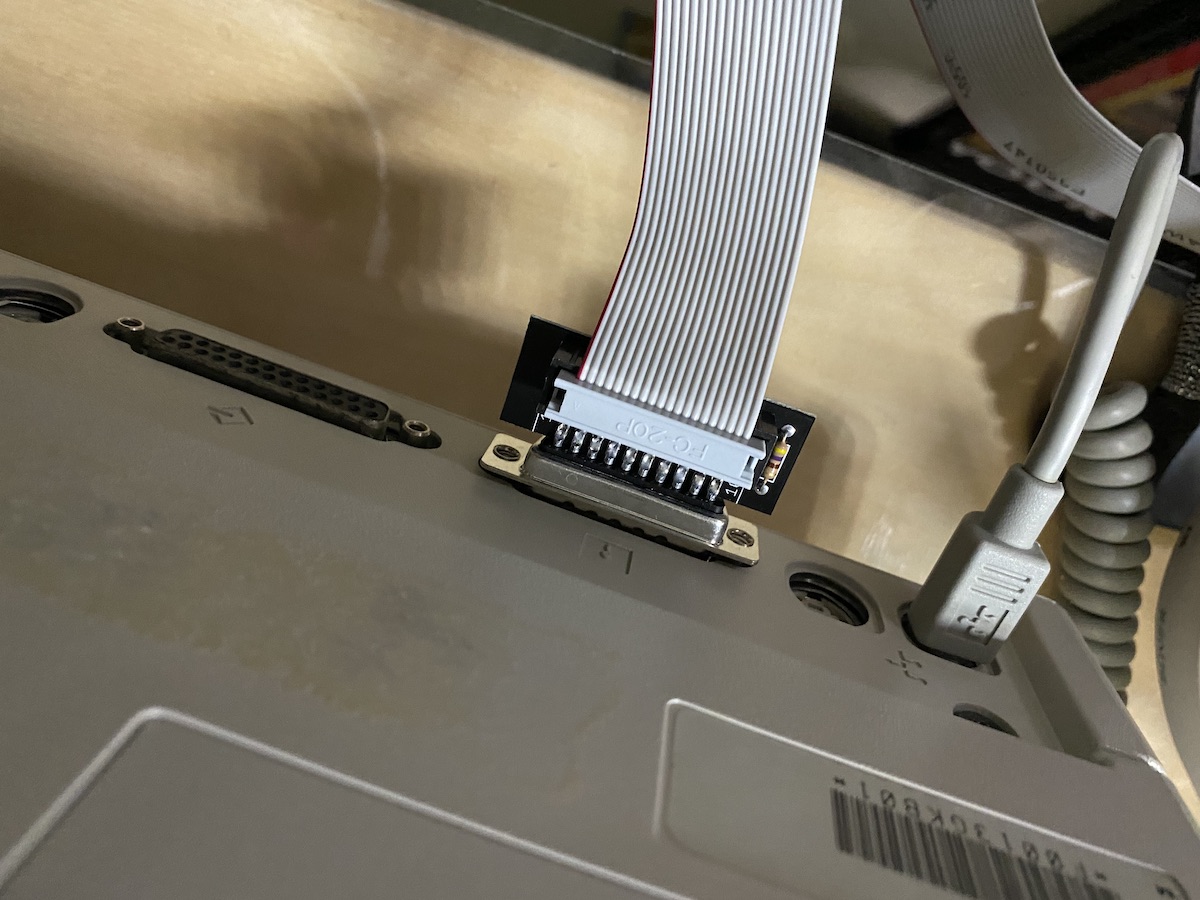
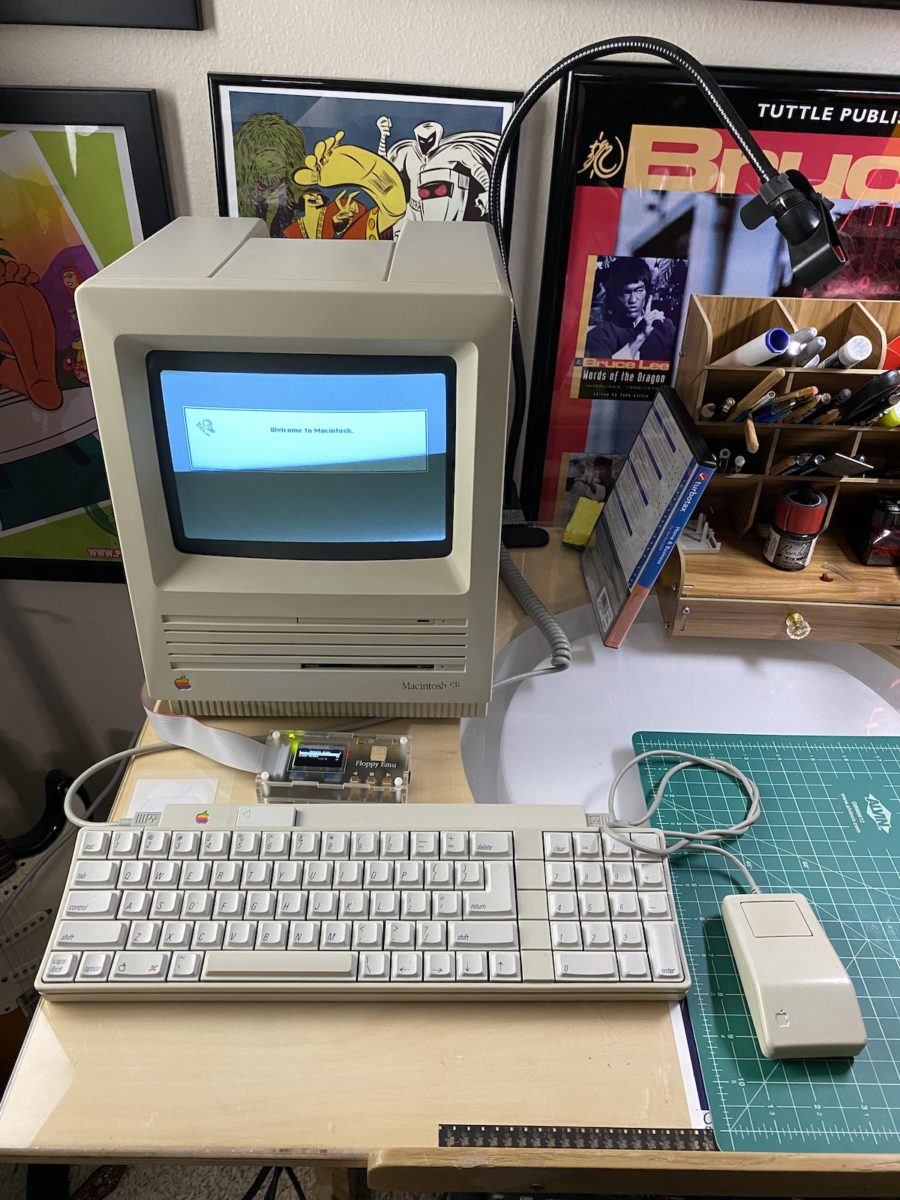
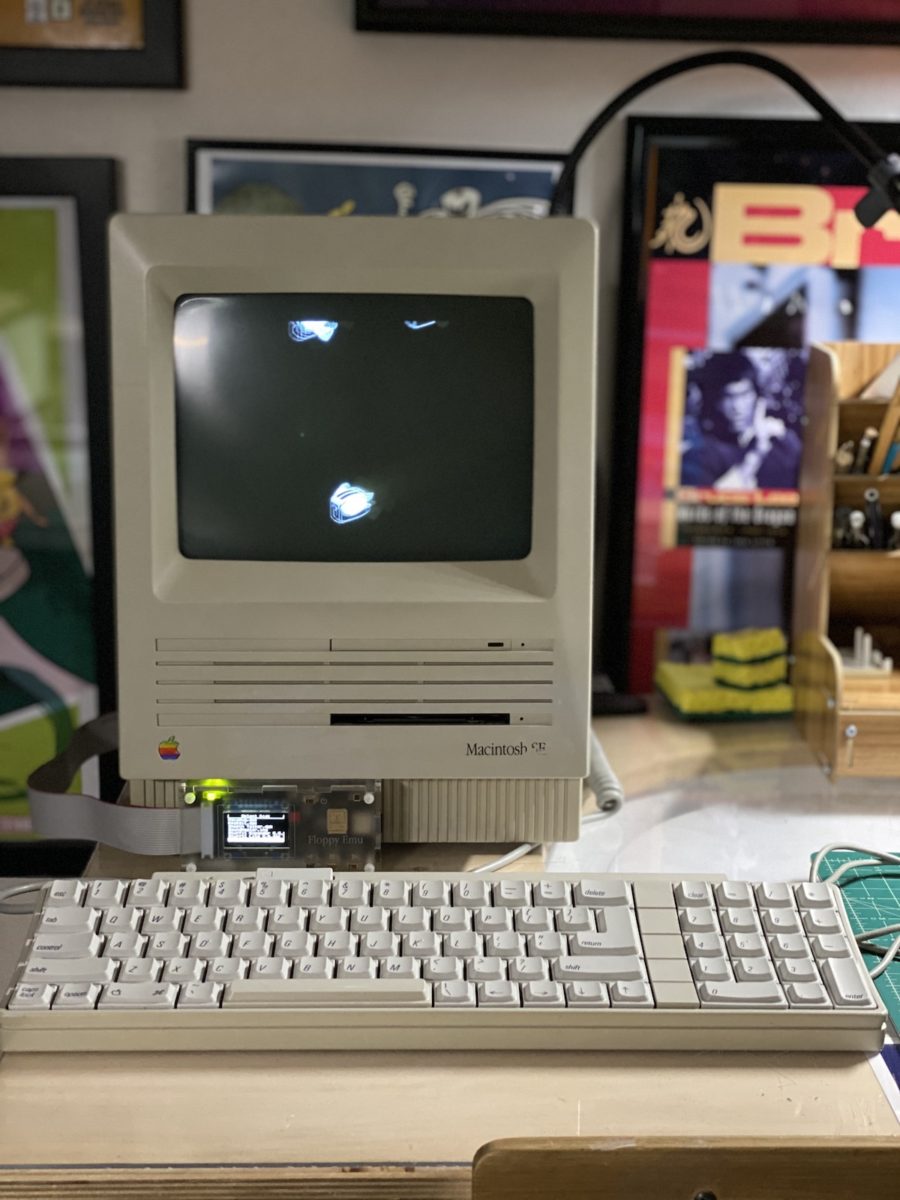


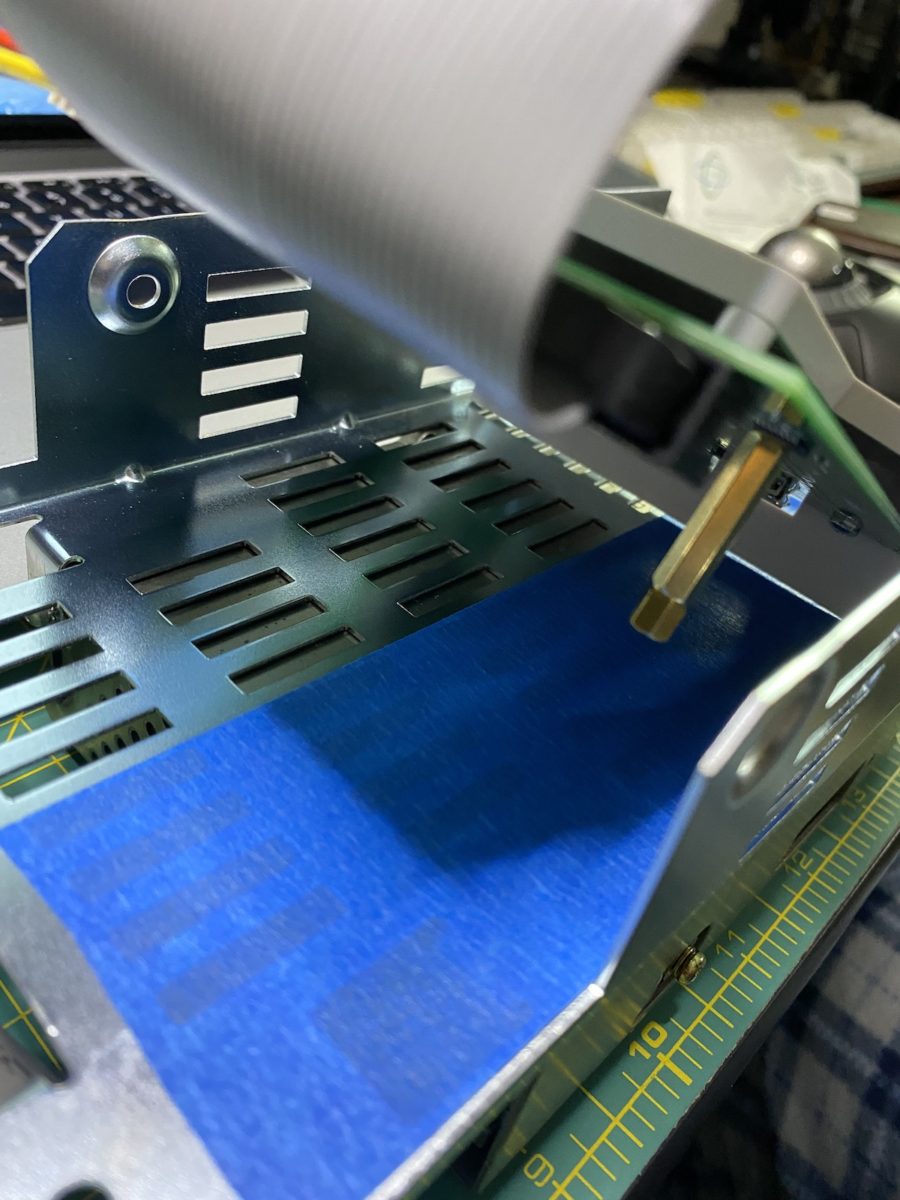
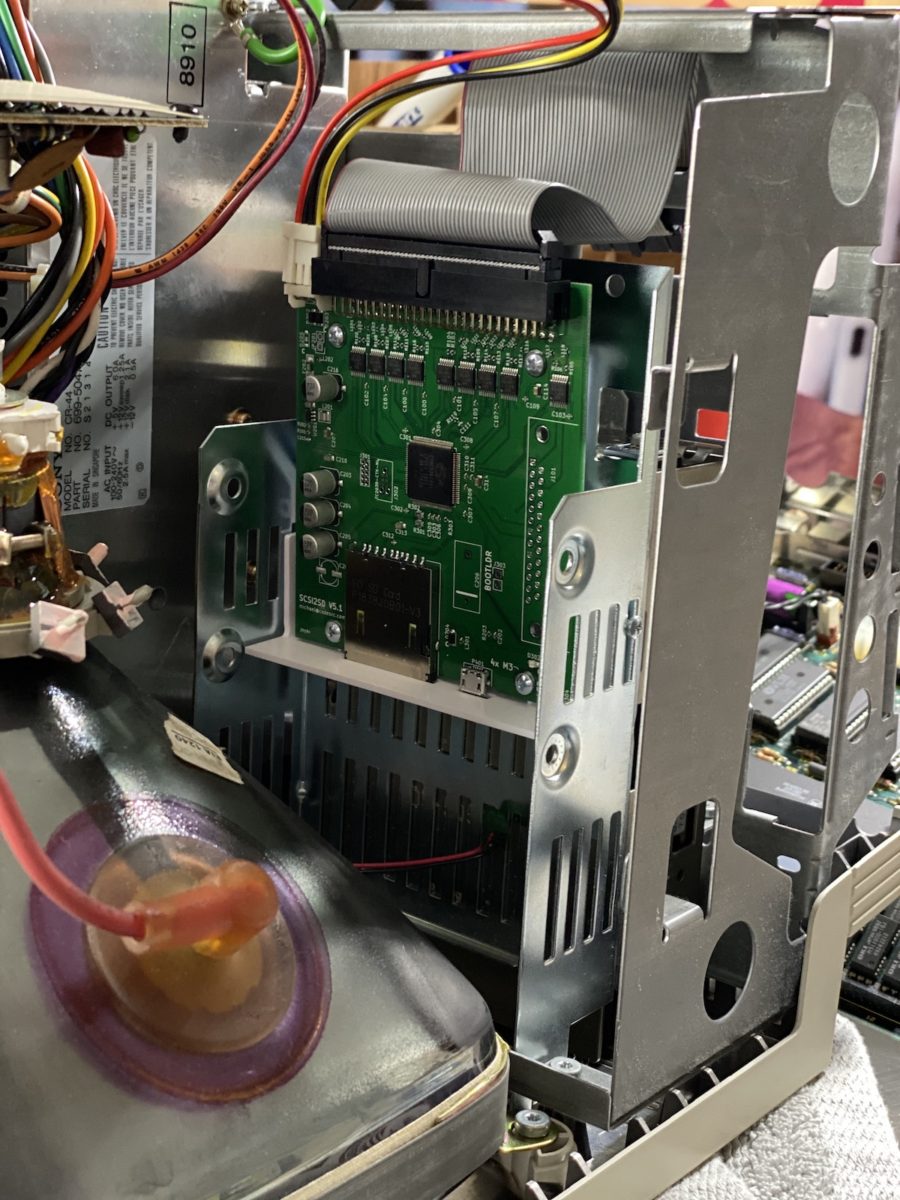



No comments yet. Be the first!