HoudahSpot 5: Search on Steroids for Mac
Sometimes, you don’t realize you need a specific application until you start using it. Then you can’t imagine using your Mac without it. That was the case for me while using HoudahSpot version 5, by Houdah Software.
Simply put, HoudahSpot gives your Mac fast, powerful file searching capabilities. Unlike a Spotlight search, HoudahSpot gives the user much more control over the search criteria. With HoudahSpot 5, search is granular. You can choose to include or exclude specific folders or drives, search by name, text content, file extension, content kind, tags and much more. With this type of power, you might expect HoudahSpot to be complicated to use – but, in fact, it’s quite the opposite. Searching involves refining your results via a panel of pull down menus, using plain English verbiage. The user even has the ability to define the scope of results – anywhere from 50 to unlimited search results.
There are three main sections to HoudahSpot. On the left are your search parameters. In the middle are your search results. On the right is information pertaining to a specific file you have selected. Image files will show a thumbnail preview along with its accompanying metadata.
Text previews for text files are also offered. Both are incredibly useful!
I run HoudahSpot from my Mac’s menubar. Power users can invoke HoudahSpot via a custom keyboard shortcut. And speaking of power users, what I like most about HoudahSpot is its ability to save my search parameters as a “Search Template”. Let’s say I don’t want HoudahSpot to search any of my backup hard drives. With the latest version, I can set up a search template to exclude those drives every single time I bring up the program to start a search.
HoudahSpot respects your privacy. Via its preferences, you can tell HoudahSpot to ignore searching your calendar, contacts, reminders and more.
HoudahSpot 5 requires macOS 10.13 or later and retails for $34 for a single user license. As with all good software, you can try the program for 30 days before buying it. Upgrading from an old version? No problem! The developer provides upgrade pricing. I feel the price is fair for what you get with HoudahSpot.
Suffice to say, I love this program. HoudahSpot 5 makes searching my Mac’s various hard drives a breeze. (At present, I have over 14 drives connected to my Mac, so having something like HoudahSpot is essential.)
HoudahSpot 5 is search on steroids for Mac users. Now that I have used it for a few weeks, I can’t imagine using any Mac without it. HoudahSpot 5 gets 5 out of 5 Bob Weiners.

-Krishna
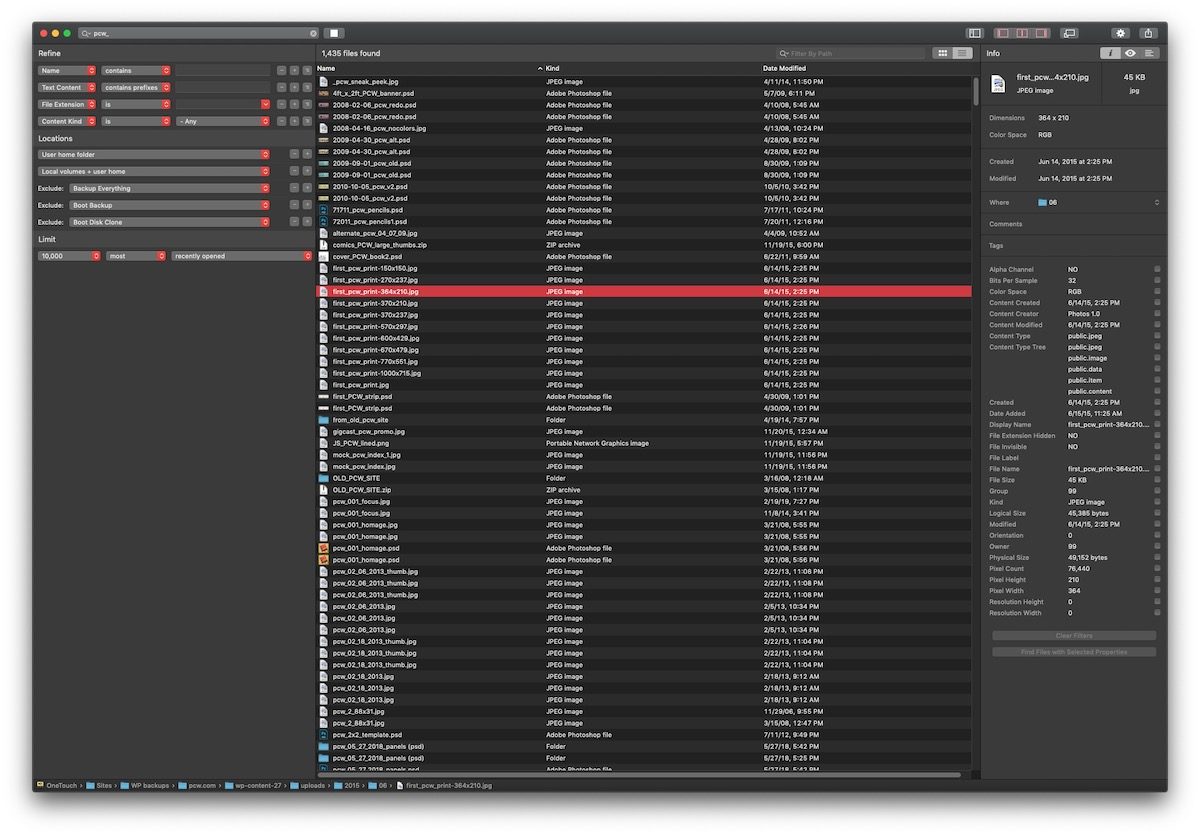
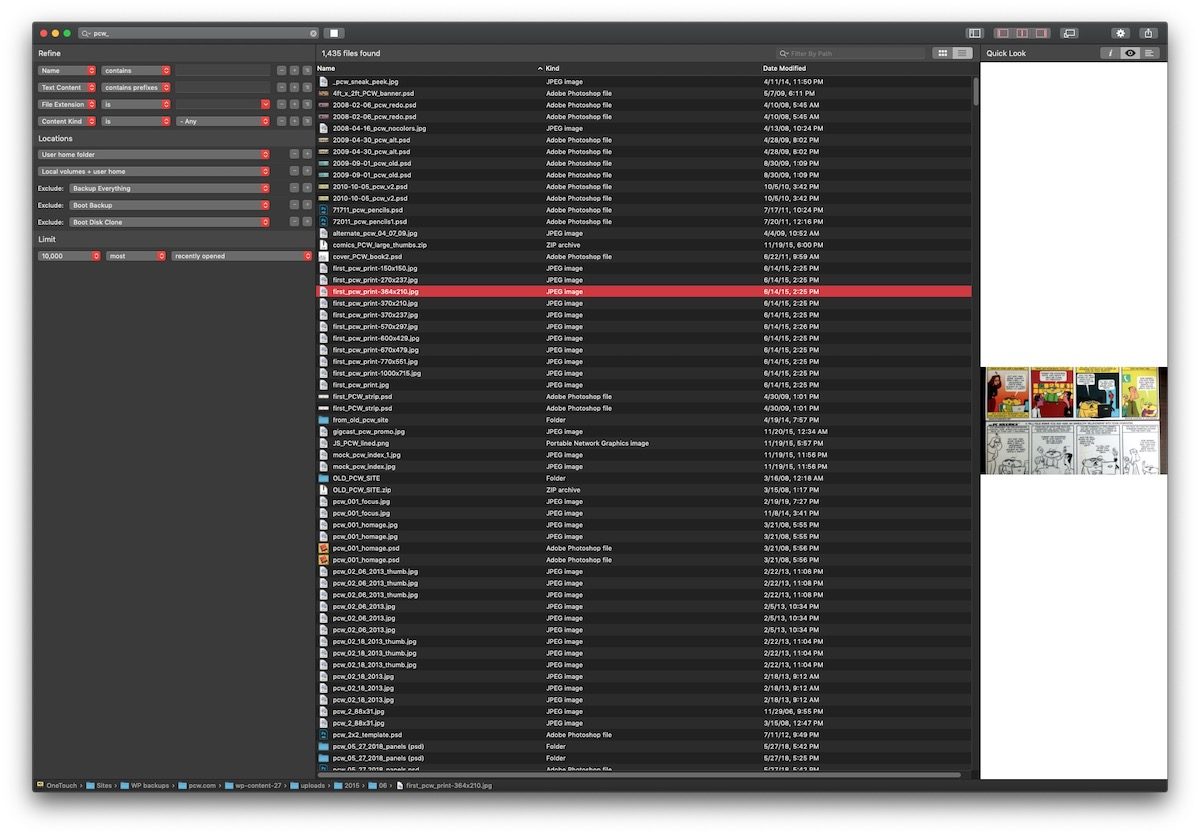




No comments yet. Be the first!