Review: Ineo USB-C SSD Enclosure
“You can never have too much money or too much storage.”
I’m not sure who deserves credit for coining that phrase, but I can add credence to the quote in that my storage needs seem to grow with every passing year. With the diminutive 2018 Mac mini and its non-upgradeable internal solid state drive (SSD), there is only one choice when it comes to expanding its storage capabilities: add external drives.
The Mac mini comes with 4 USB-C / Thunderbolt 3 ports. USB-C ports hold several advantages over the conventional USB-A ports. First and foremost is speed; the USB-C ports have a top speed of 10 Gbps, compared to the mere 5 Gbps offered by USB-A ports. (The faster the speed, the lower the latency.) The other big advantage of USB-C is its reversible plug orientation. There’s no longer any need to fumble around with port orientation when plugging a device in.
Over the years, I’ve purchased several SSDs. My older Hackintosh had a fresh 512GB Samsung model inside it that I wanted to bring over to my new computer. Since external storage is my only option with the Mac mini, I wanted a small form factor SSD enclosure with USB-C connectivity, to take advantage of the faster I/O speed. So I jumped on the Internet and purchased the Ineo USB-C SSD enclosure for about $22US.
The Ineo enclosure fits standard 2.5″ solid state drives, and sports a single USB 3.1 Gen 2 (USB-C) connector. It works on both Windows and Mac computers. Let’s take a look at it, shall we?
First up is the box. This thing is tiny!
Upon opening the box, you’ll see the enclosure, which measures 5.1″ by 3.1″ in size, with a thickness of 0.5″. It’s also super light, weighing in at 5.9 ounces.
Inside the box is the enclosure, one USB-C cable, a rubberized band (more on that in a bit), a small Phillips screwdriver, an installation guide, and a warranty card. The enclosure itself is made of aluminum, with a rubberized band that conceals two tiny mounting screws. (You will never find these screws in a dark carpet, so keep them safely aside.) Unlike conventional 3.5″ drive enclosures, the Ineo enclosure does not come with a big, bulky power brick.
Remove the screws with the supplied screw driver and the mounting bracket easily slides out.
The tray itself is plastic, and features a small controller that connects to the USB-C port.

Installing the SSD inside is easy: plug the drive in and align it to the tray. Next, place the tray back inside the aluminum enclosure. Finally, use the supplied 6″ USB-C to USB-C cable and connect the drive to your machine. If your computer is on, your drive will automatically mount.
The rubberized band is an interesting inclusion, but it gives the enclosure a slight rake. It’s not a big deal, but I wish Ineo had supplied two rubberized bands to give the enclosure a more balanced look. As a workaround, I used my daughter’s elastic hair bands.
The drive indicator LED is placed on the same side as the USB-C port, which I find to be a little unusual. I would have preferred to have the lights front facing, but it’s not a deal breaker.
As you can see from the photo below, I really liked the Ineo drive so much, I bought another one.
One drive houses all my data, while the other holds a 256GB SSD that serves as the clone to my Mac mini’s boot drive. The Ineo drive comes with a 30 day money back guarantee and a 1 year warranty to cover defects that may arise over longer use. If you are looking for an affordable, aesthetically pleasing USB-C enclosure for your PC or Mac, Ineo may just be the ticket.
-Krishna




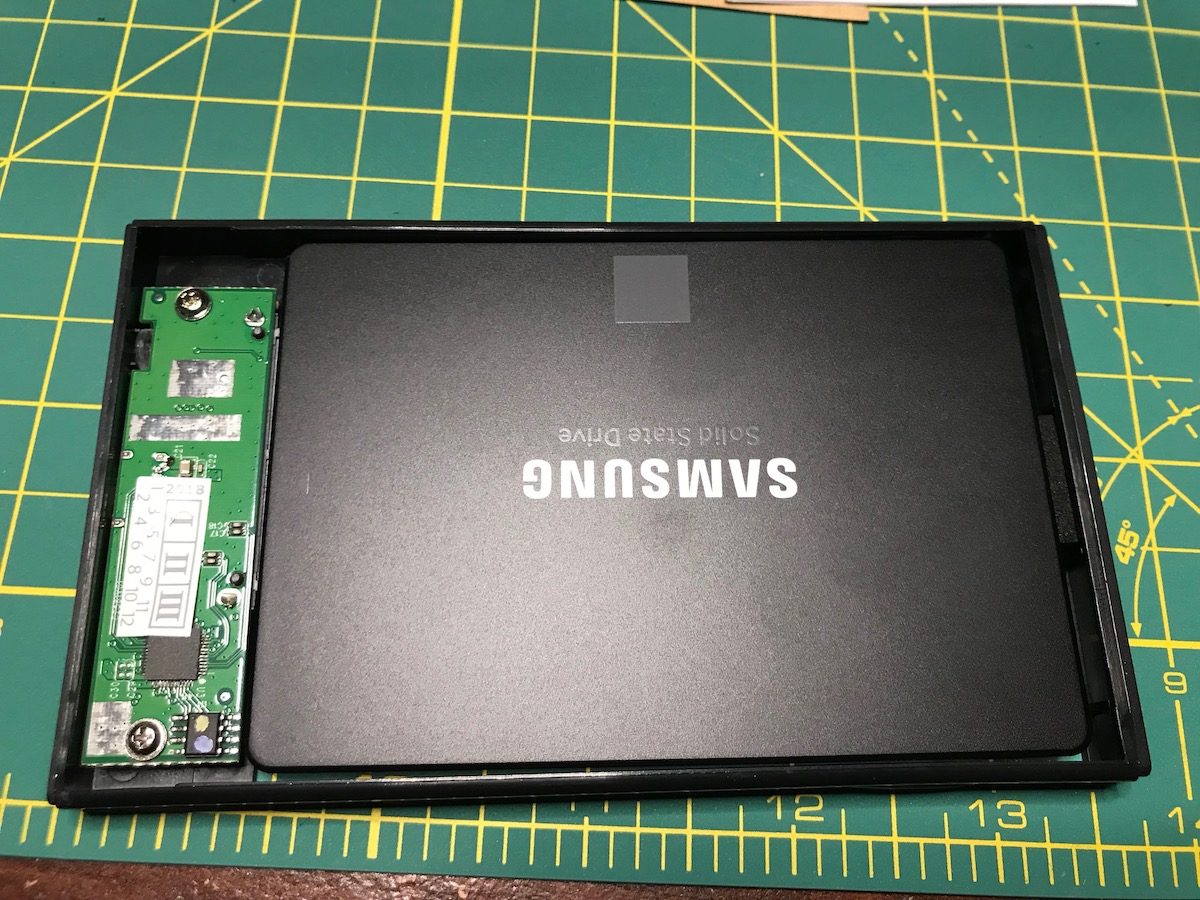

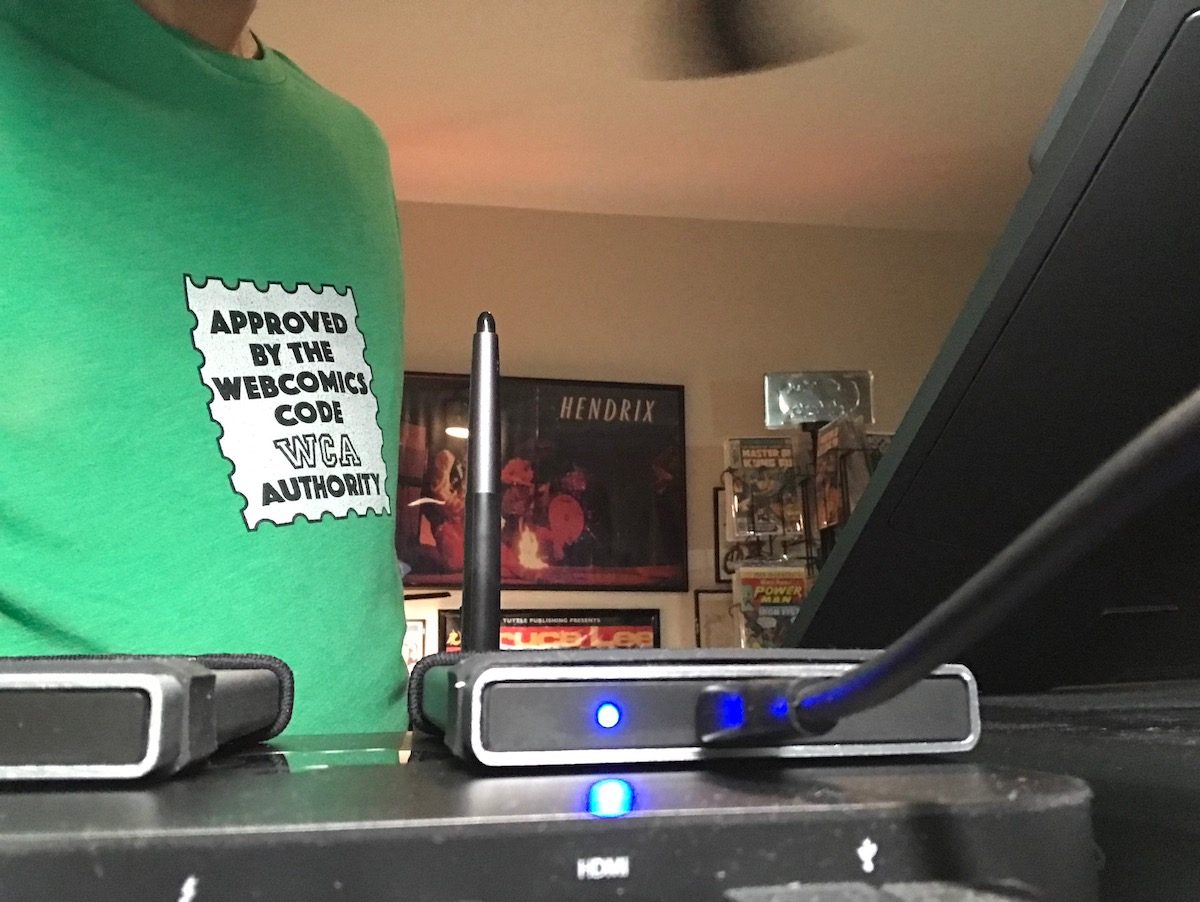




Tony
December 11, 2018 at 7:37 amIs it really that much faster? “USB-C ports have a top speed of 10 Gbps, compared to the mere 5 Gbps offered by USB-A ports”, but I notice that it’s a standard SATA (presumably SATA III) connector in there which gives a maximum throughput of 6 Gbps. So you shouldn’t (in theory) really be a good deal faster with the USB-C over the -A variant since -A is almost the same speed as the interface on the drive itself.
Now, if it had a PCI-e NVMe interface on there (I’ve no idea whether that’s possible with USB-C, I think it is since external GPUs are available on USB-C) with an appropriate drive like a Samsung 90 EVO/PRO, then it would fly. Those drives have a theoretical maximum interface speed of 32Gbps.