Eltima CloudMounter, Windows Version: First (and Maybe Last) Impressions
Solid State Drives may be getting cheaper these days, but when I had my Windows box built waaaay back in 2014, it cost a pretty penny even for the humble 120 GB SSD that I installed. For those of us who still use these small drives, space is always an issue and with my ever-growing reliance on cloud storage, a storage solution like CloudMounter seems like a great solution.
What does CloudMounter do?
Cloud storage applications like Google Drive, OneDrive, and Dropbox all store copies on your hard drive. CloudMounter allows you to mount popular clouds as virtual drives without having to download the files on the hard drive. Originally created for Mac users, the folks at Eltima software have recently rolled out a Windows version.
Seems like a great solution. I was offered a chance to get a free copy of CloudMounter for Windows for review purposes, so I quickly installed it, eager to free up a gew gigs of storage space on my SSD.
Installation was easy. Upon finishing, the app opened, and I activated the software. So far so good.
The first thing I did was start adding connections-easy enough. Simply press the “Add new connection” button and you can choose from any number of popular clouds. I started with one of the biggest storage hogs: OneDrive. As you can see, it allowed me to select a drive letter (I chose “V”), as well as name the drive. Then you simply click “mount”:
You have to verify with Microsoft that you are letting the App access Onedrive, so you get a verification screen like this:
Once you click “yes,” the drive is mounted and now appears as a drive letter:
Notice also how the drive appears in the quick access bar on the left.
You can easily unmount the drive by selecting the “unmount” button:
So I went through the same steps with Dropbox and Google Drive. Both required verification, but mounted easily:
Thinking that I had a nifty little app on my hands, I closed the CloudMounter dashboard. Little did I know that troubles were about to begin. A little while later, when I wanted to open up the dashboard again, it wouldn’t open. I tried launching it directly from the Programs folder instead of the shortcut. No dice. To test to see if it was still working, I restarted my machine and then I was able to open the dashboard. Hmm… The virtual drives worked as they were supposed to the whole time, so it wasn’t a big deal, but it was annoying.
I then went to look at the drives and noticed that either Windows or CloudMounter had added some “phantom” drives which showed up as removable disks. Of course, there was nothing in them, so they wouldn’t open, nor could I get rid of them:
With this issue, there were now two annoying things. I decided to uninstall and reinstall CloudMounter, in case something went wrong with the initial installation. So I reinstalled and reactivated, and the second time around I didn’t get the phantom drives. However, the dashboard still wouldn’t reopen after closing without restarting the machine. Additionally, once I was able get Cloudmounter to open, it required re-activation, even though I had just activated it after the reinstall. So now there was a new annyoing thing:
I opened a ticket with Eltima support. They were unable to duplicate the errors on their end. They suggested recreating the error and then accessing the log files to send to them. At that point, I reminded them the error was I couldn’t open the dashboard and I needed to be able to access it as one step of creating the log files. (I think that’s called a “vicious circle.”) They then suggested trying an older version of CloudMounter. I did and It behaved exactly the same.
So that’s where I am now. I’m still deciding if I want to keep this piece of software. There are a few other issues that bug me, too. First, if you noticed in one of the earlier screenshots (I’ll post it again below), you can’t see the used space/free space in OneDrive.
It simply looks like an empty drive, no matter how much stuff is in it. I also told Eltima about this and they said that was “normal behavior” for CloudMounter. Okaaay… In all fairness, Eltima technical support has been good, curious answers aside. They get right back to me. We just haven’t been able to solve my issues.
Second-and this may be a bigger issue for some- the Windows version doesn’t offer data encryption. I’m not too worried as I don’t store anything overly sensitive, but it does seem to be a rather glaring omission. Especially since Eltima makes a big deal on their website about the data encryption available for the Mac version. Sure, the Windows version is cheaper ($29.99 vs. $44.99 for the Mac one), but I’m guessing there will be a lot of folks out there who will want that encryption. And to be honest, if I were actually going to purchase this, I don’t think I’d pay anything but a token amount for it unless it did offer encryption.
I’ll report back with more impressions and discuss CloudMounter’s functionality…if I end up keeping it. Still mulling…
Matt
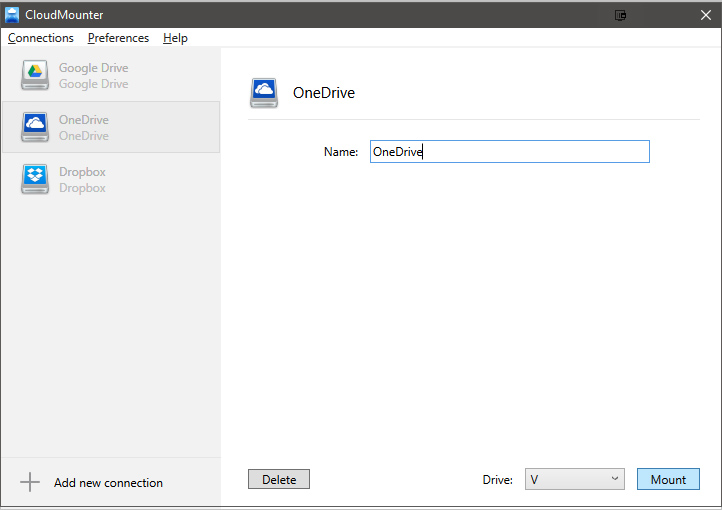
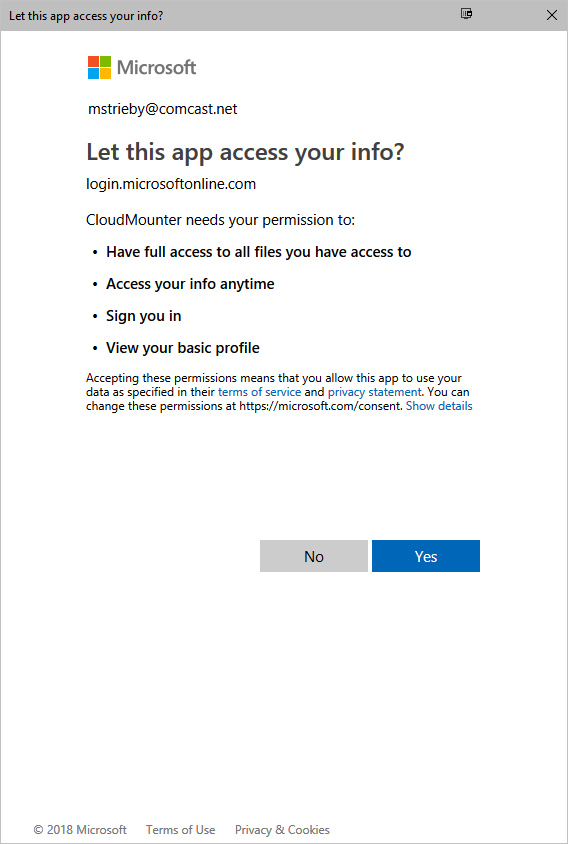
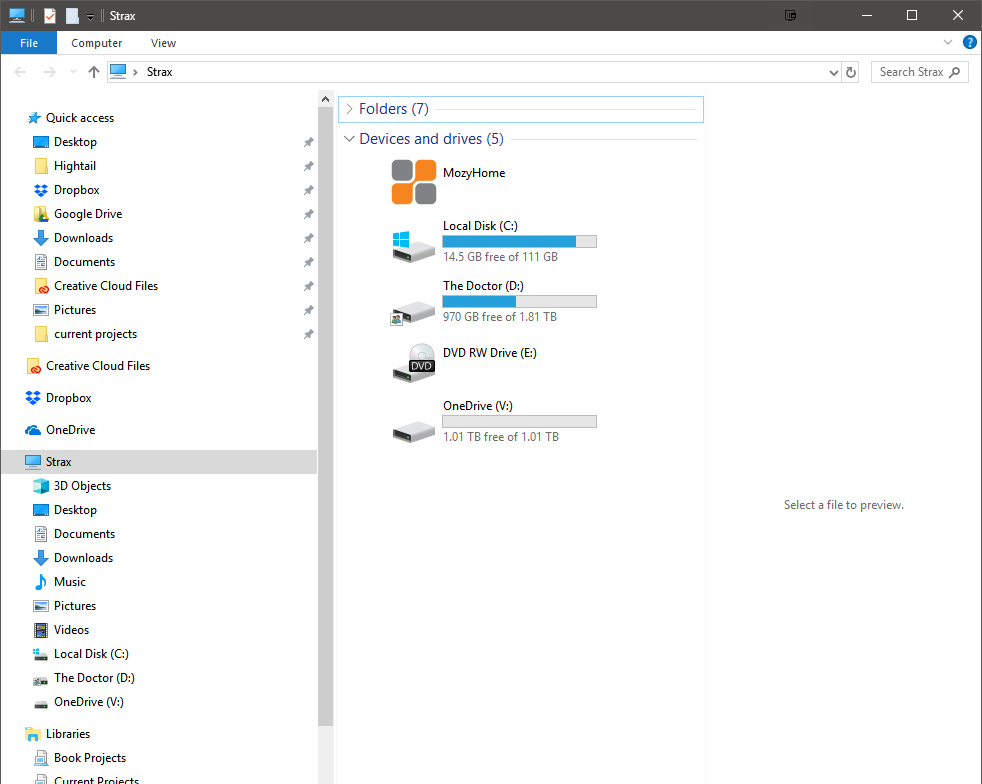
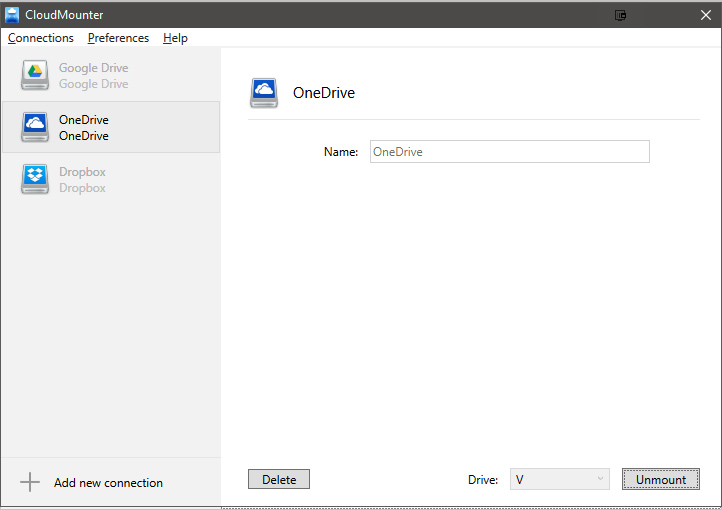
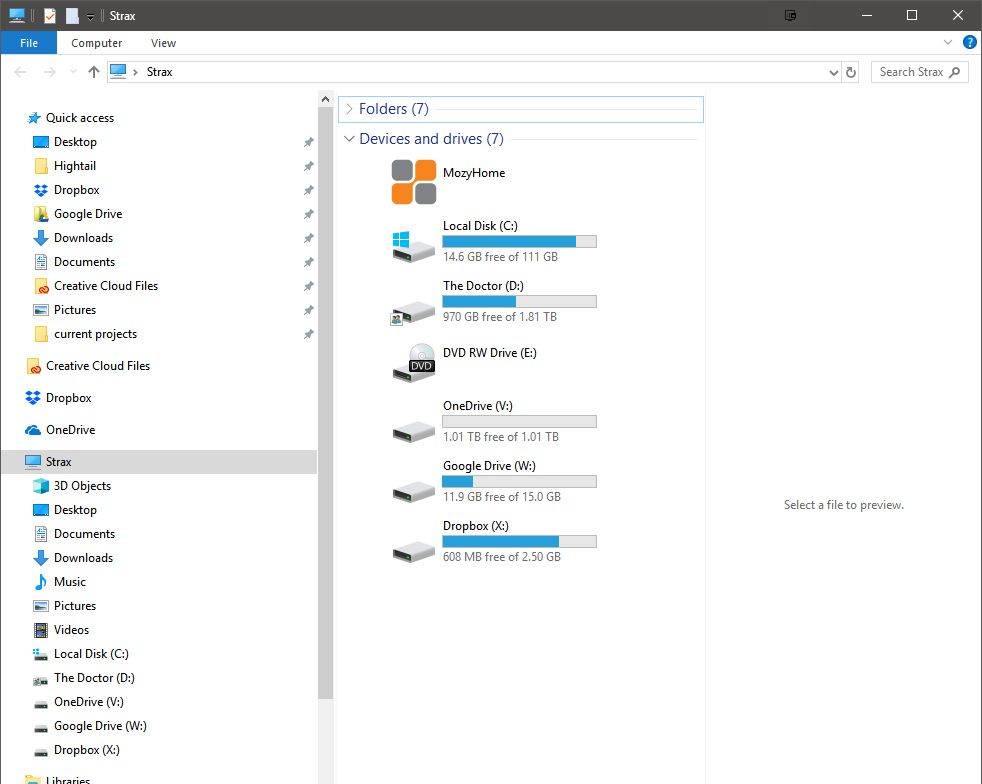
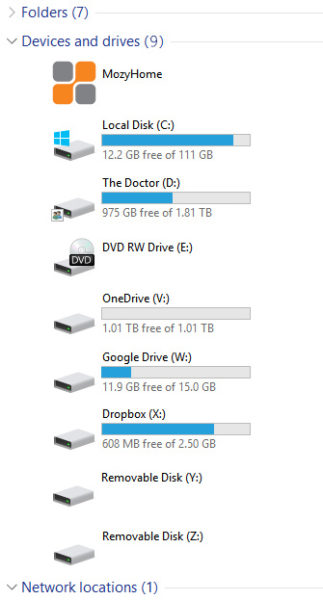
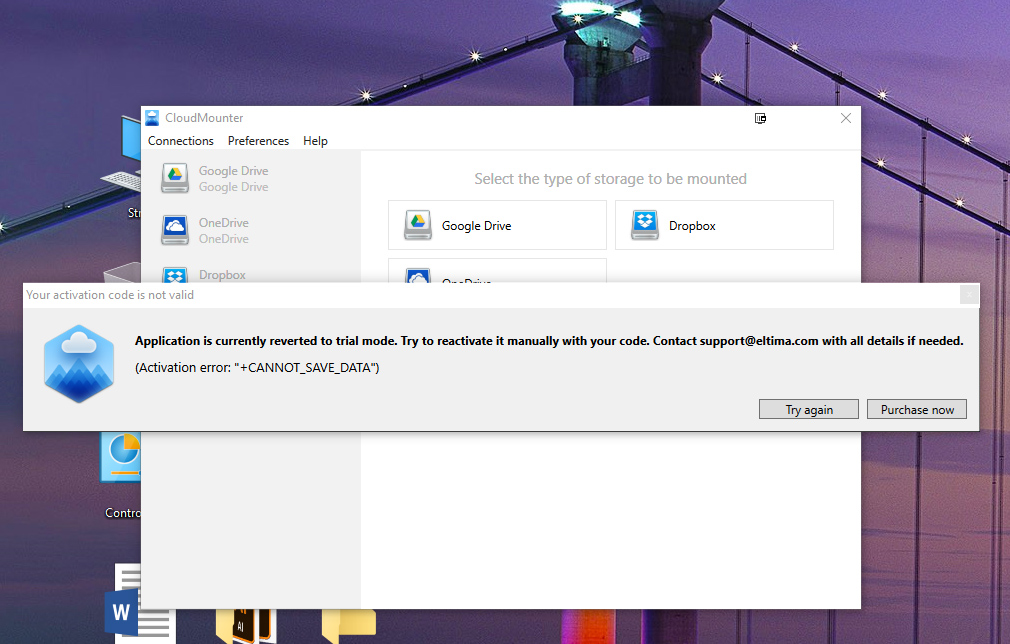
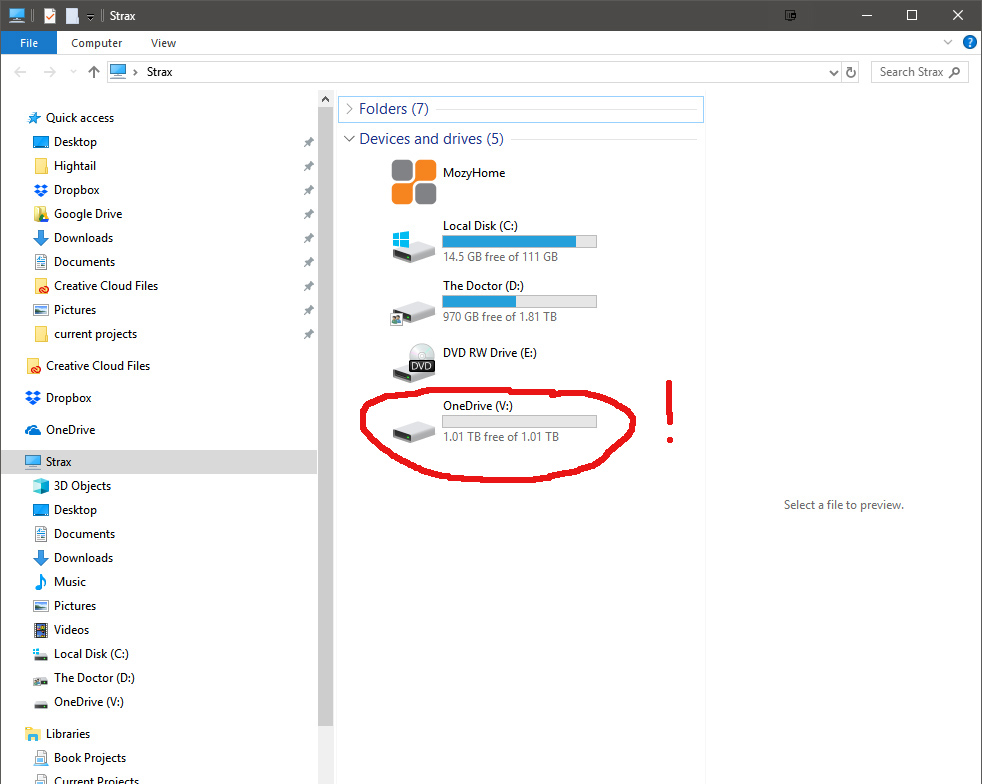



No comments yet. Be the first!