Review: Noctua NF-A20 PWM Fan
As far as Hackintoshes go, mine has been more or less a daily driver since I built one four years ago. While it’s mostly been smooth sailing, there have been several hiccups along the way. I should clarify by stating that my main issues with the Hackintosh have all been software related. The hardware itself has been rock solid. That is to say, until this past weekend.
That’s when I heard a loud grinding sound. In hardware, grinding sounds are never a good thing. I traced the sound to the front of my Thermaltake Core V21 case, more specifically – from its 200mm front mounted fan. Upon closer inspection, I noticed that there was some lateral “play” when moving the fan inside of its case. Translation: I needed a new fan.
Well, need may be a strong word here. I was able to run my Hackintosh sans front mounted fan with no major issues. The room in which I work in stays fairly cool (thank you AC!). Nevertheless, as this machine is my daily driver, I knew that lack of airflow / cooling across the CPU / motherboard would eventually manifest into something worse – so I jumped on the Internet and began looking for a replacement 200mm fan.
I could have gone with an exact factory replacement for my existing Themaltake model. But for a few dollars more (about $30 or so), I invested in a Noctua NF-A20 PWM fan. Why Noctua? First and foremost, Noctua seems to have a rather strong following in the PC community. That, and it comes with a 6 year no-questions asked warranty. And did I mention it was designed in Austria?
Yesterday the fan arrived.
Now, I’m what you’d call a fan of good packaging. The Noctua NF-A20 PWM does not disappoint.
Inside the box is the fan, and behind it is a series of screws, mounts and cable extenders.
The Noctua A20 PWM fan exudes solid build quality. The fan’s bearings are fully sealed, with a mean time before failure of 150,000 hours. The unit features three mounting holes, making it a good choice for a variety of cases. For my case, the mounting holes are 154 mm apart, and A20 PWM supports that perfectly. The four corners of the assembly feature anti-vibration pads. These can be removed if need be, but I kept them in. It should be noted that the A20 PWM fan sports a thickness of 30mm, whereas most 200mm fans are usually 20mm or 25mm, so make sure to check to see if your case can accommodate the fan before ordering one. I had no issues whatsoever mounting the fan to the chassis of the case, from a clearance standpoint.
For comparison purposes, here’s the old new fan next to the old fan.
Initially I tried using the supplied silicon anti-vibration mounts to fix the fan to the case, but I ended up stripping the head of the silicon mount. The instruction manual (included with the fan) could have done a better job explaining this process.
What I ended up doing was using the original screws that came with the Thermaltake fan. Initially the power cable from the Noctua PWM fan was about 6 inches too short to the motherboard. Thankfully, the manufacturer includes a cable extender in the box.
The full install took only a few minutes; all I needed was a Phillips screw driver. Before putting the case back together, I fired up the Hackintosh to make sure everything worked. And, unsurprisingly, it did.
Outside of my frustration with the supplied anti-vibration mounts, the Noctua fan is everything I want and need in a PC case cooling fan. It runs very quiet and seems to move the air through the case pretty well. At $30, it’s about $10 more than a replacement Thermaltake branded fan. For me, it was worth the extra money. Not only does the fan operate efficiently and quietly, it carries a rock solid 6 year warranty should I ever need it.
If you’re in the market for a high quality 200mm fan for your PC, you really can’t go wrong with the Noctua NF-A20 PWM.
-Krishna

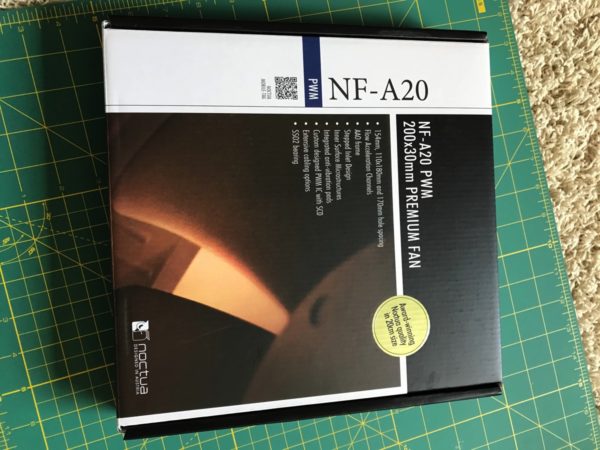







No comments yet. Be the first!