Azio MGK L80 Mechanical Keyboard (RGB): Not Just for Gamers
When Krishna posted a review of his Das Keyboard 4 Pro mechanical keyboard last year, my curiosity was piqued. Like Krishna, I hadn’t given mechanical keyboards much thought. Those were the keyboards that we used waaaay back in the 80s. In my mind, they were maybe only a couple of steps above chiseling characters on a stone tablet. They belonged to the world of 16-bit computers and dot-matrix printers. I also probably harbored some negative feelings toward those old keyboards as the last time I had used one it was in that God-forsaken, soul-sucking office beige color. But Krishna’s Das Keyboard was pretty nice-looking and he loved it. That got me to thinking…maybe I’m missing something?
I had a couple of prerequisites before purchasing my keyboard. First, it had to cost $100 or less, so Das Keyboard was out. Also, any keyboard I purchased had to look nice, be well-designed, and not appear too obviously “gamerish.” There’s a bewildering array of choices out there to satisfy your need for the feel of good old-fashioned mechanical switches. After a couple of weeks of research, reading reviews and ruminating (actually more like obsessing), I chose the Azio MGK L80 (RGB version). Yes, it’s a gaming keyboard. But it got excellent reviews and was handsome, too boot. At $99.95 on Amazon, it just squeaked in under my highest price threshold.
Unboxing and First Impressions
The Azio’s packaging is attractive and obviously aimed at gamers. But it’s not too over-the-top.
Besides the keyboard, the box contained a user’s guide, a clever magnetic wrist/palm rest, a key cap puller and a user survey leaflet.
After plugging it into the PC, I learned that the default back-light setting is a rainbow wave. Yeah, that had to go.

Though designed for gamers, the Azio’s minimalist design is pleasing to an aesthete like me. The volume knob rocks.
You’ll notice some definite nods to gamers here- specifically, the “G” an “M” buttons (for gaming mode and recording macros). Then there’s the very gamerish thick keycap font. It looks decent enough, but is a bit awkward at small sizes. Overall, however, the keyboard is simple enough to look good in any office environment. It’s quite handsome with a black, brushed-aluminum top plate and a few chrome accents around the volume control knob and the mode indicator lights. Although I’m normally not a fan of big logos splashed across tech hardware (which seems to be the default approach to most things made for gamers), I have to admit that the Azio logo, while prominent, is very attractive. Rather than being screen-printed or etched, it’s embossed on the top plate.
The magnetic wrist rest is one of the cleverest things about the Azio. Strong magnets hold the rest firmly to the chassis, and there’s no fumbling around to line up tabs or slots. Just snap in place and you’re good to go. Nice touch.
There’s rubber-padded feet on the bottom if you want to angle the board. Oddly, I found that only the more expensive Azio keyboards had the rubber pads. Seriously, how much can two little pieces of synthetic rubber add to the overall cost?
Underneath each keycap is a Kailh brown mechanical switch. What, no Cherry MX switches? During my research, I discovered that there are plenty of switch snobs out there, the “Give me Cherry MX or give me death!” types. Though I gave serious thought to Cherry switches, I decided that the Kailh ones would be sturdy enough. I’m not a hard-core gamer pounding away on my keyboard for hours at a time. I answer emails, do some typesetting and write these reviews (which is going to be a lot more fun now).
Kailh switches look remarkably like Cherries so, yes, I guess you could say they are “knock-offs,” but they are good knock-offs. Like Cherry, Kailh uses the same color scheme for its switches: blues are tactile, clicky and quite noisy , browns are tactile, but quieter, and reds are linear with no tactile bump (and also quieter).

One of the more curious things included in the box was this user survey leaflet. If you are happy with the product, you open it up and fill out the white page. If you’re “troubled” (view of the back cover), fill out the black page.
Letting My Fingers Do the Happy Dance
Typing on this keyboard immediately took me back in time and I had forgotten just how good a mechanical keyboard can feel. Rubber dome switch keyboards may be quieter, but they feel like there’s mashed potatoes under the keycaps by comparison. The tactile bump of the browns is immensely satisfying. It’s subtle, but still easy to detect. The keyboard can get a bit noisy if you bottom out the keys, but actual keystroke actuation occurs about halfway down, so with a bit of practice, you can learn to type quieter. If you read my studio tour post a few months ago, you might remember I said I wasn’t too hip on clicky-clacky keyboards. Let me now officially eat those words. This thing is fantastic.
I should point out a few other things about this keyboard. First, there is no USB pass-through. Although that would have been nice, it was not a deal-breaker for me. Second, all the lighting effects are programmed directly through the keyboard by pressing the function key plus combinations of other keys. This sets the Azio apart from a lot of other mechanical gaming keyboards that usually include software to program the back-lighting and effects.
For me, this is no big deal. I prefer to set a color and stay with it a while and the nice thing about this keyboard is I can pick just about any color that suits my ever-shifting moods. I’m not into waves, twinkling, or any other seizure-inducing effects. If that’s your thing, then this keyboard won’t disappoint, but be advised about the keyboard-only programming. You may find it to be convenient (as I do) or a royal pain in the butt, depending on your preferences.
Pollice verso
(It’s Latin. Look it up.)
Only a couple small gripes: the indicator lights for number lock, caps lock, etc., are bright to the point of distraction. I have to keep the num lock off, which can be a little annoying when I want to use the number keypad. (On the other hand, if you accidentally hit the caps lock, you’ll know before you even type another letter!) I’m also not thrilled about the “Elegantly Fierce” tagline on the wrist rest, but it is a gaming board after all. At least the design is subtle.

The indicator lights are freakishly bright. You really can’t tell by the photo, but trust me, you’ll want to keep them off as much as possible.
Conclusion
The Azio MGK L80 mechanical keyboard should satisfy gamers and typing enthusiasts alike, as long as you’re not a Cherry switch purist. This is a value-packed product and you get a lot for your $100. I’m very happy with it so far.
Pros
Handsome design that’s not too over-the-top
Sturdily built with an anodized brushed-aluminum top plate
Volume control knob like those found on more expensive keyboards
Kailh Brown switches are a delight to type on
Magnetic wrist wrest is ingenious
Cons
No USB pass-through
Ridiculously bright indicator lights for the caps lock, number lock, and gaming mode
Matt


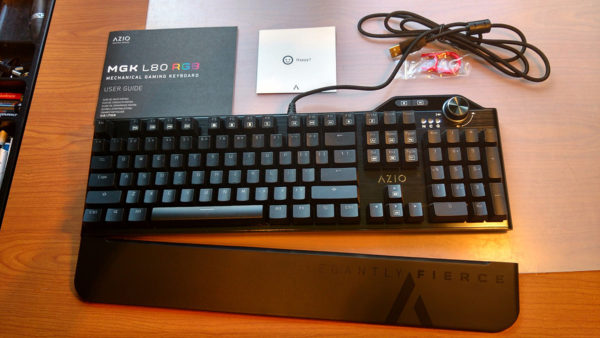







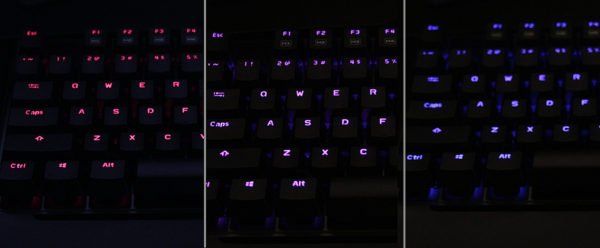




No comments yet. Be the first!