First Look: Das Keyboard 4 Pro Mac
Ask a geek what their favorite keyboard of choice is, and you’re likely to get some passionate responses. Truthfully, I’ve never really given much thought to the keyboards I use. I’ve always adapted to whatever was at hand, settling for the keyboard that’s in the box with whatever system I’m buying. As a Mac user, that’s usually meant typing on an Apple keyboard of some variety. I’ve also typed on PC keyboards over the years. Some were better than others, but again – nothing that I worked up a fuss over.
For the past 8 or so years, I’ve been using an Apple aluminum wired keyboard for all my typing needs.
But something recently changed that, and life hasn’t been the same ever since.
The watershed moment I’m referring to is typing on an Apple IIGS keyboard. After many years, I brought my IIGS keyboard out of the closet to use as an input device with my parents’ recently resurrected PowerMac 6500/250. Using a IIGS keyboard (and mouse of that matter) with a classic Mac system is made possible by way of the mutually common Apple Desktop Bus interface. I’ve spent many days tinkering around with the old Mac, poking around in MacOS 9, and a good portion of that tinkering has involved typing on this venerable keyboard. The IIGS keyboard has an excellent tactile response to it, thanks to its mechanical switches. As such, typing on it was incredibly pleasant. Spending several days typing on this ancient keyboard made me realize how good it still is. It also made me want to seek out a similar input device that I could use with my modern Mac (a Hackintosh, to be precise).
Honestly, there aren’t a wide variety of options in the way of mechanical keyboards made specifically for the Mac. I looked at Matias, CODE and Das Keyboard offerings, reading every review and article I could find. Weighing the pros and cons and my own intended usage, I pulled the trigger on the Das Keyboard 4 Professional Mac (Brown switches). This keyboard was a considered purchase for me; at $169 it’s certainly not cheap. I opted for the Brown Cherry switches over the Blue Cherry switches because I wanted the tactile response (without the extra loud noise).
A few days ago the Das Keyboard arrived. What follows are some photos of the unboxing, so you can see what the outside and inside of the box contains.
Inside the box is a quick start sheet (plug it in, no drivers needed), the keyboard with built-in USB cable, and a 16″ magnetic stand for the keyboard, which serves double duty as a ruler.
Below is a photo of the Das Keyboard Pro 4 Mac and the Apple Aluminum wired keyboard, for comparison purposes.
And since I have a partially functional Apple Extended Keyboard II (Saratoga) in the closet, I thought it would be good to compare it to the Das as well.
Size-wise, the Das is on par with the aluminum Apple keyboard, though it is not as wide as the Saratoga. The Command Keys and Option Keys on the Das are also slightly smaller than the ones found on the modern (wide) Apple keyboard. The Das Keyboard’s Command and Option keys are roughly similar in size to that found on the smaller Apple aluminum keyboard. Personally, I prefer the wider Command and Option keys because I’m a keyboard shortcut junkie, and this is where I initially fumbled while typing on the Das Keyboard. The Das Keyboard Pro 4 Mac is a solid feeling keyboard that has some weight to it. It’s well designed and feels like a quality keyboard should. The biggest thing you’ll notice on the Das Keyboard is the Volume nob. It has a very nice tactile feel when rotating it. Media keys (play/pause, FF, REW, Mute, Sleep) are also included. If you’re driving an Apple display, you can also take advantage of the Brightness keys. I prefer the placement of the Fn (Function) key on the Das Keyboard compared to where it’s located on the Apple keyboard. There’s also an Eject key on the Das Keyboard and it’s placed to the left of the Home key. The USB ports on the Das Keyboard are front facing as opposed to being on either side of the keyboard. Both ports are USB 3.0, so long as the keyboard itself is plugged into a USB 3.0 port on your computer. In my brief testing, both ports work as advertised.
Aside from those differences, they keyboard layout is about the same between both Das and Apple models. Despite the smaller sized text on the letter keys, the text is easy to read on the Das Keyboard Pro 4 Mac. I particularly like the fact that the Alt and Option markings are both large enough to clearly read. At this price, I wish Das had included backlighting as a built-in feature, but it’s not a deal breaker since I work in a room with adequate lighting.
It took me a few days to properly acclimate to typing on the Das Keyboard. The tactile response while typing on the Das Keyboard is both clear and crisp; my typing accuracy feels like it has improved significantly because of this. I’ve only had the Das Keyboard 4 Pro Mac keyboard for about a week, but I already find myself preferring the Das over the Apple keyboard. It’s something that became more evident when I went back to my Apple keyboard after using the Das for a few days.
All in all, my first impression of the Das Keyboard 4 Professional Mac (Brown Cherry keys) is favorable. The keyboard worked flawlessly on my Hackintosh – both with Mac and Windows operating systems. I plan on testing this unit even further over the course of the next few weeks, particularly with my Macbook Pro. I’m curious to know whether it will handle things like boot to recovery disk, NVRAM reset or resetting the SMC. Until then, please send along your questions and I’ll do my best to address them.
-Krishna



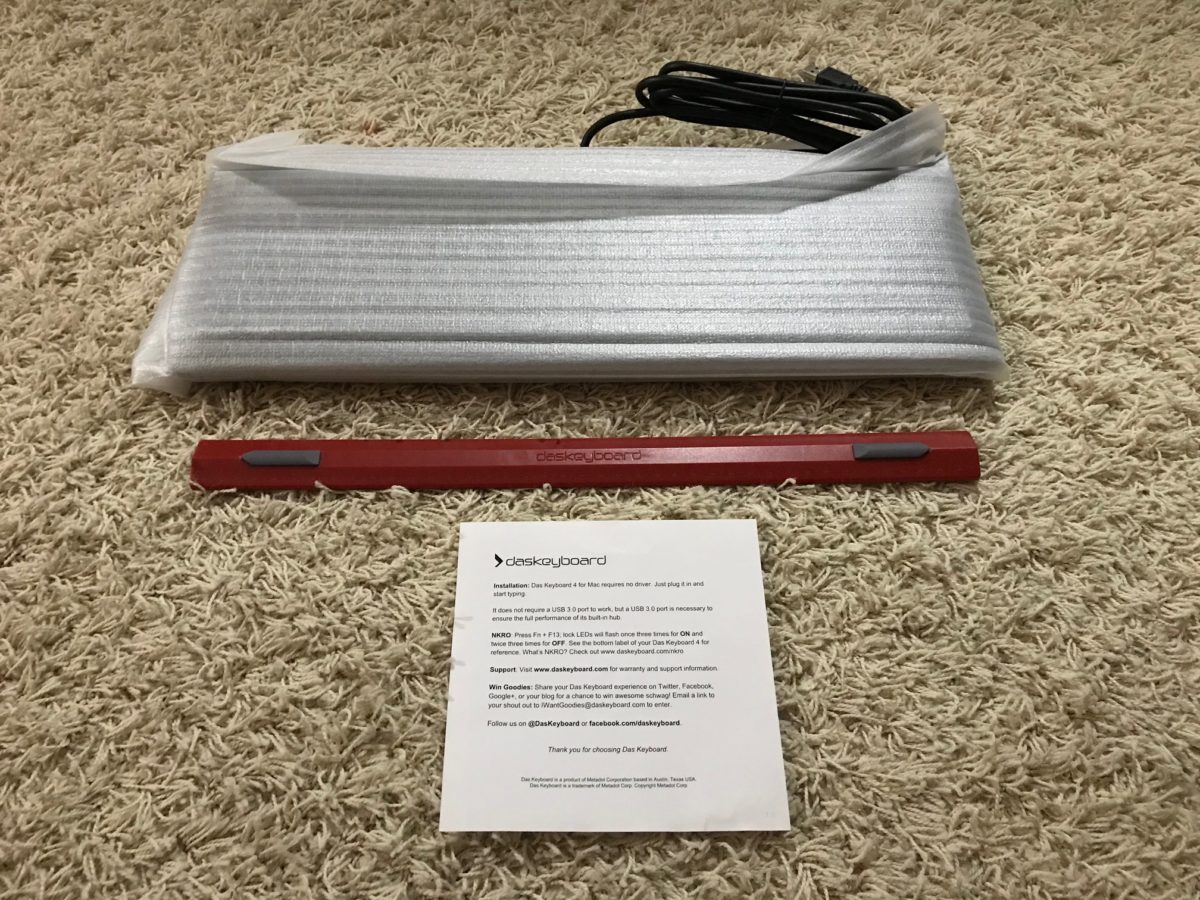


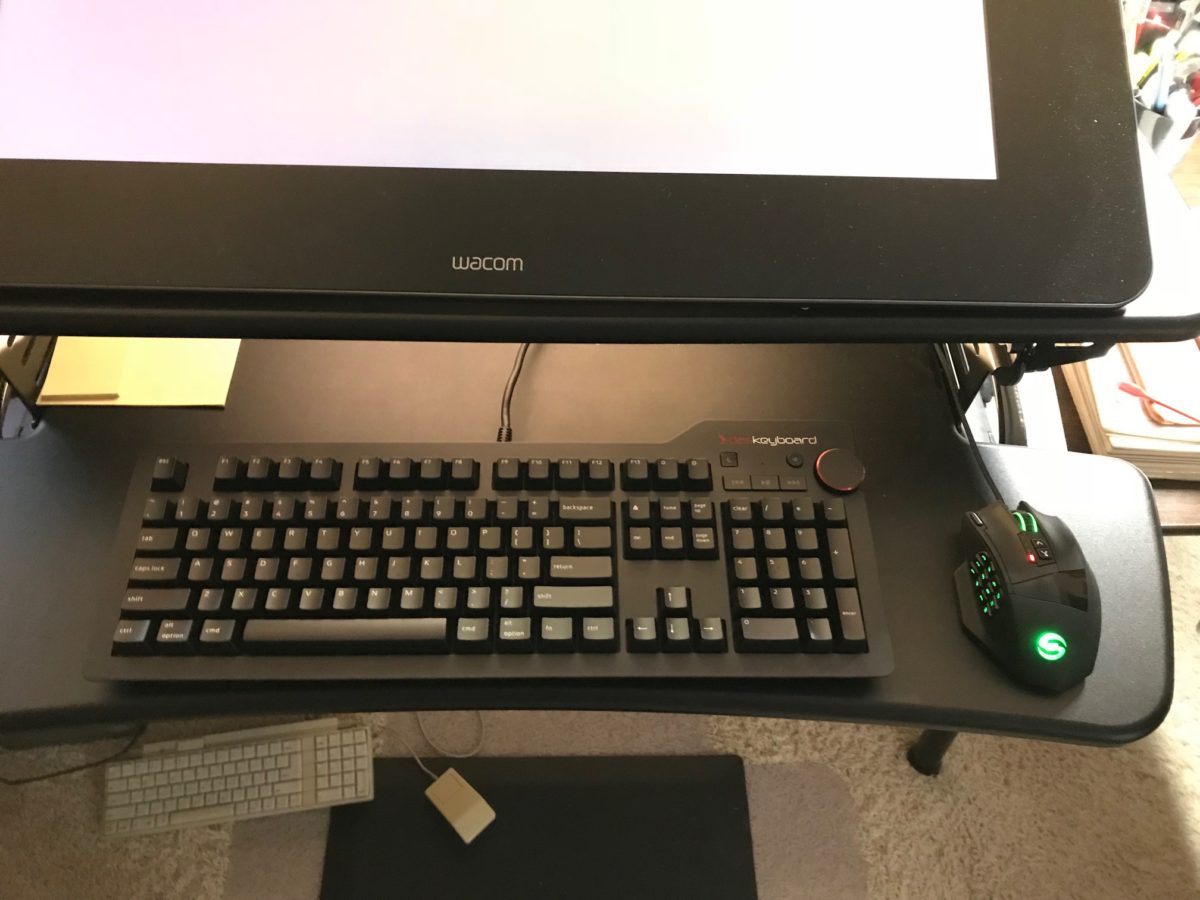



Patrick Andriessen
July 31, 2017 at 7:07 amHi Krishna,
Thanks for this first look. As I myself am in the market for a new mechanical keyboard. What made you decide to go for the DAS instead of the CODE? I kinda like the simple design of the CODE and the inclusion of back lighting. Were there quality concerns that you’ve came across? I might have missed them :)
Have a great day and enjoy your new keyboard!
Cheers, Patrick
Krishna
July 31, 2017 at 10:01 pmThanks for your note, Patrick. I’ve heard good things about the CODE keyboard, so I don’t think you’ll go wrong in purchasing it. I chose the DAS for its media keys (absolutely love the volume knob) and the inclusion of two powered USB 3.0 ports. Backlighting wasn’t a huge feature on my list, given that my keyboard is fixed in my office, where there’s always a few lights on. The price differential between the CODE and DAS was minimal, so I sprung for the DAS.
Patrick Andriessen
August 3, 2017 at 8:14 amAwesome. Thanks Krishna!
Kevin S
August 1, 2017 at 2:08 amI also recently splurged on a mechanical keyboard. I went for an Azio MK Mac BT, with Kalih Brown switches. It was literally the only full-size bluetooth keyboard that I know of, and it’s nice to have a work environment that is free of cables.
The keys have a great feel, and it’s simply a joy to type on. It has a volume roll-bar, instead of a dial, but since I work in an open office, I’m usually muted anyway.
dreibel
August 4, 2017 at 8:19 amI went for the AZIO route myself when I bought my mechanical, but opted for the MK HUE model in blue. Wonderful backlit keyboard with brown switches, and anything I needed Mac-centric I was able to map out using USB Overdrive. Managed to find one on special for $59 CDN.
Krishna
August 6, 2017 at 9:40 pmGood to know that there are options for Mac mechanical keyboard users. Thanks, Dreibel!
Krishna
August 6, 2017 at 9:51 pmCool. I hear you about the wires, Kevin. Having BT eliminates the chord clutter. Out of curiosity: how often does your keyboard require charging?
Kevin S
August 8, 2017 at 6:36 pmI’d say maybe once a month?
I’ve had it for a couple of months, and I’ve only had to do it once. I can’t really remember exactly how long I’d had it at that point. It came charged out of the box too, so it’s possible the charge was not quite 100% from the factory, and the next full charge will last longer. I can still use it while it charges, too.
Basically it’s infrequent enough that I don’t even worry about it.
hari
August 2, 2017 at 12:03 amI actually have an original German layout IBM Model M keyboard purchased by my brother in Germany (second hand). It is a fantastic keyboard. All mechanical keyboards are fantastic.
I’m using it with a PS/2-USB converter.
Have fun!
Krishna
August 2, 2017 at 6:19 amI knew there had to be other mechanical keyboard enthusiasts reading this blog. :D Thanks for welcoming me to the fold!
hari
August 2, 2017 at 7:01 amI also have a TVSE Keyboard, with Cherry MX Blue switches. Those are genuine cherry switches, as TVS has a licence from the manufacturer, formerly Cherry and now ZF Electronics, and the key switches are actually made in Madurai. It appears to be the cheapest mechanical keyboard in the world at around Rs. 1900/- to Rs. 2100/- on the market presently. But only available in India.
Larry Mannino
August 5, 2017 at 12:09 amCongratulations and nice review! I have the Das for Mac (with Blue switches) and a Logitech 413 for the PC (after 20+ years as a Mac evangelist I’m heading back to PC(!) – tired of not being able to open the thing up to swap drives and cards!). Both are terrific – I think the logitech has a ‘brown’ key feel, though it uses proprietary switches – anyway, welcome to the mechanical keyboard club ;)
Krishna
August 6, 2017 at 9:37 pmThanks, Larry! I hear you about Macs being more closed than ever before. It was the one reason I decided to build my own Hackintosh. I love macOS, but Apple has lost their way in terms of open hardware design.