Review: Mount-It MI-707 Desk Mount Stand
In my world, you can never have too much desk space. After all, where work occurs, there’s usually paper, books, and other bits of stationery sprawled across every available surface.
To reclaim some valuable desk real-estate, I have the Mount-It dual monitor desk mount, which securely holds my two 24″ displays. It’s a great piece of kit and continues to serve me well.
But I needed more desk space, specifically on the right side of my keyboard. Below is a photo of what this setup looked like.
Having been pleased with my previous Mount-It unit, I ordered the Mount-It! MI-707 Height Adjustable Computer Monitor Desk Mount Stand for my 19″ display. This particular unit (which can be had for $27 online) can hold up to a 25″ VESA compatible display. The MI-707 offers the ability to swivel and tilt the display and is also height adjustable (from 10″ to 15″ inches. If you are looking for the ability to rotate the display between landscape / portrait modes, this isn’t the model for you.
Inside the box you’ll find some documentation, the MI-707 steel arm with attached clamp, some screws, spacers and washers, and the VESA mount to attach the display to the arm.
Like the previous Mount-It stand I used, the MI-707 has a sturdy, durable feel. The documentation is nothing great, but gets the job done. The MI-707 supports both curved and straight back displays, and can hold up to 33 lbs. My biggest complaint about the documentation is the size of the diagrams. They’re far too small. Thankfully, the directions are straight forward, and setup takes only a few minutes.
When installing the MI-707 desk mount, I ran into my first and only big problem: the clamp was far too wide of an opening for my desk. My makeshift solution was to use my iClever USB charger to provide the necessary thickness for the clamp to mount. Below you can see what that setup looks like. The documentation recommends using this unit with a table that’s between 1 to 2 inches thick.
The after installing the mount to the desk, the next step was to connect the display to the VESA plate.
The VESA plate has two hooks at the bottom that allow the monitor to connect to the arm. Two screws are used to secure the display in place. Installation was easy; the entire procedure took around 10 minutes, including the time it took to remove the old display’s stand.
Here’s the side view of the Mount-It MI-707, in operation.
And the obligatory front view, with the Mount-It holding up my 19″ Haans-G display. It holds the display very securely, and I can easily swivel the display out of my way for the moments where I need to use my desk. The documentation claims that the display can be tilted 15 degrees up or down and my tests bear that out, providing you give enough slack for the display cables that are connected to your display.
With the MI-707, I have not only reclaimed more desk space; I have a much more ergonomic setup that’s comfortable for my neck. It’s made a big difference in my productivity. If you’re looking for an inexpensive desk mount with swivel and height adjustability, the MI-707 is well worth considering.
The Mount-It MI-707 earns 5 out of 5 Bob Weiners.






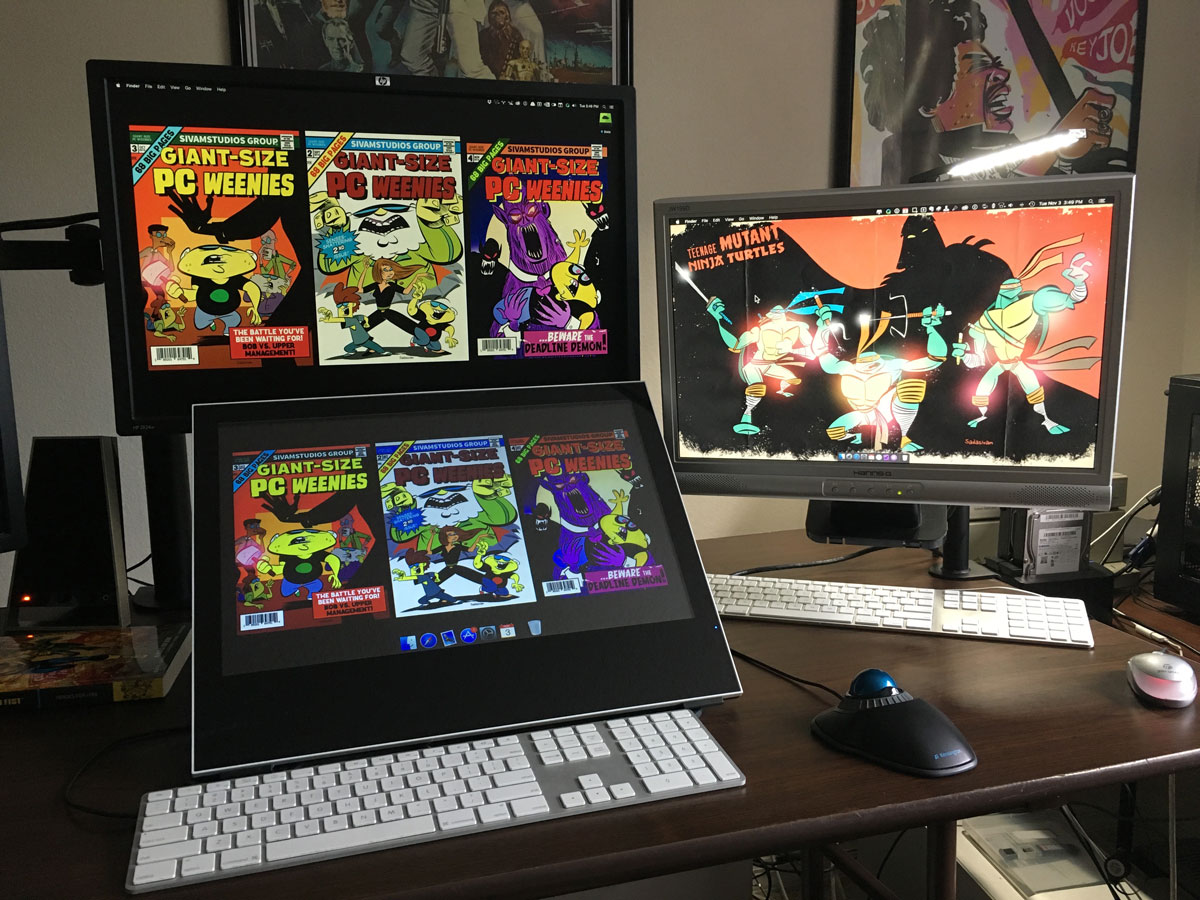



No comments yet. Be the first!