Windows 10 is here: Now what?
Windows 10 is now three weeks old as a public release. Privacy concerns aside, Microsoft’s newest OS has been generally well received. But a solid operating system alone does not a viable ecosystem make. It’s the wide selection of apps that makes an OS compelling, and sadly, they’ve been conspicuously missing from the Windows Store.
I’ve paid a visit to the Windows Store nearly every day since installing the OS to peruse the latest offerings. It’s been an underwhelming experience, to say the least. Many of apps on the Windows Store seem tailored towards providing a front-end face for a web service . While a Netflix, Twitter or Facebook app might be useful to some, these apps are not compelling enough for me to use. (I access many of these services through the web.)
Of the apps in the Windows Store, I’ve only downloaded three. The first is VLC for playing DVDs. The second is Flipboard. And the third is Dropbox. I find these apps to be incredibly useful. (Flipboard is my de facto RSS reader.) But what I really want in the Windows Store are more productivity tools and utilities. I want Windows equivalents of Mac software like Typinator, Alfred, Hazel, and 1password. I want quality Windows apps that will make my jaw drop.
As of this writing the Windows Store has an anemic selection of apps to choose from. Certain app categories, like Personalization, Developer Tools, and even Multimedia Design are completely empty.
Even though Apple’s Mac Store is a mess, it has many more apps to choose from. While this comparison seems unfair, Windows machines outnumber Macs by many orders of magnitude – it would stand to reason that there would be many more apps to choose from. Given the lengthy public beta cycle of Windows 10, the lack of new apps available on launch day (and the time since) is particularly alarming.
I want beautiful and highly functional apps that take advantage of Windows 10’s unique capabilities. And while I will still visit the Microsoft Store to check in on things, I grow restless.
-Krishna
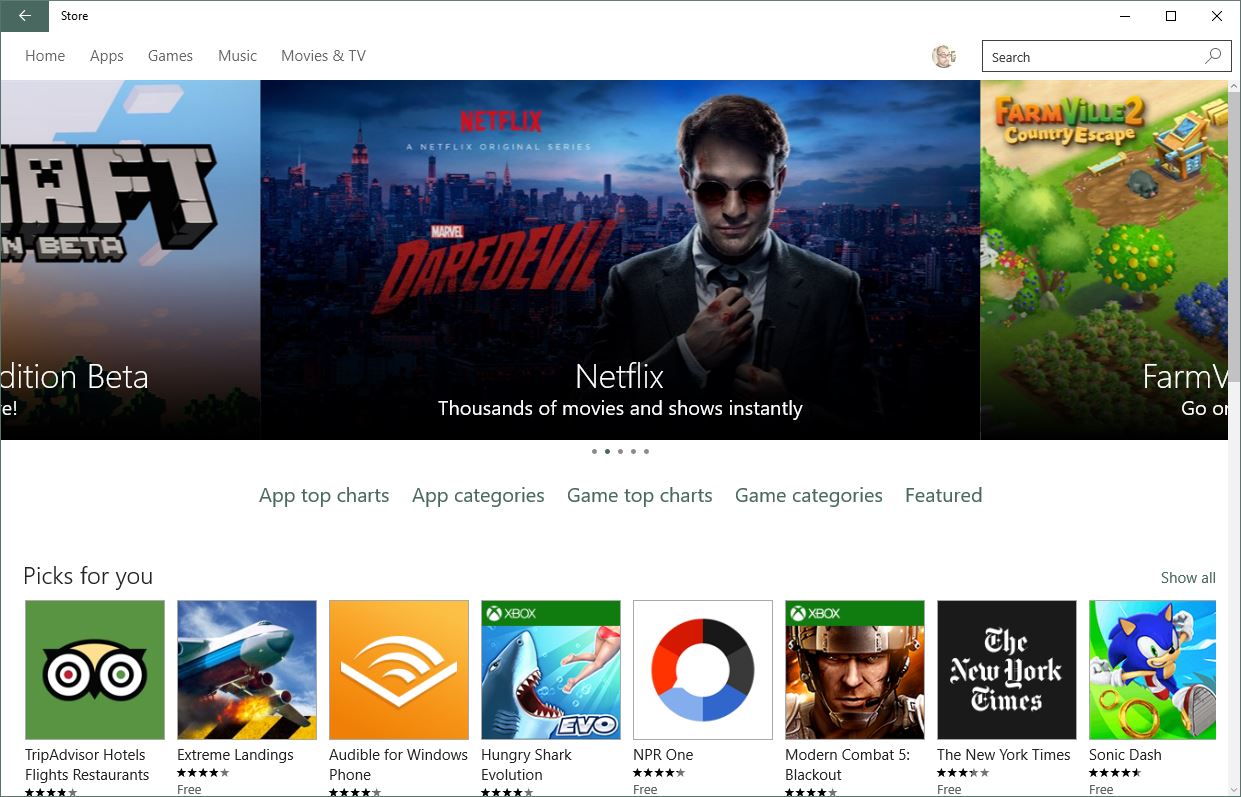



Lawrence Smith
August 21, 2015 at 2:06 pmI did the ‘upgrade’ to Windows 10 on my laptop, for testing. And truly, I am disappointed that Micro$oft see fit to load all kinds of crapware into the operating system, and especially an operating system more suited for a tablet, not a workstation(just like Windows 8). I would expect all the extra applications, if I had purchased a new computer from a dealer, but not when just upgrading the operating system.
When I bought my laptop, the first thing I did, was burn the recovery DVDs, and the format and install just the operating system, to get rid of all the shareware and crapware they put on new computers.
Krishna
August 21, 2015 at 2:13 pmWhat crapware are you referring to? I also did the upgrade over Windows 7. Outside of Candy Crush, which I removed – I didn’t run into anything that was noticeably bothersome.
Antoine
August 24, 2015 at 7:18 amFunny enough, I haven’t really bothered looking at the Windows Store…
I just don’t want to turn my PC into a Tablet.
But I’m with you on getting apps that would enhance the Windows 10 experience overall.