I Want to Build a PC
I’ve been an Apple / Mac guy for the better part of my computing life.
I got my start with computing on an Apple IIGS, and eventually found my way to the Mac in the mid-90s (first with a PowerComputing clone) and then a slew of Macs ever since.
But there was a time when I owned and used a Windows PC. It was the fall of 1992, and I was in need of a computer for my engineering classes. The Apple IIGS was, by this point, written off by Apple – and Macs were too expensive to even consider. So, my second computer was a custom built 486DX/33 PC, with 4MB of RAM running Windows 3.1. I used it to run Microsoft Word, Pspice simulations and even Quattro Pro (from Borland). At the time, I remember thinking that the Windows user interface was a big step down from what I had on my Apple IIGS. Beyond Windows was the nebulous world of DOS, config.sys and autoexec.bat files – which felt completely alien to me. I stuck with my Windows machine for 2 years.
In grad school, we had PowerMac 6100’s on our desk, outfitted with a PC card running Windows. Since I lived in the graduate lab anyway, my custom built PC gathered dust. Eventually I sold it for $200 to one of my mom’s friends.
To entice me from quitting grad school (my heart was into art, not engineering), my parents bought me a PowerComputing PowerTower180e. Though the machine looked like a PC on the outside, it ran the classic MacOS like a champ. And I’ve been using Macs ever since.
Lately, I’ve been feeling the itch to try Windows again, particularly because of Windows 10. I see a lot of good things happening over at Microsoft, and I want to dabble in that world to see how Windows has changed. And, crazily enough, I also find myself itching to build a custom PC – just for the satisfaction of playing with hardware again. And I think I was also a little influenced by the DIY sensibilities of the recent Mad Max film (which is really excellent, by the way.)
Apple’s products have worked well for me, to the point where everything just works. But I want to tinker and fiddle with hardware again. I want the satisfaction of putting together my own PC. I’m also willing to give Linux a chance again, and my goal for the new box is to have the option to dual boot between Windows and Linux.
To be totally honest, the process of configuring a custom PC is overwhelming to me. I did come across ChooseMyPC, which is a PC build generator, but I’m uncertain how to verify its recommendations. I don’t plan to use the machine for heavy duty gaming or anything too intense, but I would like it to be able to run drawing programs (Manga Studio, Photoshop etc.) pretty well.
My budget is $700, and I plan to build this computer for a general purpose machine to hammer on and play with and eventually pass along to my daughter. I feel that assembling a PC would be a great way to teach Sonia about how computers are built. I also envision it as our first geek Daddy / Daughter project that we can work on together.
I plan add 8GB of RAM and a 240GB solid state drive. Ideally I would like to build the machine as a small form factor (miniATX or ITX type configuration). But I need some help and advice in determining the best processor and video card to go with for the use case I described above. I’m leaning towards an i5 processor, with a 2GB video card of some flavor. Will that be sufficient for running graphic design apps?
It feels like an ambitious undertaking. Expect a lot of questions. I will share our discoveries and explorations throughout the build journey in case there are other folks out there who are considering a project like this.
-Krishna
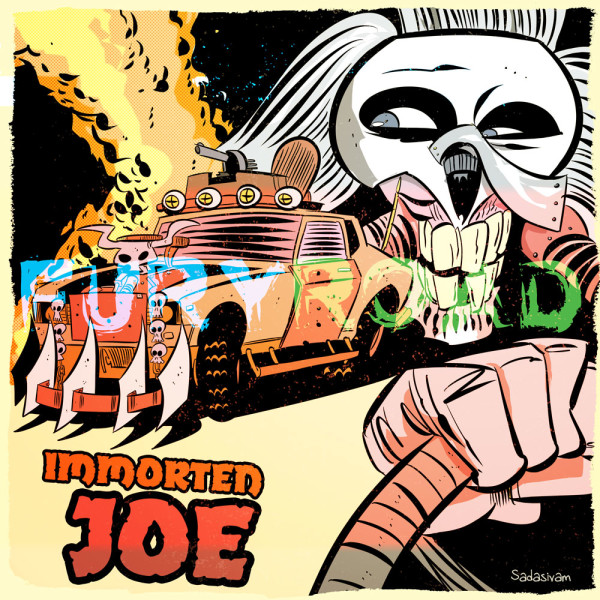



Sebastiaan Stok
May 21, 2015 at 5:58 amOne thing I know as a big time PC builder is that the stock CPU coolers are crap (especially with AMD), so I would really recommend a good CPU cooler (they are not to expensive, really provide a better quality en less noise. Be sure to read the reviews as some tend to be problematic with space (had to turn mine as it overlapped the RAM…).
Liquid cooling is not something that I ever needed, but I’m no hardcore over clocker or big title gamer :)
When you choose an Intel processor I would advice against using ATI cards, had way to many problems with that combination in the past and they tend to get very hot (like any other AMD product…)
ASUS, MSI, ASRock all good brands for a motherboard.
RAM, I always use Kingston (great quality (never got a broken stick), long lasting (10+ years) and not to expensive) or, Corsair, Twinmos. Tried GEIL once, two ram sticks were defect.
Thats all advice I can give :) I never did any heavy graphics editing so cant tell if 2GB video ram is enough.
One last tip, look carefully which S-ATA connector on the motherboard you use for the disk(s), not all of them share the same quality or chip set. Intel provides the best quality, Marvell Yukon has had many problems in the past.
Krishna
May 21, 2015 at 1:06 pmThanks, Sebastiaan. Great info – and definitely a big help for me. Chip-wise, I’m probably going to go with Intel – which CPU cooler would you recommend for that processor?
Sebastiaan Stok
May 22, 2015 at 3:09 amAny one but the one I own (Scythe Mugen 3) :-) getting the fan mounted was on the cooling block was not easy!
Performance and noise levels are no problem however.
I always used Blue orb by Thermaltake but couldn’t find one for the socket 1155. Great thing was that you could easily remove the fan to clean it.
Most are good but size and assembly is always a challenge. Haven’t following the current CPU cooler brands lately so can’t really recommend any one right now.
DAVe3283
May 21, 2015 at 9:49 amYou might want to look at some system guides online, but it seems you are on the right track. Sebasstiaan is right on the money as well. Though I have never had issues with the stock cooler on Intel i3, i5, or i7 processors before. They are just not as quiet as a good aftermarket cooler.
I recommend staying away from liquid cooling (I am typing this on a liquid cooled PC, so I have experience with them). The cost/benefit ratio is not there, IMO.
2GB of video RAM is plenty for graphics design & photo editing, and honestly, most games. For graphics, you might look at the nVidia GTX 750 Ti (good performance per watt), or some of the ATI cards (good performance per dollar, but they run hot). Alternatively, you might be able to get away with the integrated graphics on the CPU, especially if you get an AMD APU. Integrated graphics have come a long ways in recent years.
When you connect your SSD, make sure you connect it to a SATA 6Gbps port, or it will run slower. Basically all moderns SSDs will saturate a 3Gbps link and then some. If you plan to dual boot, you should consider going to a larger SSD (512GB or 1TB). They are coming down in price, and having the space is nice. I would actually pull money from the video card toward a larger SSD, because, IMO, that will have a bigger impact on your workflow. Look for clearance or refurbished SSDs to save a bit.
Finally, I always run ~48 hours of MemTest on new PC builds before installing the operating system. I have had bad RAM sticks from every major vendor (I build a LOT of PCs), and this is just a quick sanity check. Bad RAM will make you pull your hair out, as the symptoms can be random.
And finally, have fun! Picking the parts is half the fun, at least for me.
Krishna
May 21, 2015 at 1:08 pmThanks, Dave! I definitely plan to steer clear of water cooling systems. I need a good mid-tier machine. Any motherboard recommendations? Should I stick with ITX or go the miniATX route?
Adrian Sandu
May 22, 2015 at 12:56 amHi,
I would recommend having a look at https://pcpartpicker.com – it’s one of the best tools at the moment for building a custom PC. There are plenty of guides/builds for all sort of budgets and purposes. Plus it helps you picking the best prices for the components. And the people there are helpful with their advice.
Krishna
May 22, 2015 at 6:00 amThanks, Adrian. Great resource!
Andrew
May 22, 2015 at 1:26 amHey Krishna, Andrew from Ai here. I recently built a mATX PC, and here’s what I chose:
CPU: i5-4690K Haswell ($239: http://www.newegg.com/Product/Product.aspx?Item=N82E16819117372)
GPU: EVGA Geforce GTX 750 Ti ($169: http://www.newegg.com/Product/Product.aspx?Item=N82E16814487028&cm_re=750_ti-_-14-487-028-_-Product)
CPU cooler: Cooler Master Hyper 212 Evo ($35: http://www.newegg.com/Product/Product.aspx?Item=N82E16835103099&cm_re=evo_212-_-35-103-099-_-Product)
** This is pretty tall. You’ll likely have to rotate it to make it work. Don’t buy RAM with tall heat spreaders, and you’re good (provided you buy a typical mid-tower case).
MoBo: Gigabyte GAZ97MX ($124: http://www.newegg.com/Product/Product.aspx?Item=N82E16813128716&cm_re=lga_1150_matx-_-13-128-716-_-Product)
SSD: Samsung 850 Evo ($98: http://www.newegg.com/Product/Product.aspx?Item=N82E16820147372&cm_re=samsung_850_EVO-_-20-147-372-_-Product)
** The Samsung drives won techreport.com’s SSD endurance test, performing well beyond expected lifespan.
HDD: Some WD 2TB drive (blue?) I had in an old box.
RAM: Crucial Ballistix Sport 16GB (2 x 8) ($109: http://www.newegg.com/Product/ProductList.aspx?Submit=ENE&DEPA=0&Order=BESTMATCH&Description=crucial+ballistix&N=-1&isNodeId=1)
So that’s the guts. As you can see, it’s about $775, so a bit higher than your budget. You could back off on the RAM to save about $50, and get a slightly lower-spec i5 Haswell to save about $30. That would put you within budget. I built my PC to be a decent graphics / programming / gaming machine, and am very happy with the result.
Alternatively, and despite what some have said here, you could go with an AMD CPU – and yes, aftermarket cooling would be a good idea – and save quite a bit. (My wife’s PC has an A10 APU, and it screams.)
I love the part picking part of the process. :)
Andrew
Krishna
May 25, 2015 at 9:53 amThanks, Andrew! I might call on you if I run into any hiccups. :)
Stu Mulne
May 25, 2015 at 1:09 amKrishna:
Have fun!
I haven’t built one for about a decade – knock wood, but the “stock” HP I’m using now has been fine, although the HD is likely waiting for a failure. I have to admit that I know nothing at all about SATA drives & such, too.
Memory – 8GB should be fine for almost anything, but beware that some video devices (on-board or in a slot) share system memory, and may want a pile of it. At 8GB, though, you’d probably never notice.
HD – I expect that SATA, even though I know nothing about it, is the way to go. However, you should be able to find one or two TB for under $200. Your spec for HD space is too small, IMHO. I’ve got 500GB here, and haven’t outrun in is six years or so, but I’m getting there. OTOH, I’m a “business” user, more or less. Games & graphics, as well as music and videos, suck up disk space like it was free. Best to do that now….
In my case, a bad network card (actually on the MB!) didn’t help at all, but I had a spare card. Downside was that I don’t have any slots left. Once in a while I care, but rarely. My graphics and games are so far behind the curve that it barely matters.
Finally, I got a great notebook for about half the retail price. A friend of mine’s son decided that he was going to be a gamer, and bought about the hottest notebook he could get his hands on. Unfortunately, about all you could do with that thing was add some memory, and for serious gamers, new cards and other upgrades seem to be regular requirements. He sold it to me for what he still owed on it and bought a desktop….
If you have a friend that’s got some experience in doing this, that’d be handy, too. Have fun!
I had a buddy (he’s deceased now) who bought an 8086 kit way back before 1989. He was disabled, and thus retired, with some income, and decided that it was time to put the Commodores aside. He called me to say that he had it assembled, and probably would fire it up in a couple weeks. I ran him through the smoke test procedures, and he said he’d try it eventually. He called me much later that evening: “IT WORKS!!!” He’d retired it, more or less, before he passed in ’98, having moved on to a 486 or Pentium, but it was a great way to fill his time.
‘Bout the only problem – he liked to SORT the files on his diskettes…. Never mind the DOS commands…. HD’s mystified him, but he did use one….
Enjoy!