Revisiting Abyssoft’s Teleport
Without a doubt, one of the most useful software applications I own is Teleport, from Abyssoft.
The ability to share one keyboard and mouse among multiple Macs seamlessly, while having access to the same copy buffer and drag and drop file sharing capabilities between my Macs made it all the more painful when the app stopped working altogether under Yosemite.
I held out in the hopes of an impending update, but none materialized.
Until recently.
A few weeks back, Teleport 1.2 was updated to work with Yosemite. That’s the good news. The bad news is that getting it to work “out of the box” required a few additional steps that were unintuitive. In the end, I was able to get Teleport 1.2 to work between both my Macs thanks to some useful tips in the Abyssoft forums.
Teleport 1.2 is now a full fledged app, as opposed its earlier incarnation as a PreferencePane. You won’t find it in the Mac App Store; it’s only available directly from the developer’s site. In order for it to work, you’ll need to first insure that any residual files left over from the previous version of Teleport are gone. Next, visit System Preferences > Security and Privacy > Privacy and add Teleport to the list.
If you have OS X’s firewall turned on, you’ll want to visit the Firewall tab in Security and Privacy and allow your Mac to receive incoming connections from Teleport.
I installed Teleport on both my Macs. If you’ve installed it correctly, you will see the available Macs you can “teleport” between. To activate sharing, drag the remote Mac’s icon next to the icon of the Mac you are currently working on, in Teleport’s Layout tab.
The Settings tab is pretty similar to the previous version, and includes features like enabling encryption, control requests, and even the ability to toggle a notification sound when “teleporting” between Macs.
I did run into a few snags that prevented Teleport 1.2 from working for me after installation. Inexplicably, while I was able to see both Macs in Teleport’s layout panel, I could not get the “teleportation” to work. Following advice from the Abyssoft forums, I turned off the “Change Picture” option in the Desktop and Screensaver control panel under System Preferences and unchecked the “Synchronize pasteboard” and “Drag & Drop files” checkboxes in the Teleport app. This allowed the “teleportation” to finally work. I went back and toggled “Synchronize Pasteboard” and “Drag & Drop files” to activate those features, while also re-enabling my “Change Picture” option. Teleport continued to work, so bugs in Teleport’s code base are most likely the culprit.
In short, Teleport 1.2 works for me now. I’m happy, but I’m also a bit concerned about its future. The developer plans to release the code as open source, so hopefully the app will continue to survive and thrive as newer versions of OS X emerge.
-Krishna

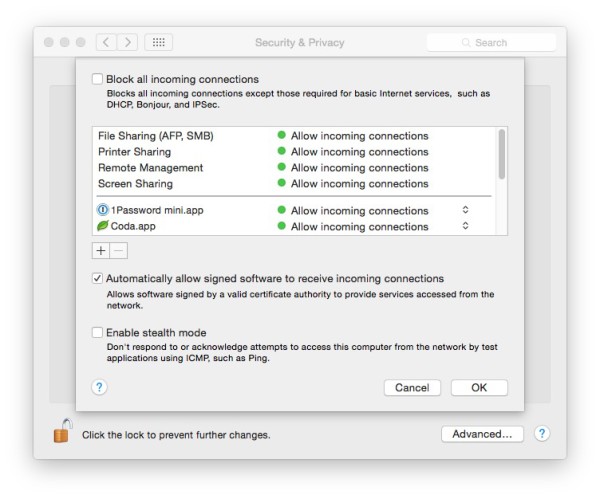
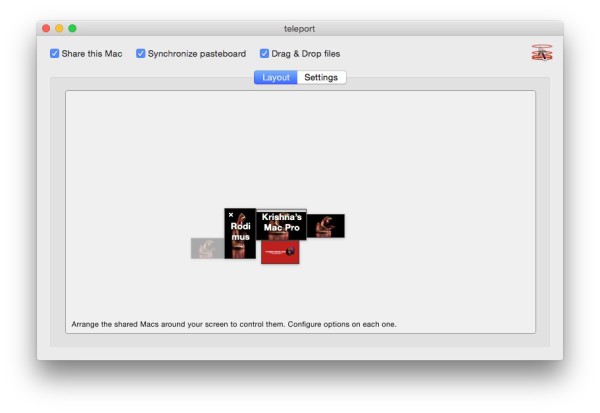
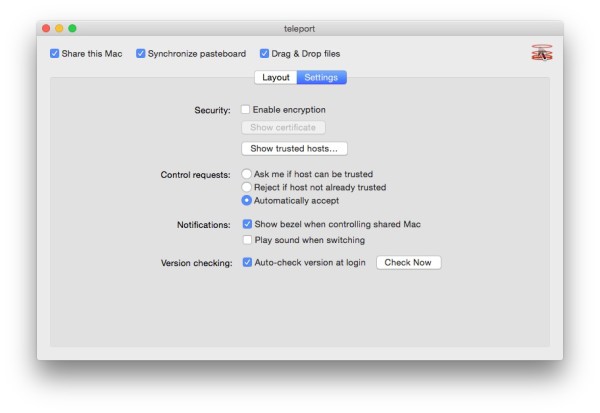



Herb
October 27, 2015 at 10:14 amThe “app” doesn’t work in many versions of OSX, and it’s not maintained AT ALL. The author is non-responsive; every year and a half or so he’ll work in it for a few days. So if you want to be frozen in your current OS for 2 years (IF you can get it to work), then this app is for you!
Krishna
October 27, 2015 at 2:33 pmAgreed, Herb. Which is why I have switched to Synergy. It’s fantastic.