A Quick Look at Yiynova’s v2.0 Mac Drivers
If the recent interview with Yiynova’s founder Morris Wang is any indication, the market is about to get even more competitive and exciting in the digital drawing hardware space.
Long time readers will recall that I have been using a Yiynova MSP19u model tablet monitor for the past three years. It’s a solid device, and I continue to endorse it as a viable alternative to Wacom’s Cintiq offerings.
This afternoon, I learned that there have been new Yiynova driver updates for both Mac and PC machines. Most notably, the Mac drivers have been updated to version 2.09, and works with OS X 10.7 and up.
Without further ado, let’s dig in on what the new driver update offers.
The first thing you’ll notice after installation is that the Yiynova drivers are installed in the TouchTablet folder inside Applications. The next thing you’ll notice is that the new driver (TabletSetting.app) sports a new icon that more accurately reflects its functionality.
Launching the TabletSetting.app brings up an interface with three tabs: Info, Pen, and Calibration.
Info shows the new and updated splash screen, sporting the updated version number.
The Pen tab lets you customize the functionality of the buttons on the Yiynova stylus. User settings include Right Click, Left Click, Left Double Click, Middle Click, Pen / Erase Display Toggle and None. The Pen / Erase Display toggle is new, and lets you quickly switch between drawing and erasing. I’ve assigned Button 1 with this functionality. NOTE: You’ll want to make sure that the stylus is nearly touching the display to toggle between drawing and erasing. The toggling effect will not register if the stylus is more than a few millimeters away from the display.
The Pen tab also allows for user adjustable pressure sensitivity. No big changes here.
The Calibration tab is new and finally allows for accurate calibration of the stylus to the display. Yiynova has baked a five point calibration which includes all four corners and the center of the display.
I tested the new drivers with my Yiynova MSP19u using Adobe Flash, Photoshop, Manga Studio EX 5 and Autodesk Sketchbook Pro 7. The new toggle functionality makes it a breeze to switch between drawing and erasing – and it worked in all of the above apps. I didn’t note any specific performance improvements in the drivers, but that’s not a knock on the drivers – they were pretty solid to begin with.
All in all, the new drivers provide two much needed bits of functionality: calibration and the ability to customize the behavior of the stylus’ buttons. To sum up: If you have OS X 10.7 or greater, you should upgrade your drivers.
-Krishna

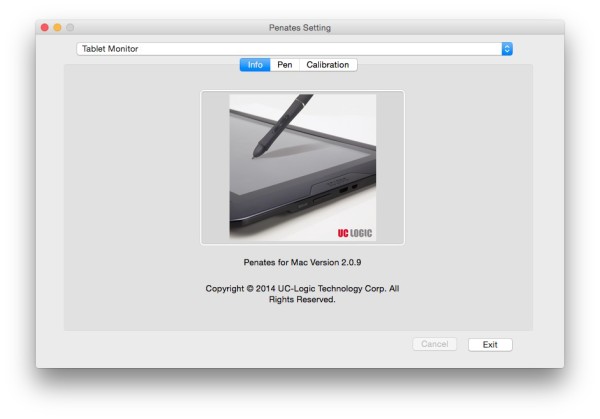
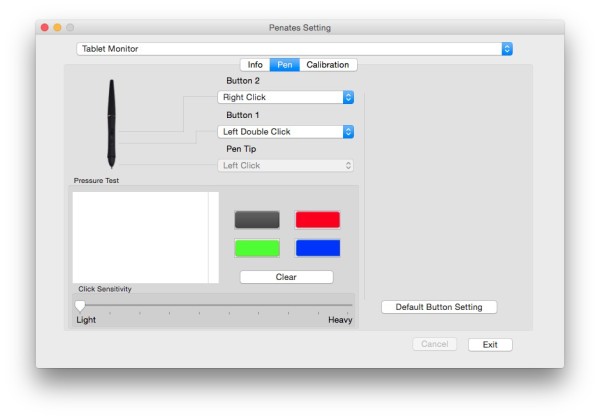
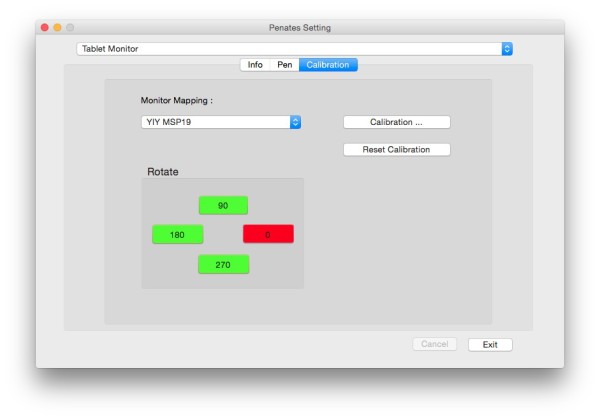



No comments yet. Be the first!