ColorMunki Display Status: Device Not Connected
Nothing lasts forever. But ColorMunki’s Display color calibrator didn’t last me but two years. Here’s the problem:
I’m using the latest Yosemite-compatible version of the ColorMunkiPhoto software. The device is detected by OS X, but the ColorMunki software doesn’t detect the device. So, the device is able to “talk” to the Mac. The Colormunki’s power indicator light does not appear to come on.
I’ve plugged it directly to the back of my Mac tower. I’ve plugged it in via a USB hub. I’ve shut the Mac off, kept the ColorMunki hardware plugged in, and rebooted the system. I’ve even thrown salt over my shoulder and uttered magical jibberish.
No dice. (Profanities didn’t work either.)
This problem isn’t an isolated one. Other people appear to be having similar issues with this product. What about contacting support? That’s exactly what I tried, but the “contact” page appears to be broken.
So, without the ability to reach out to Xrite’s support team, I’m stranded. My color calibrator has been “upgraded” to a paperweight and I feel very upset.
Bottom line: Steer clear of Xrite and their ColorMunki products. They’re not worth the expense.
Update: Xrite reached out to me with a link to the correct drivers. They do, in fact, work – but the Colormunki software for my calibrator is over a year old and weighs in at a whopping half a GIG of space. I’m happy that my ColorMunki Display works now, but I still feel that Xrite’s site could be better organized.
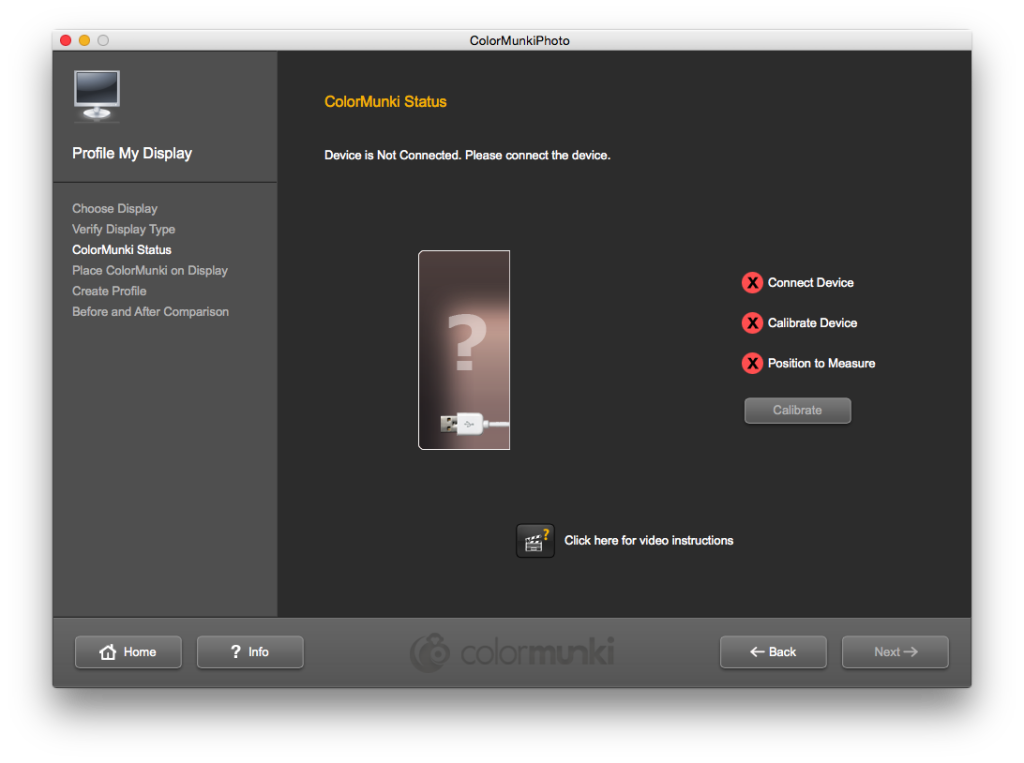




Marc
July 17, 2015 at 8:59 amplease share the link to dowload the updated drivers
Krishna
July 17, 2015 at 9:01 amhi Marc:
I don’t have the link anymore. Have you tried contacting X-Rite directly?