The Best Newbie Resources to Learn OmniFocus 2
With my client work really ramping up this summer, I was finding my standard methodology of organizing my work (To-Do lists and email triage) to be…how shall I say… grossly inadequate. My To-Do list was a jumble of tasks ranging from a myriad of projects to home related tasks, errands and the like. Client tasks were buried in email folders.
My “system” was broken. I needed something new.
Enter OmniFocus 2, by OmniGroup.
OmniFocus is so much more than a to-do list. OmniFocus 2 consolidates all my tasks and projects into one place. It allows me to look ahead to the week and see clearly what’s on my plate. With OmniFocus, I can organize all my tasks as actionable items, either as a standalone item or as a group of actionable tasks within a project. Best of all, I can assign contexts for each actionable item. I have a context set up for my academic work, errands, professional work, home related tasks and vehicle related tasks.
I opted for the Standard (cheaper) edition, which cost me $39.99 on the Mac App Store. (There is also a Pro version available, with more bells and whistles, for $79.99.)
NOTE: I have not played around with the iOS version of OmniFocus, but it is definitely on my list.
Purchasing OmniFocus 2 wasn’t a light decision for me. A new organizational tool requires new habits to be formed, and those habits can only be formed through regular usage. In order to maximize usage, the tool has to be easy and appealing to interact with.
Rather than beat a dead horse and provide yet another detailed review of OmniFocus, I’m going to come right out and say it: In a few hours, OmniFocus 2 has really won me over as a productivity and organizational tool. Its interface is clean and polished, and I was up and running within a matter of minutes. It synchs between multiple Mac and iOS devices. And it has power under the hood. The Forecast view is amazing and gives me clarity on how my week is shaping up.
As a relative newcomer to OmniFocus, I’m only now beginning my quest to learn this tool. While doing my research, I came across many excellent sites that cover various aspects of learning the ins-and-outs of OmniFocus. Below are some of my favorites.
The first site that clued me into OmniFocus 2 was Shawn Blanc’s review of OmniFocus 2 for Mac. I’ve read Shawn’s blog for years. I enjoy his writing and trust his reviews and the added insight he gives. If Shawn likes it, it has to be good.
To learn more about the details of the tool, I combed through the developer’s website. It was there that I came across the OmniFocus 2 for Mac User Manual. The eBook edition, published by the Omni Group, is succinct and well written. Best of all, the information is presented in an engaging, conversational tone and not awash in crazy jargon. It was a practical primer to using the tool and understanding the Getting Things Done (GTD) terminology.
On Colter Reed’s blog, you’ll find bite-sized, actionable info that you can directly apply while using OmniFocus. But more so than that, you’ll also discover a slew of practical productivity tips and tricks for GTD. Colter’s blog was a relatively recent find for me, but the wealth of info and excellent writing has made this site a “must add” to my RSS feed.
While I’m not a subscriber (yet), I found Tim Stringer’s Learn OmniFocus site very useful in helping me understand how to use OmniFocus before buying the program. Tim’s conversational tone and helpful video tutorials do a great job of explaining the basics of the tool and how to move around within it. I’d like to give a hat tip to Katie Floyd for pointing me to Tim’s recent interview on the Mac Power Users podcast.
It feels good to finally have a solid organizational system in place to manage all my tasks and projects, and I credit that to both OmniFocus and the sites listed above.
-Krishna

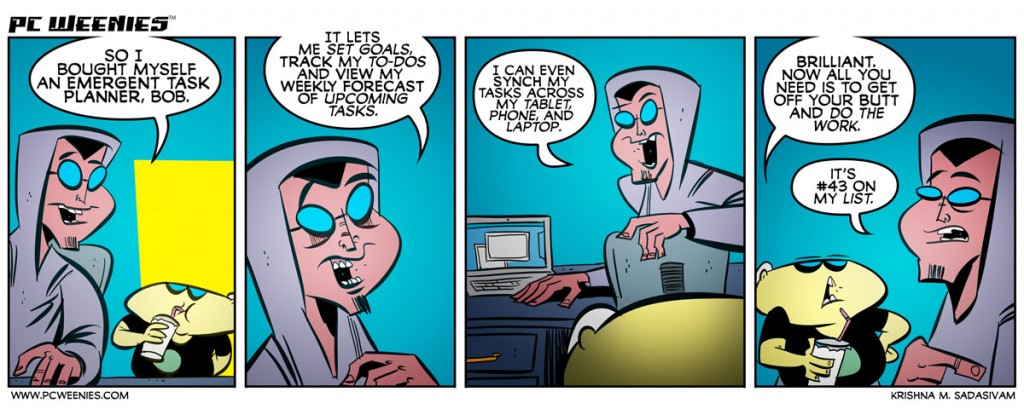



No comments yet. Be the first!