How I Use Evernote
Evernote is a free app that “lets you collect and find everything that matters”. If Evernote’s description of their app is a bit vague, you’re not alone. I felt the same way initially. Over time, I found several practical uses for Evernote and I thought I’d share a few of them with you.
Requirements
Evernote is an app. It works on all major platforms: Windows, Mac, Android, iOS and even Blackberry. You can also access it via any web browser. Evernote is free. Best of all, when you have Evernote installed on more than one device, you can easily access your data thanks to its auto synch feature.
While everyone’s use case will be different, here’s how I use Evernote for my day-to-day tasks.
Organizing Receipts
Evernote relies on the concept of notebooks. Create a new notebook and you can add entries into it very easily. I have a notebook called Business Expenses, which I use to log paper receipts along with the corresponding items purchased.
The Evernote smartphone app lets you use your device’s camera to take photos, making it easy to capture visuals along with your notes. With Evernote, each entry is automatically date / time stamped. Optionally, Evernote will also auto-stamp location, if you tell it to.
To add a receipt, I make a new entry within my “Business Expenses” notebook, then take a photo of the receipt along with the item purchased. Optionally, I’ll add a few tags to better classify the entry. That’s it.
I generally keep receipts for expensive items (i.e. stuff that costs $50 or more) in paper form for at least 30 days (in case I need to return it). And for really expensive items, like computer hardware, I keep the paper receipt for about a year. But for smaller purchases, I log the entry into Evernote and toss the receipt. At a glance it’s really easy to see what I’ve spent for my business in a given month – and the fact that I can log the transaction quickly and easily insures that I’ll always do so.
An Idea Book
I have a separate notebook in Evernote called “Toon Ideas” which I use to jot themes and ideas for upcoming PC Weenies comic strips. The iPhone app lets you use your microphone to dictate your ideas, which is much faster than having to type my ideas out. Occasionally, I might find an article that spurs on an idea, so I’ll include the URL for later reference.
Car Maintenance
Okay. This one’s not so much specific to cartoonists, but yes – I do like to keep track of the work performed on my car. Whether it’s an oil change or a transmission flush – I snap a copy of the invoice and amount spent. Then I toss the paper copy.
Coupon Codes and Other Deals
If I come across a useful coupon code or an offer in my Inbox, I copy and paste the info into an Evernotes notebook called “Deals”. I save all pertinent information like the offer code and the referral link. Then I delete the e-mail from my InBox. It’s a liberating feeling to be able to quickly access this info without having to search across all three of my email accounts.
Power Up
How can all this power be free? Well, the folks at Evernote want you to level up to their Premium account, which gives you offline notebooks, smarter searching, 1GB of monthly capacity and a maximum note size of 100MB — all for $5 a month or $45 per year. In the time I have used Evernote, I have never felt the need to move up to Premium. I’m quite content with the free version.
Conclusion
Evernote gives you instant access to your notes. It can be a great tool for organizing information that is important to you: whether its recording receipts, ideas or other odds and ends. It’s not a To-Do list – think of it as a digital equivalent to a memo book – without all the clutter. At the price of free, you can’t really go wrong.
Do you use Evernote? I’m curious to know how you are using it. Add a comment and share.
If you found this article helpful, pay it forward and sign up via my referral link. When you sign up via the referral link, I’ll get one month of Evernote Premium for free and you will, too.
-Krishna
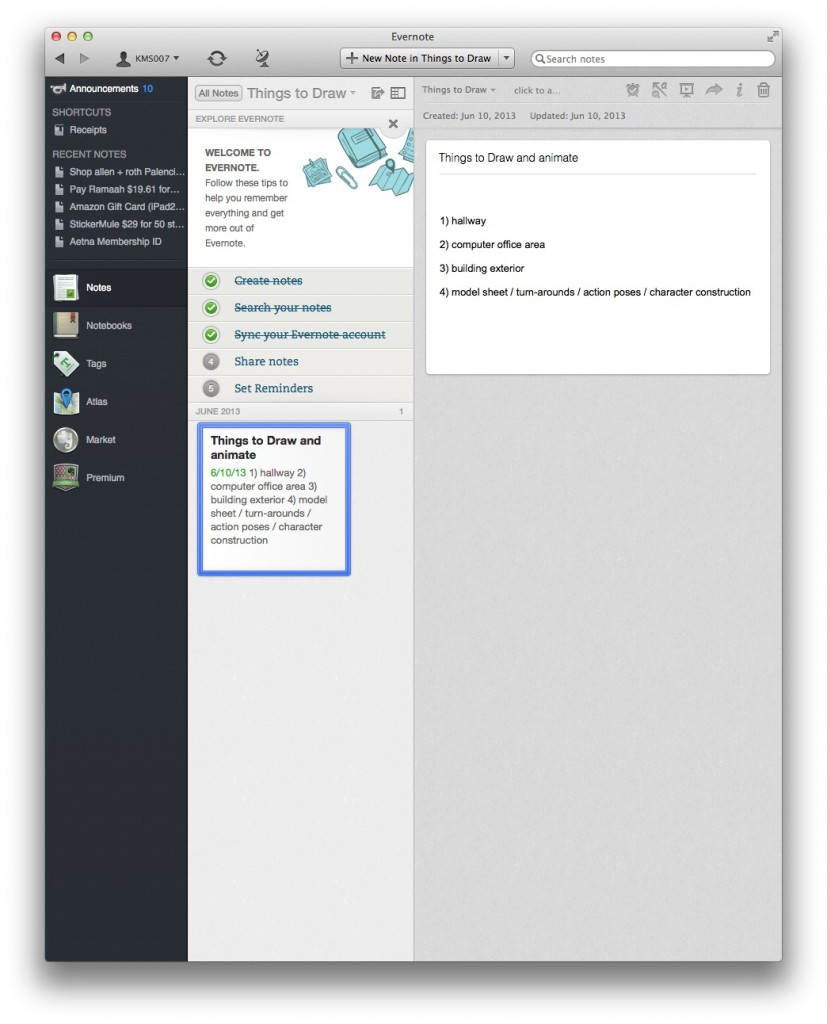
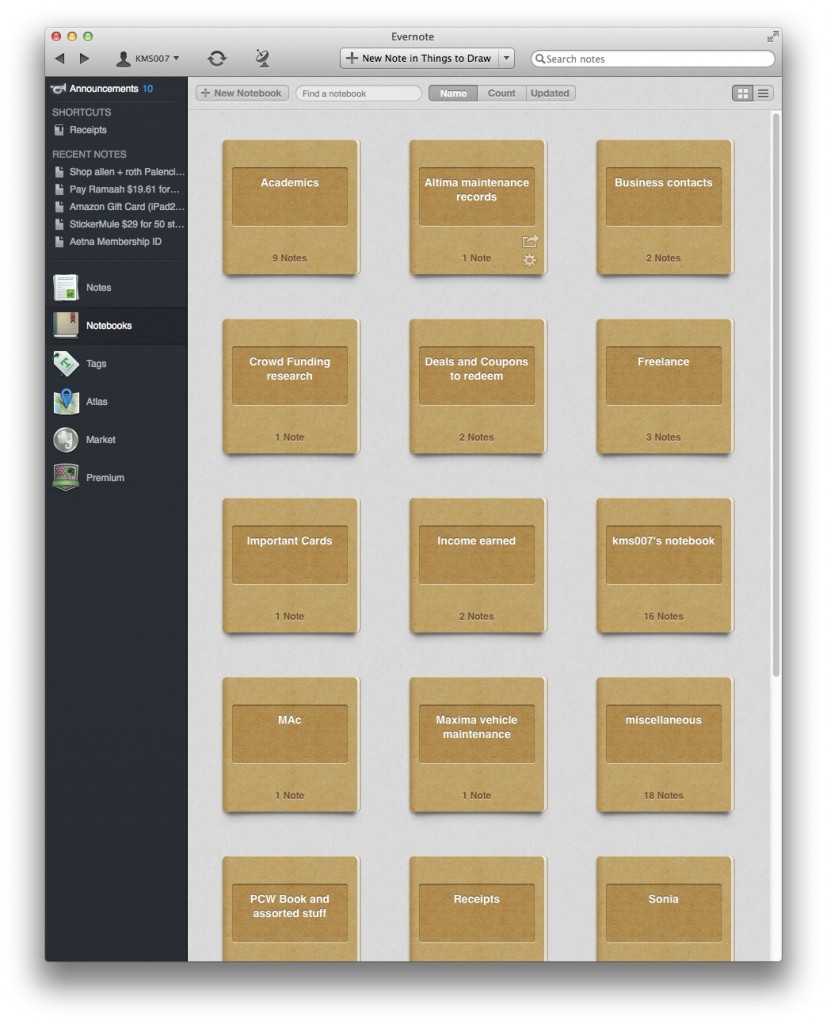
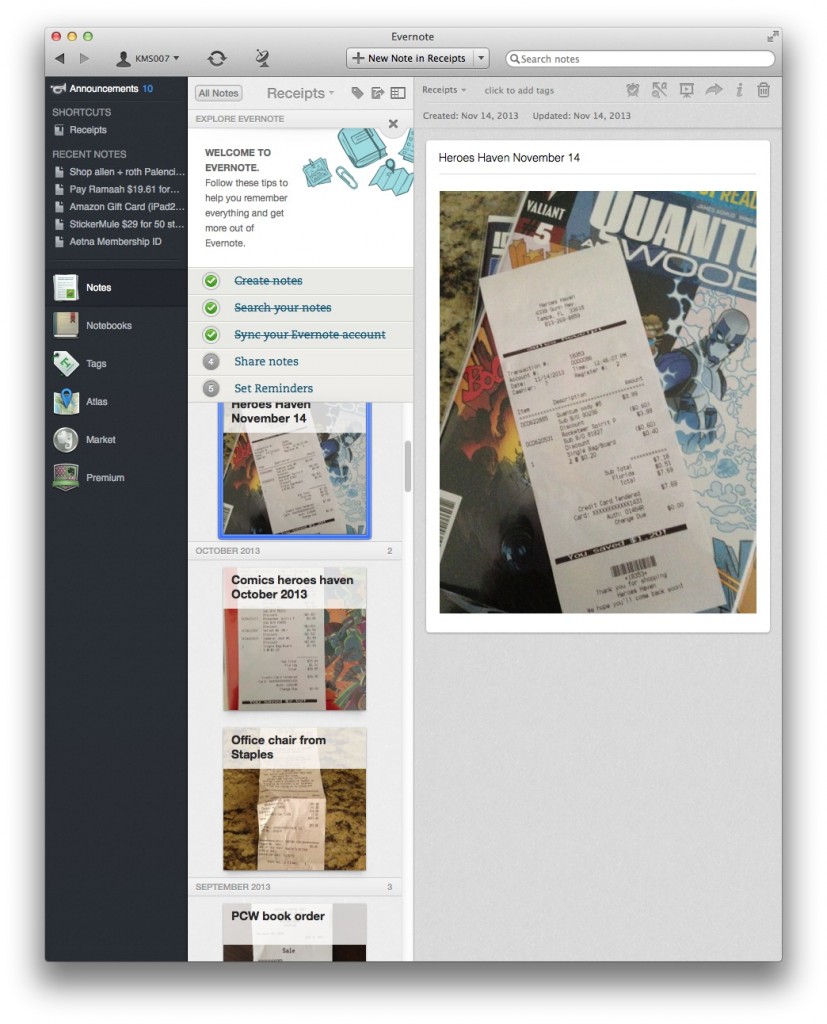



BobVovich
December 27, 2013 at 6:43 amEvernote + Bitrix24 = the best free productivity combo in the history of humanity IMHO
Brian King
December 27, 2013 at 1:34 pmExcellent examples…… I am always too flustered to track anything but I may try this since my phone is my best friend :P
Adam Young
December 29, 2013 at 11:49 amI have been tempted to try Evernote and it’s cousins in the past, but I never really found I had much to take note of that necessitates a special service.
Actually for the notes I do take I’ve moved away from digital back to analogue. I’ve taken to carrying a “Field Notes” brand notebook in my pocket and anything I need to take down I put in there. I’ve found it so much simpler and more flexible than taking notes on my phone.
Becki
December 30, 2013 at 1:20 pmI can’t use Evernote on my phone, because it has so little memory (cheap phone, what can I say). However, I use it to keep track of web pages, usually when I’m at work and I want to be able to get back to it when I’m at home. The largest folder by far is for recipes. :) Then I can access those recipes from my tablet when I’m cooking or baking (I cover my tablet with clear plastic wrap so it doesn’t get food on it), reducing my need for printed recipes.