Tauon: A Worthy Music Player for Linux
There are a lot of opinions regarding what constitutes the “BEST” music player for Linux, so I won’t dare go there. What I will state is that Tauon Music Box fulfills my music playing needs.
I have tested several music playing apps over the past few days, via popOS’s COSMIC App Store. Many of them are adequate. Some look dated. Others are confusing. I picked Tauon because it:
a) Looks good and sports many customization options
b) Focuses on my localized collection of music
c) Supports multiple music formats with ease
How did I get here?
Simply stated: Apple Music is horrible.
I started ripping and playing music on the Mac, back in the days when iPods and iTunes reigned supreme. As a music player, iTunes was pretty solid. Over the years, though, iTunes became more than a music player, and in doing so, lost its soul. Its replacement, Apple Music, is less about music you own, and more about pushing Apple Music subscriptions.
Our household has an Apple Music subscription, and while I agree with my wife and daughter that the service makes it convenient to listen and discover new music, it leaves a shambolic mess of one’s locally stored music library.
Let’s start with the first sin of Apple Music: Clutter.
Songs that I have downloaded as part of my Apple Music subscription are inexplicably mixed in with the songs I have ripped from my CD collection or purchased digitally. There is no easy way within Apple Music to extricate MY music from what I’m renting from Apple. There is a hard way, but I don’t have time for manually sorting thousands of tracks.
The second sin of Apple Music is even worse. I am unable to play certain songs I have ripped from CD’s I have purchased and ripped. I have searched online for possible solutions and workarounds, but keep coming up empty. It’s MY music, Apple. I should be able to play it.
On Linux, there are saner options. For ripping music from my CD collection, I use Asunder. It supports multiple formats (WAV, FLAC, Ogg Vorbis, AAC etc.). It also uses the CD Database (CDDB) to name and tag each track. (It does a great job for commercial discs, but not so much for bootlegs.)
On my Linux box, my music collection is stored inside the home/Music folder. Each album has its own separate folder. Album art is scoured from the web and tossed inside each album folder. That’s it.
When first launching Tauon, the program will prompt you for the location (path) to your music collection. If you already have album art inside each album folder, Tauon will display it.
Tauon supports multiple display options. It can also be easily themed. It supports playlists. It offers fast and accurate global search. It also has a mini mode. It is actively developed. It doesn’t look like an app from 1996. These are all the things I care about the most when it comes to a music player. (Tauon also works on Windows, if that’s your bag.)
I can’t promise that Tauon will fit your needs, but if you are coming over from Apple Music, and you miss the early days of iTunes (when it was actually a good music player), you’ll find a lot to like with Tauon.
-Krishna
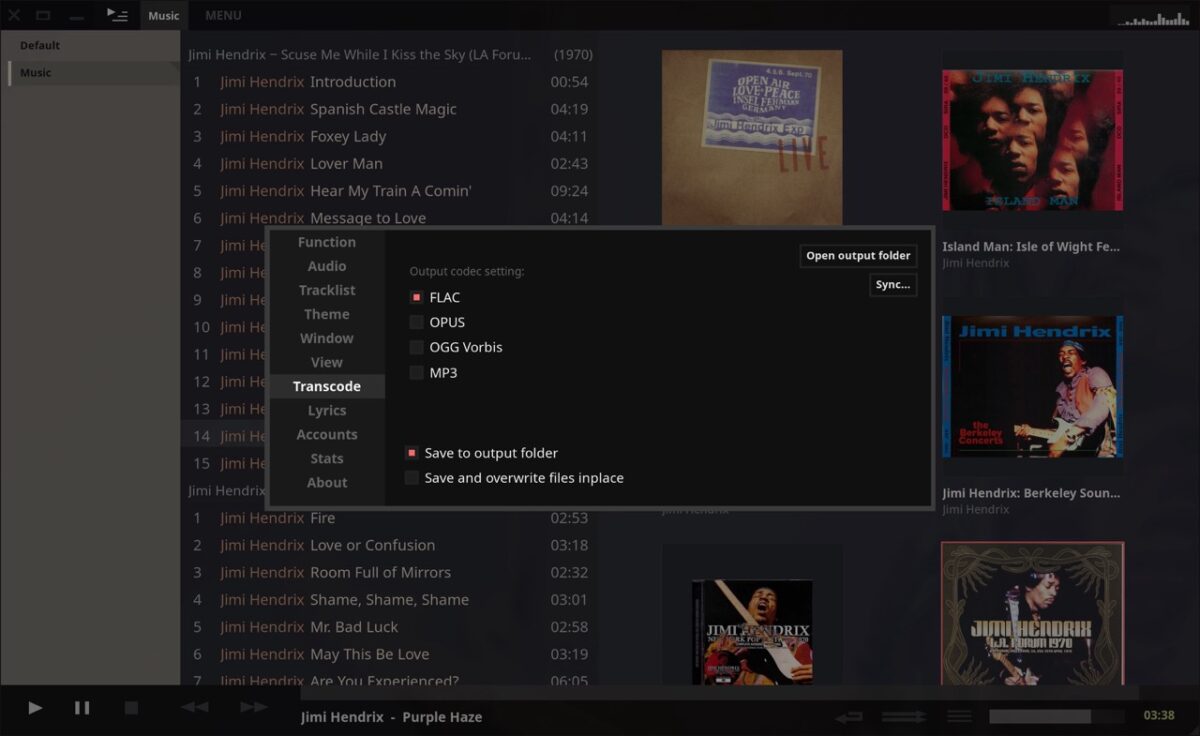
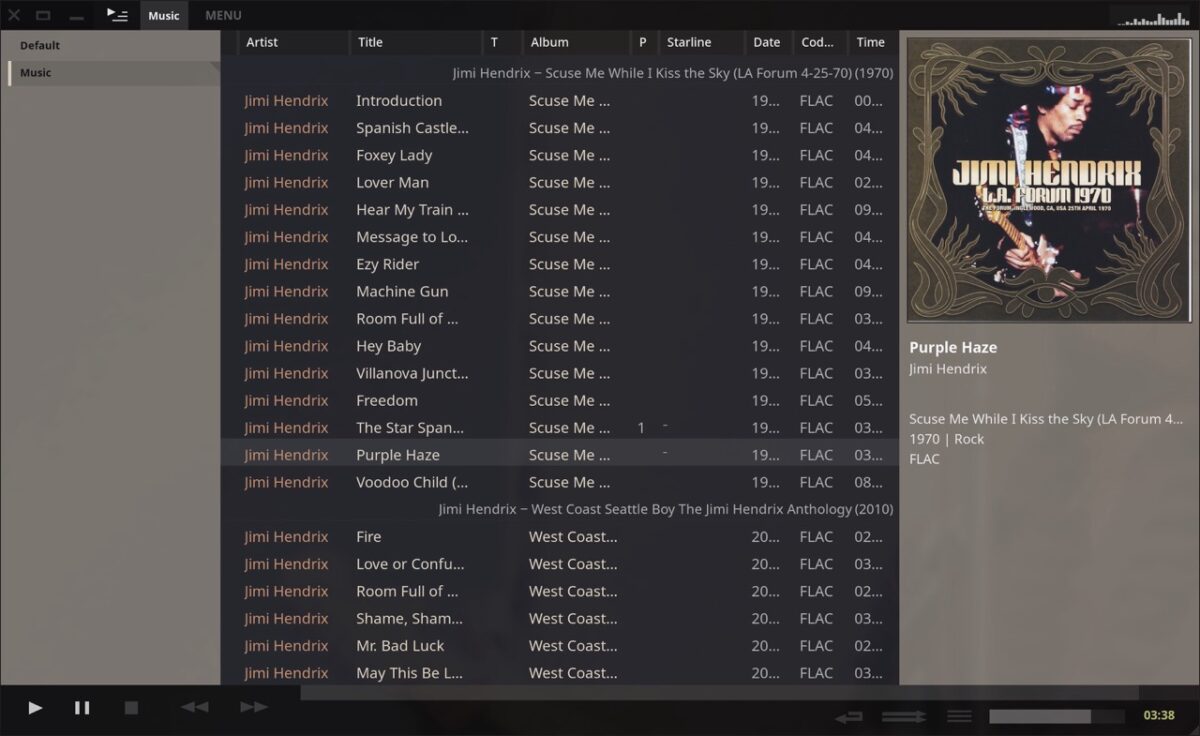

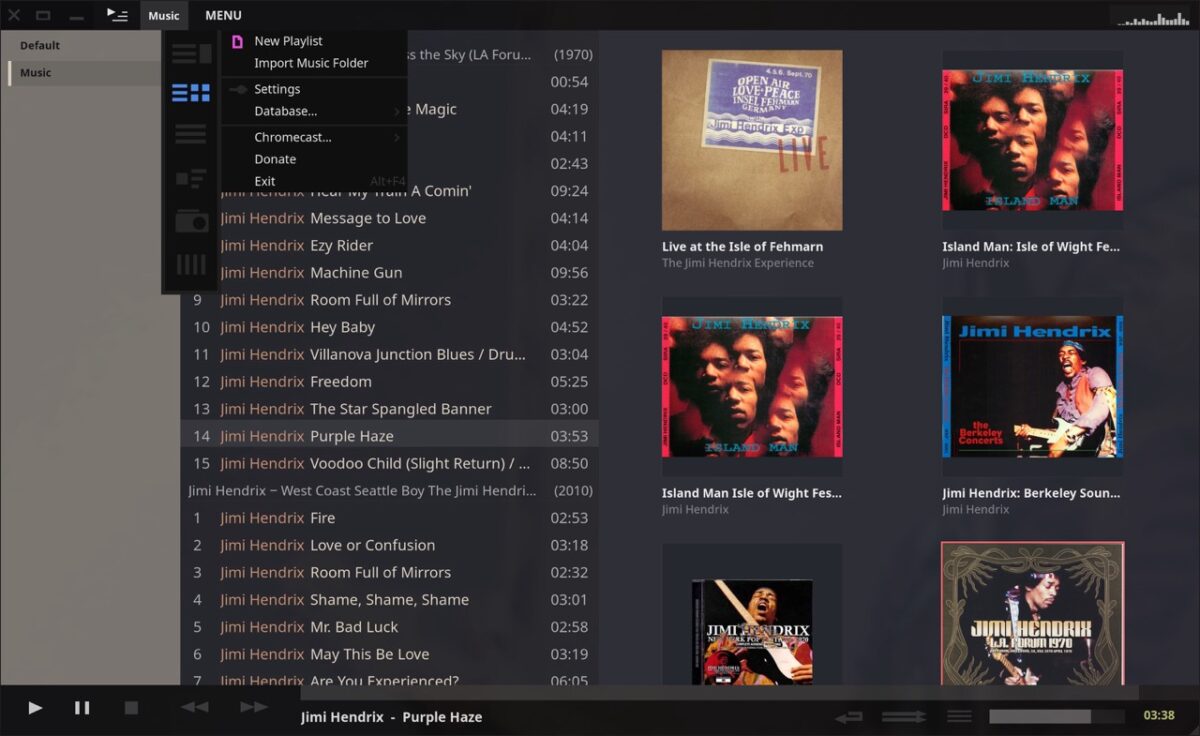
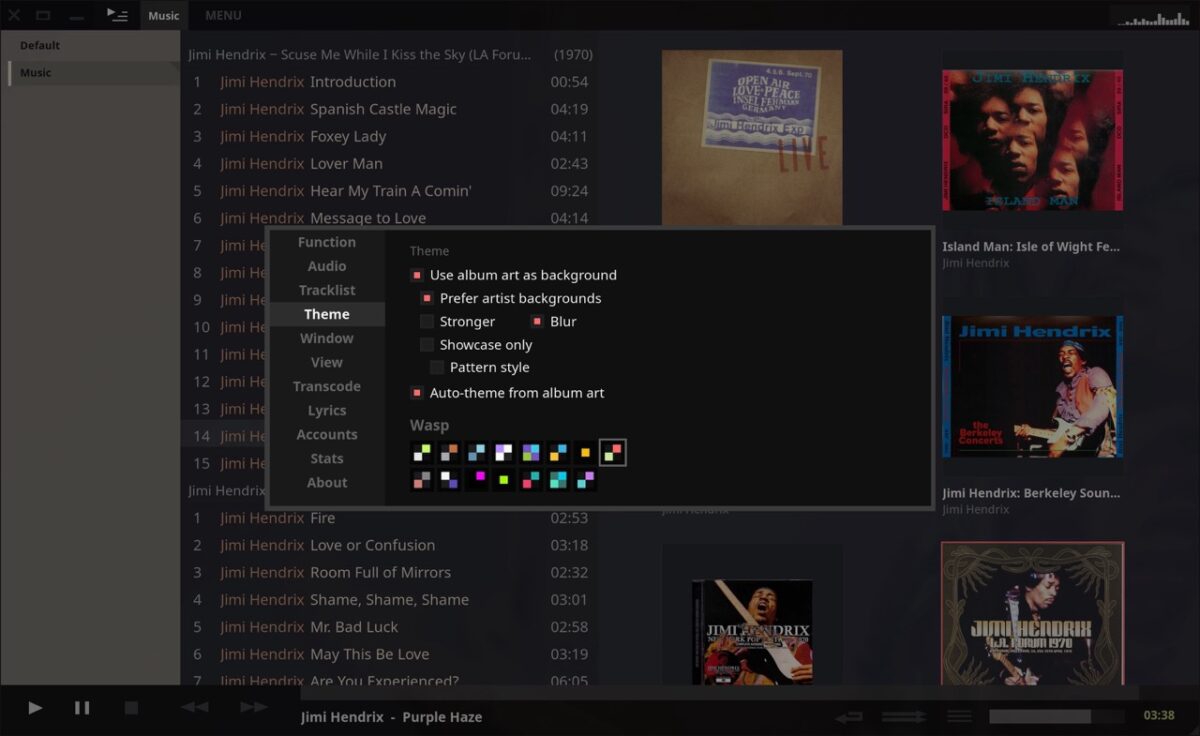



Don Koch
June 15, 2024 at 12:47 pmI’m using Jellyfin. One advantage is that I can play music or videos on any of my computers and also my Android devices including the TV.
I recall using others many years back, both web-based and standalone. Those that I vaguely remember using included XMMS, Audacious, Rhythmbox, Clementine, Ampache, Amarok.