PopOS: More Apps I’m Using
Now that I’ve used pop!_OS (which I will refer to as popOS, henceforth) for a few weeks, I’m ready to share a few more third party applications that have caught my attention. This is a follow-up to my earlier post.
You may call these recommendations, if you’d like. I have vetted the apps on this list based on two categories: functionality (it works well) and aesthetics (it looks good).
GNOME Tweaks: Includes essential utilities to remap your keyboard layout and customize popOS’s UI. It’s a must-have utility if you’re transitioning over from macOS or Windows.
Blanket: This clever app adds calming ambient sounds (white noise, rain, coffee shop, etc.) in a simple and intuitive way. It’s light on computing resources, keeps me focused and stays out of my way. (Just like Linux!)
Jellyfin Client: this powerful, but simple client works with an existing Jellyfin Server setup, allowing one to watch locally saved movies and TV shows.
NotePad Next: A powerful text editor. Simple, straightforward and works in a pinch. (I do, however, wish there was a way to select another monospace typeface.) It’s nowhere close to BBEdit, but it’s the best free text editor by a mile on Linux.
Stimulator: If you want to keep your computer awake while it finishes running tasks, this is the tool I recommend. It’s like Caffeinated or Amphetamine on macOS.
Diodon: A straightforward clipboard manager that allows you to retrieve recent copied items from your clipboard. It also lets you share your clipboard with other machines running Diodon, which is incredibly useful.
Those are my picks. What are yours?
-Krishna
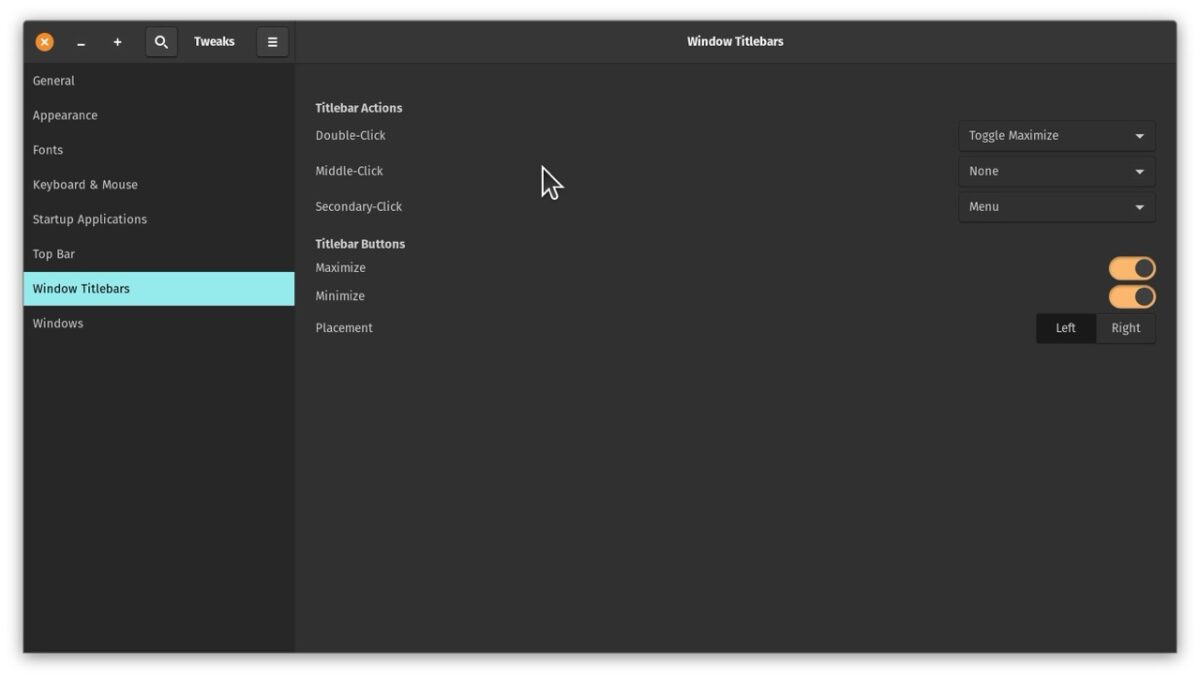
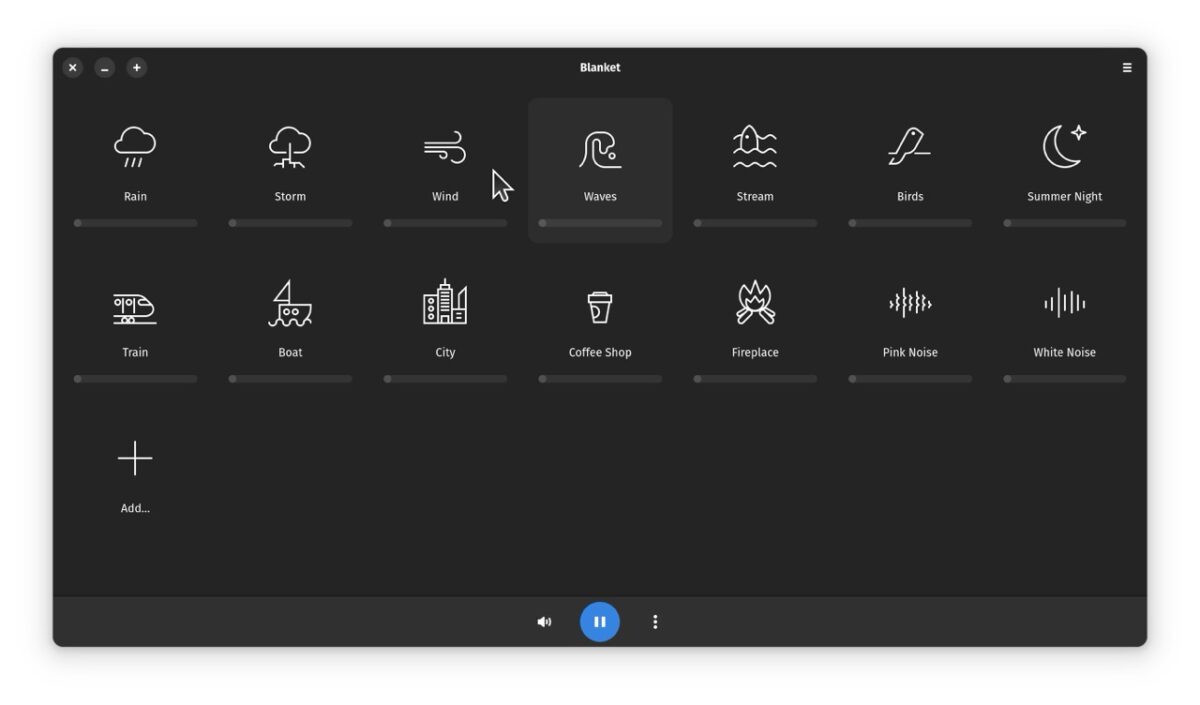
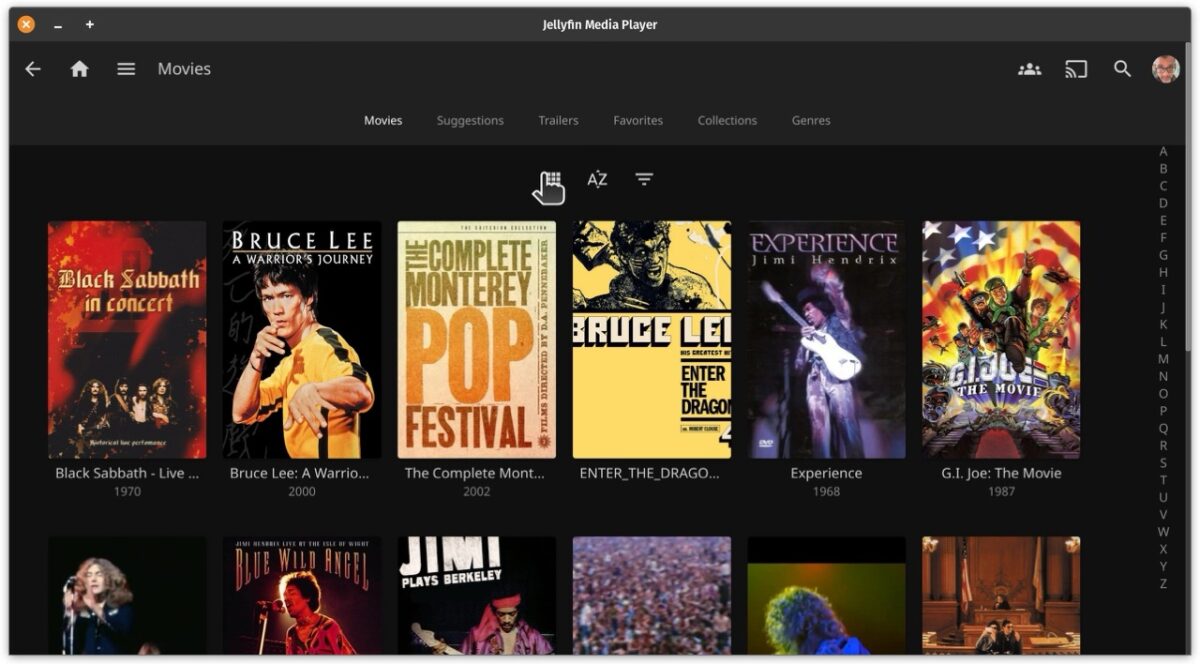
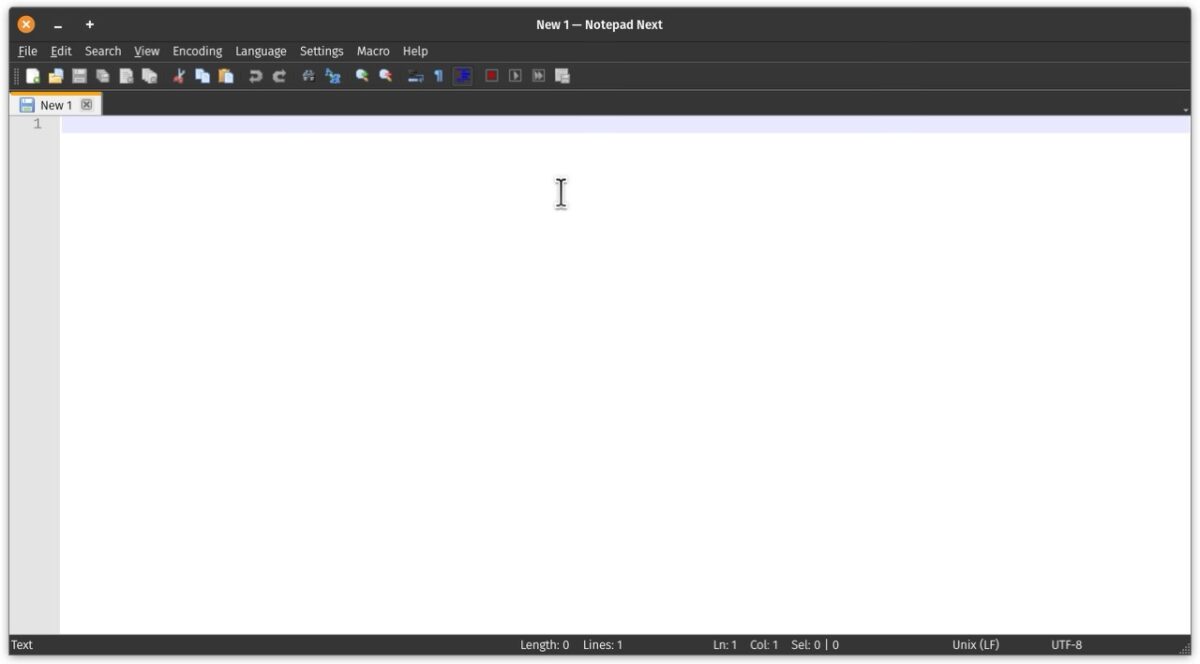
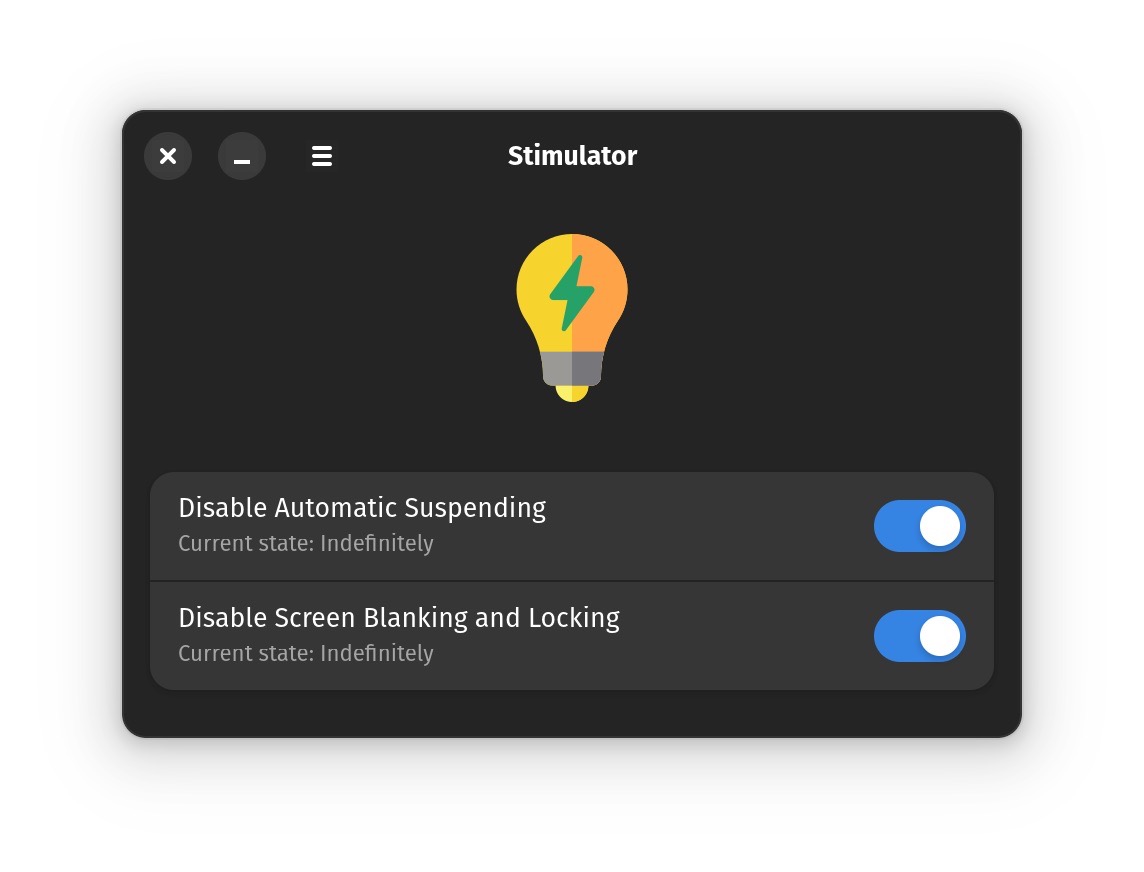
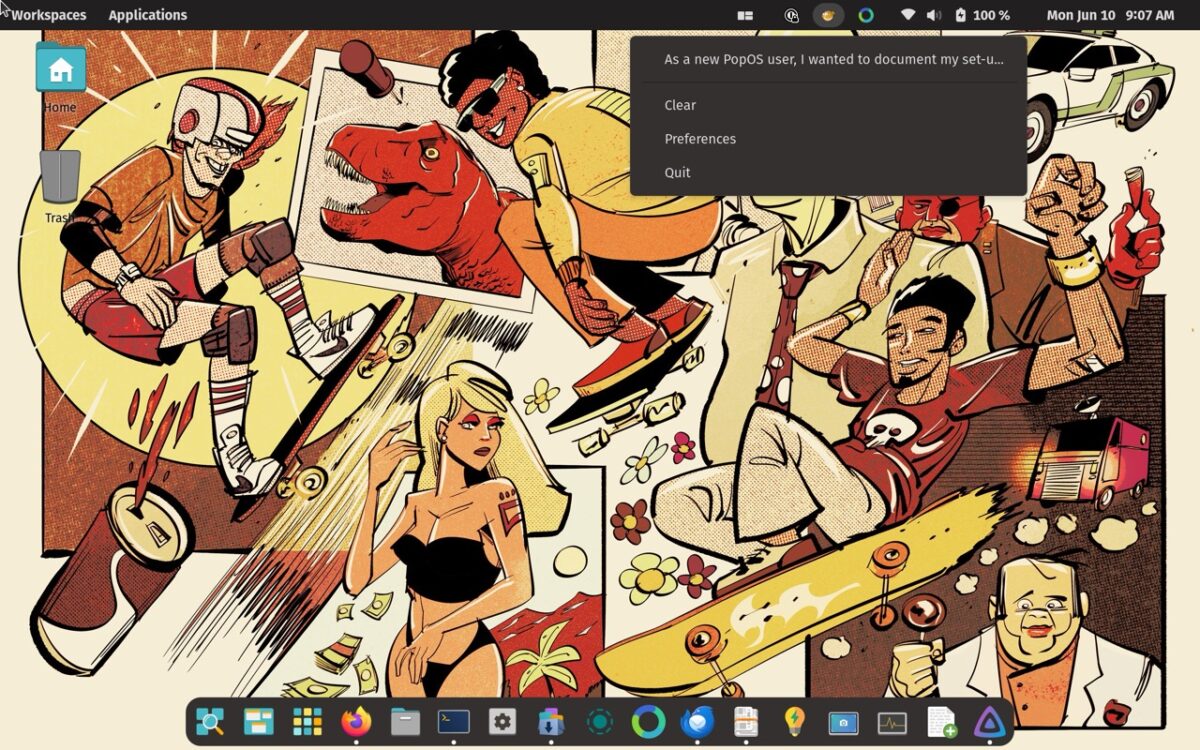



Don Koch
June 10, 2024 at 11:42 amAlready use Jellyfin (web access rather than app). Blanket is a nice find – thanks.
Editor: emacs (and it’s impossible to get an emacs user to change). You might note that several apps have an emacs keymap option.
Stimulator: don’t need it; xset handles the monitor blanking timeouts. Machine doesn’t try to sleep. I have a lock program on a menu entry. So, I don’t see the purpose.
The less said about gnome, the better. I use fvwm for window management and gnome ignores the window management standard.
Other apps:
gkrellm (IYKYK): shows system usage graphs (CPU, Network, mem, temps, configurable).
Joplin: note taking, uses markdown. Runs on lots of devices (linux, windows, android, macos, ios). Can share using various methods – I use nextcloud.
gwenview: Local picture browsing app. Shows thumbs of pix in a directory or browse full sized (scaled). Has some basic editing functions (rotate, crop, resize, etc.) Can open viewed pic in other app.
gimp: photo manipulation app (originally used this to draw my comic).
liferea: RSS reader (although I usually have it open the posting in my browser)
Krishna
June 10, 2024 at 11:46 amThanks Don! You’ve got some great suggestions there. I will definitely check them out!