Universal Control might be the best Mac feature I’ve ever used
New to macOS Monterey 12.3 is a feature called Universal Control. With it, you can easily use one keyboard and mouse to control multiple Macs. But that’s not all, with Universal Control, you can use that same keyboard and mouse to control an iPad running iPadOS 15.4 or later. No more need for multiple input devices. Just drag your mouse from your Mac to your iPad and your cursor turns to a small dot, with which you can point and click or drag and select items. Rad!
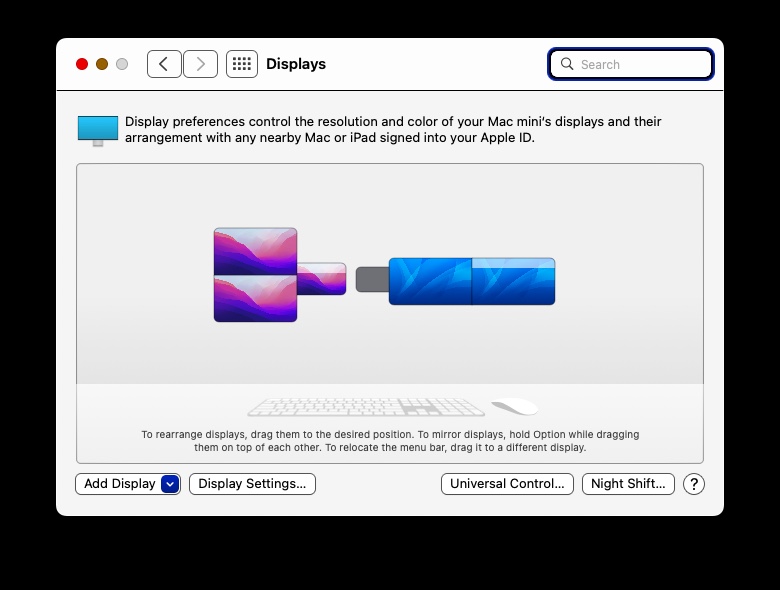
In the image above, the 3 screens on the right correspond to the displays connected to the Mac mini. On the left (in pink) are the three displays connected to my MacBook Pro 14″.
While being able to share one keyboard and mouse across multiple devices is incredibly useful, Universal Control’s standout feature is facilitating file sharing. One can drag and drop files or folders between two different Macs without the need of first mounting a file share (how 1997!). Simply select and drag a folder or file from your Mac and drag it over to your other device and it will show up in its new location. I can’t overstate how amazing this feature is.
Sharing files also works when moving content between an iPad and a Mac.
So now that you’re sold on the feature – how do you set it up?
Very easily as it turns out.
Simply stroll over to System Preferences > Displays and activate Universal Control. With it active, you can add displays and arrange them by moving them to match your physical setup. You’ll want to make sure you’re using the same iCloud account for each device you want to use with Universal Control. Handoff must be enabled for wireless use. I recommend activating all of the checkbox options in the Universal Control dialog.
As of this writing, Universal Control is still listed as Beta, and it is only compatible with the following devices:
MacBook Pro (2016 and later)
MacBook (2016 and later)
MacBook Air (2018 and later)
iMac (2017 and later)
iMac (5K Retina 27-inch, Late 2015)
iMac Pro, Mac mini (2018 and later)
Mac Pro (2019)
All iPad Pro models
iPad Air (3rd generation and later)
iPad (6th generation and later)
iPad mini (5th generation and later)
I’ve tested Universal Control between my iPad mini, Mac mini (2018) and my 14″ MacBook Pro (2021) and the features work exactly as advertised. With Universal Control enabled, I can control all of my devices with one set of input devices, as well as save a ton of time when it comes to shuttling files between multiple devices. This alone justifies the macOS 12.3 update. Give it a spin!
-Krishna
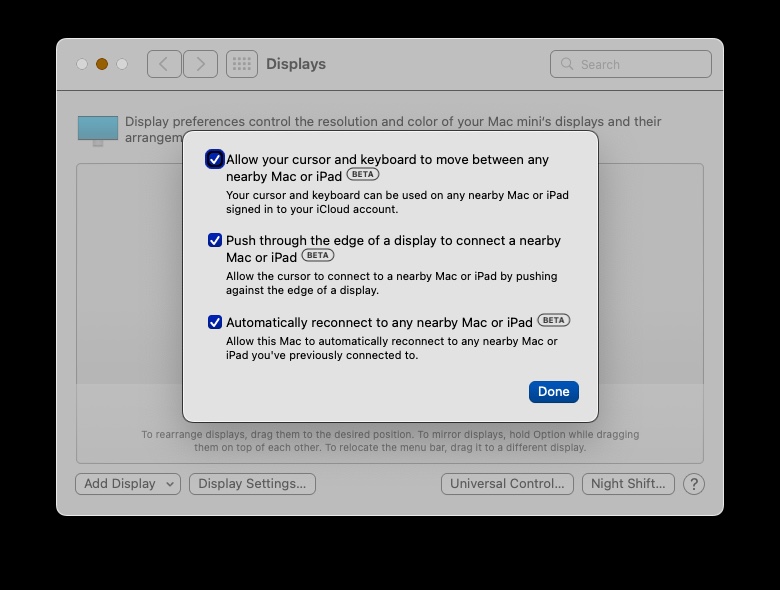



No comments yet. Be the first!