Wombats, IIGS keyboards and ADB mice (oh my!)
There is something oddly satisfying about the idea of using a vintage keyboard with a modern computer. I’m no stranger to that, as my previous blog post will attest.
This time around, I’m repurposing my venerable Apple IIgs keyboard for daily use with my 2014 era MacBook Pro. I’m typing this very post with aforementioned keyboard; it’s blissful to type on. And, dare I say, even better than the Apple Extended Keyboard II – thanks to the IIGS keyboard’s Alps salmon switches. I rather enjoy my clickaty-clackity sounds, thank you very much.
How does one use a vintage ADB keyboard with a modern machine, you ask?
With the Wombat, of course. I’ve reviewed the Wombat previously. Note: If you’re ordering a Wombat, you’ll want to make sure you have a USB-mini-B to USB-A cable on hand, along with the requisite ADB and USB cables.
The Wombat is very easy to use. I had no trouble whatsoever in using the IIGS keyboard with the MacBook Pro. All is not perfect, though. First and foremost, the IIGS keyboard has a quirky layout, given the rather odd placement of the tilde key next to the spacebar. Its rather unorthodox arrangement of the arrow keys also takes much getting used to. This keyboard might be a dealbreaker for some, but I’ve typed on this very keyboard for nearly a decade – as such, it’s firmly part of my muscle memory.
Turning our attention to the ADB mouse – I’ll say this: the default mouse tracking is far too slow for me – even with the Mouse set to its fastest tracking speed. The Internet has shown me ways to accelerate it beyond Apple’s provided options. Apple’s default tracking speed is “3”. With a speed setting to “7” (set via Terminal commands, as shown in the previous link) the ADB mouse zooms across the screen with a speed that I like.
Other than the tracking speed, which is easily remedied, the other bigger miff with the ADB mouse is the fact that it only has one freaking button. On a modern machine, it’s stifling to use. To trigger a right mouse click, you’ll have to remember to hold down Command when clicking. Very annoying, to say the least.
At least I know that both ADB components work. When the time comes to bring my Apple IIgs back from the dead, they’ll be ready.
-Krishna


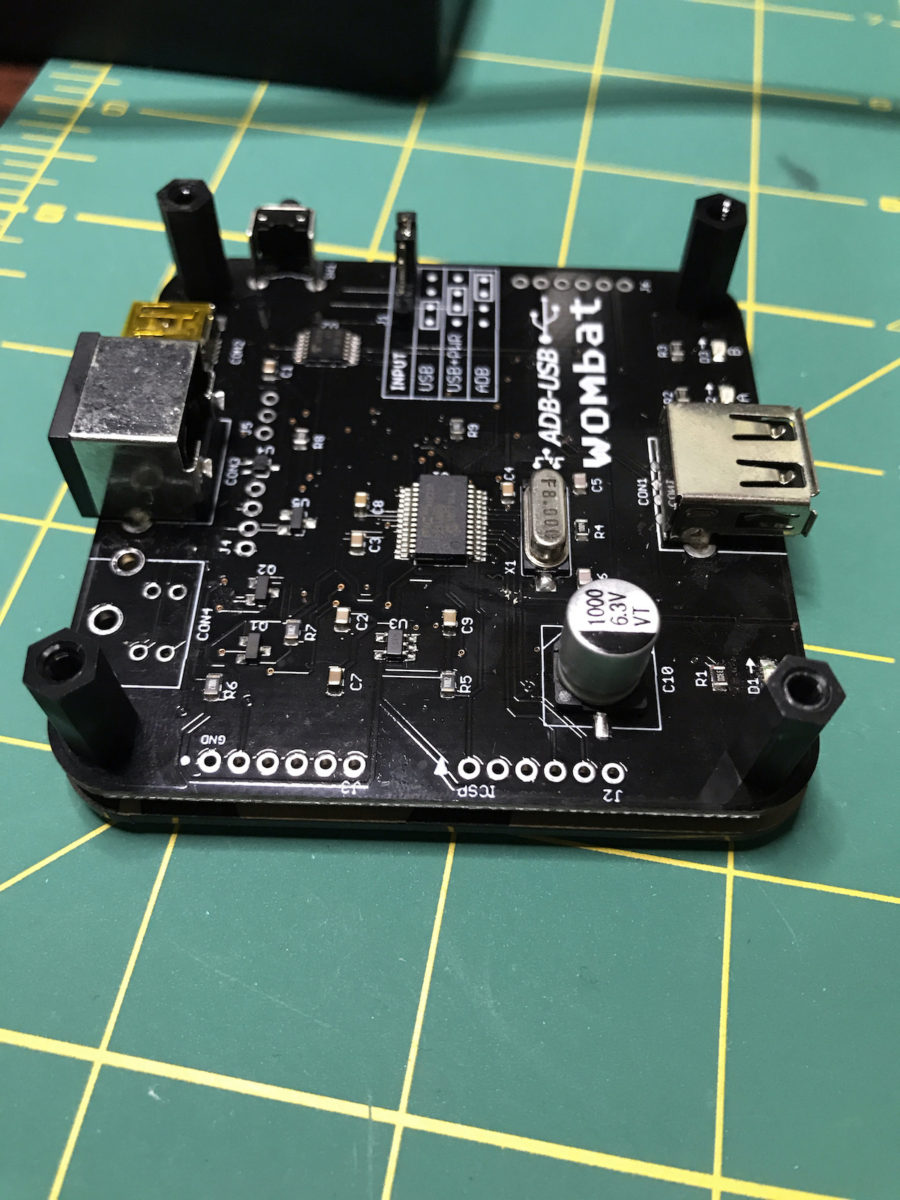



No comments yet. Be the first!