Welcome back, GraphicConverter!
GraphicConverter has a bit of a reputation as the “Swiss army knife” for working with images on your Mac. If you work with and process images with any regularity, you already know whether you need this program or not.
LemkeSoft’s GraphicConverter (referred to as GC from this point on) handles nearly everything you could possibly want when it comes to images. There is so much under GraphicConverter’s hood, it’s fair to say that I barely use even a tenth of its features.
For starters, GC can import up to 200 graphic formats and export them in up to 80 formats. It offers a TWAIN interface for scanners and imports images directly from your camera (even Camera RAW). GC also offers a convenient method to quickly share your images to various social media platforms including Facebook, Google+, Flickr and more.
It excels as an image viewer – making sorting, selecting and editing images and photos a breeze. Want to view images as a slideshow? Yep, GC can do that. GC also offers batch processing, to quickly automate common image related tasks like cropping, making image thumbnails, etc.
I’m no newbie to GraphicConverter. In fact, I remember installing and using it on my very first Mac (a PowerTower 180e) back in the macOS classic days. (If memory serves me well, it was one of the earliest bits of shareware that I paid for.) For years, it was how I viewed and sorted my single panel PC WEENIES comics. I continued using and supporting the program until 2007. Around that time, I switched from a PowerPC Dual 2GHz Mac tower to the 2008 Mac Pro. In the process of migrating over, I left GC behind.
In the years since then, I’ve relied on Adobe Bridge for my image management needs – and for the most part, it’s served me well. But I found myself running into walls with Bridge lately, and then remembered good ol’ GC.
12 years later, Graphic Converter is happily back – version 10 is now on my 2018 Mac mini. What I like about GraphicConverter is its blistering speed when it comes to viewing and displaying my images. It also sports several highly useful batch features that I have come to rely on as well. (You can also make your own!)
GC’s interface has kept regular pace with the Mac over the years, receiving numerous updates. Despite its age, GC looks and feels like a modern Mac app. I felt right at home using the program, even after a 12 year absence. New users might feel a little overwhelmed – but the interface remains simple and intuitive, despite the enormous power under its hood.
GraphicConverter is free to try out for 30 days, so you can decide whether it fits your needs. The full version is $39.95, while upgrades from previous versions are $25.95. (Even after 12 years, my old serial number was eligible for the upgrade price!)
-Krishna
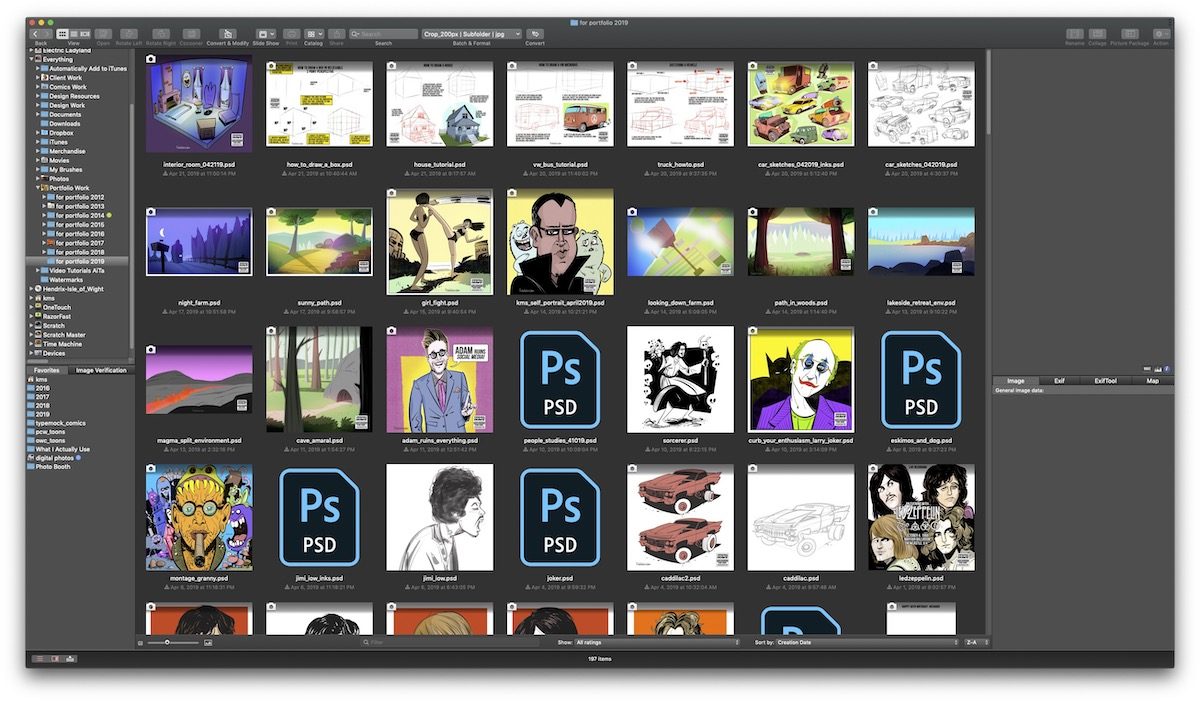
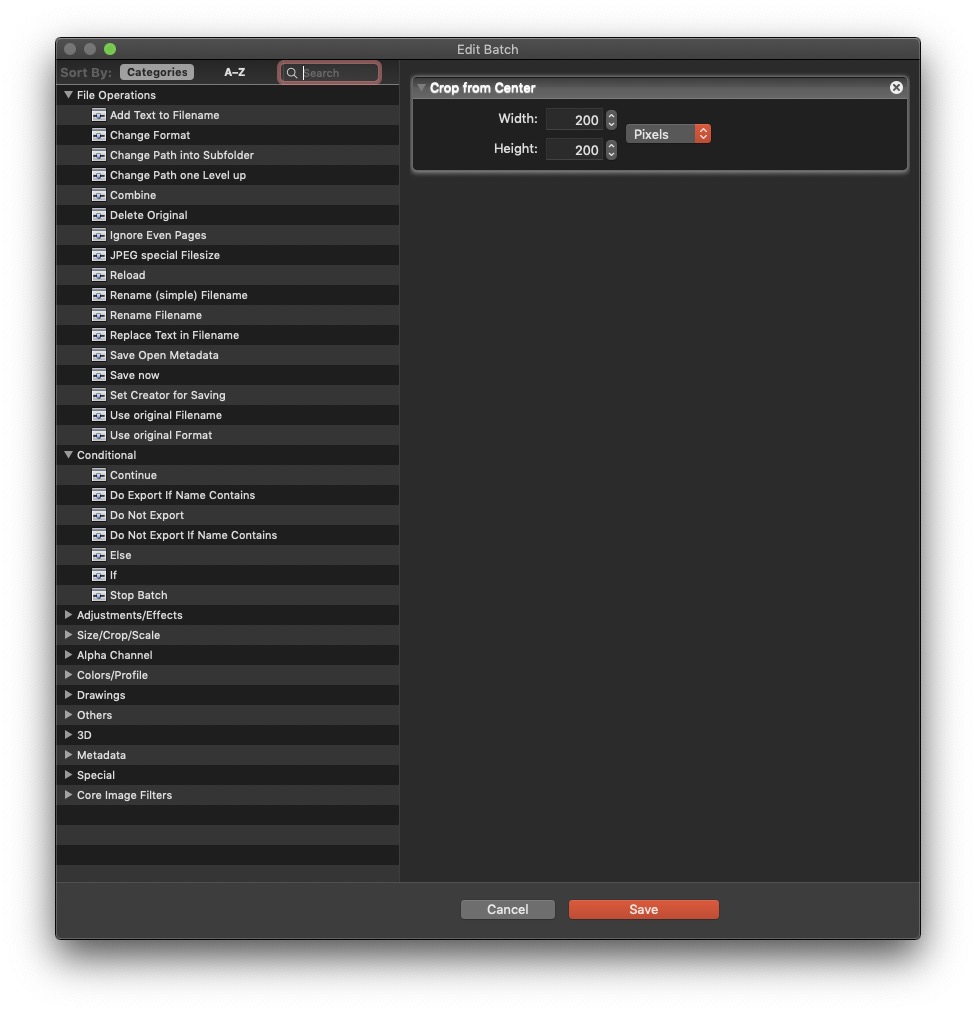



No comments yet. Be the first!