Mac mini 2018: First Impressions and Unboxing
Yesterday afternoon, Apple delivered my 2018 Mac mini. I’ve discussed my rationale for purchasing a Mac mini as well as the tech specs of my build in an earlier post, so this time around, I’ll focus on the unboxing and first impressions of the newest Mac in my fleet. Let’ start, shall we? Having wielded my share of bulky (and heavy!) Mac towers over the years, the diminutive size of the Mac mini shipping box was a refreshing change. (This is my first Mac mini, so I don’t have a marker for comparison to the older models.)
Mac mini: Unboxing
When opening the box, the first thing I saw was the familiar Apple logo of the Mac mini packaging, ensconced inside a protective cardboard shell. Despite the fact that the box it came in took some impact (see the lower right side in the image below), there were no rumpled corners of the actual Mac mini packaging. Nice!
Upon opening the box, you’ll see the Mac mini, in all its Aluminum glory. The finish is incredible, and if Apple didn’t mention its recycled origins, I doubt anyone would be able to tell the difference.
The contents within the box is a minimal affair. Inside you’ll see the Mac mini, a power cable, and a quick start guide. And yes, there are the obligatory Apple stickers. Personally, I was expecting dark, space gray stickers instead of the usual white ones, but it’s a minor quibble.
Despite its small form factor, the 2018 Mac mini has some heft, insuring it won’t move on your desk when attaching cables to it.
The underside of the Mac mini features a circular covering that vents heat away from the unit.
There is a wealth of ports in the back of the Mac mini. In addition to power, Ethernet, one HDMI and two USB-A ports, there are 4 Thunderbolt 3 ports, which give the Mac mini plenty of expansion capabilities.
Below are all the ports I’m currently using. Currently, I’m using my Wacom Cintiq 27QHD as the Mac mini’s primary display. When the eGPU arrives, I’ll able to easily connect my second display (a Dell 2515H model).

First Impressions
I ordered my Mac mini with 32GB of RAM and the i7 6-core 3.2GHz processor. Despite the fact that I have worked inside many computers over the years, I paid the Apple tax on the RAM because I didn’t want to deal with the hassle of accidentally damaging the unit while accessing the hidden RAM slots. I really wish Apple made memory upgrades easier, but it is what it is. The one silver lining is that the memory modules are upgradeable should I ever need more RAM.
The 2018 Mac mini runs quiet and cool – so quiet in fact that if it weren’t for the tiny indicator light on the mini’s front, you’d think it was off.
Compared to my i5 4-core 3.2GHz Hackintosh, the 6-core i7 3.2GHz Mac mini feels significantly faster and more responsive. Despite the complaints you’ve seen and heard about the Mac mini’s integrated graphics, I feel that they are more than serviceable for running design programs like Photoshop and Clip Studio Paint. I haven’t put both apps through rigorous tests yet, but in my initial drawing and painting tests, both programs launch fast and remain responsive. There is no lag whatsoever when drawing or painting. In short, if you’re considering the i7 equipped Mac mini for digital content creation (illustration, digital painting), you should be fine.
Questions? Comments? Drop me a note in the comments and I’ll do my best to answer them.
Thanks!
Krishna
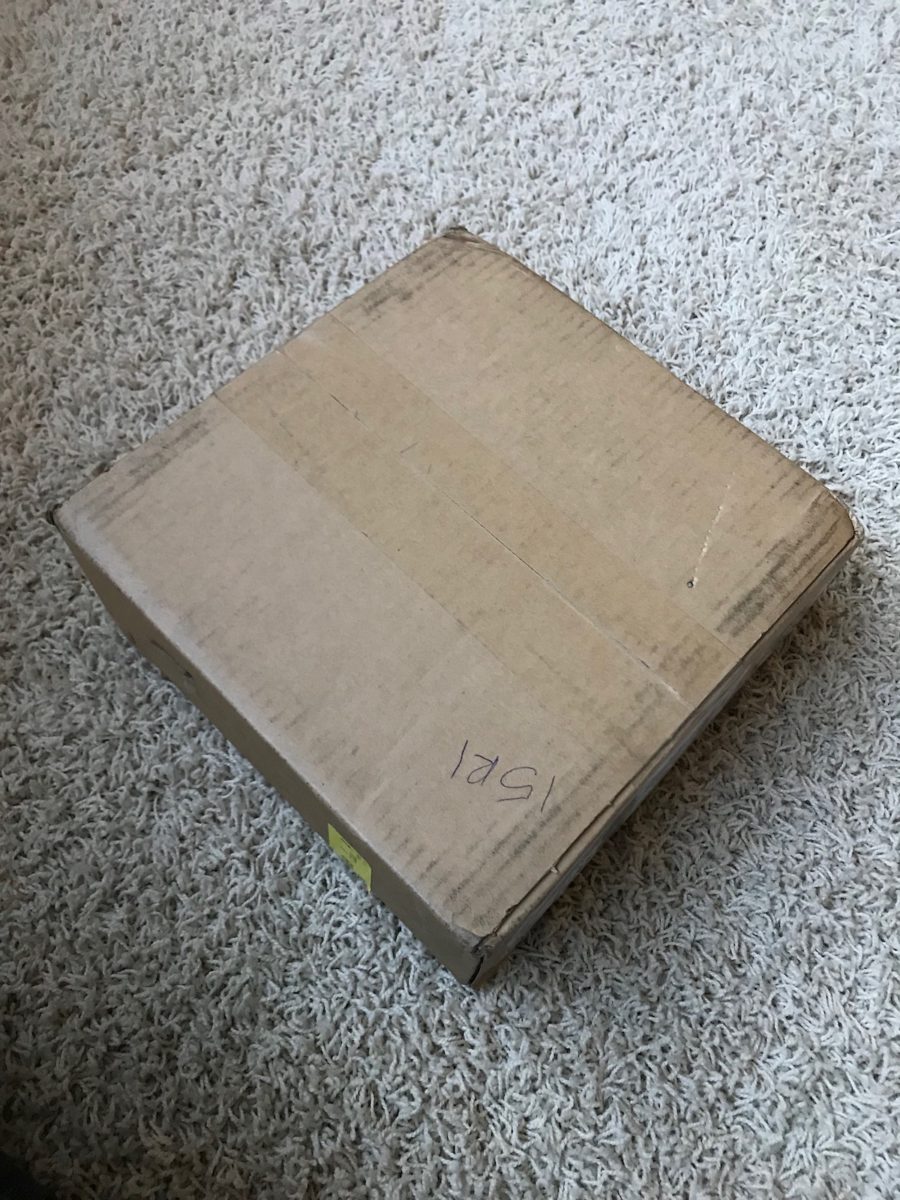




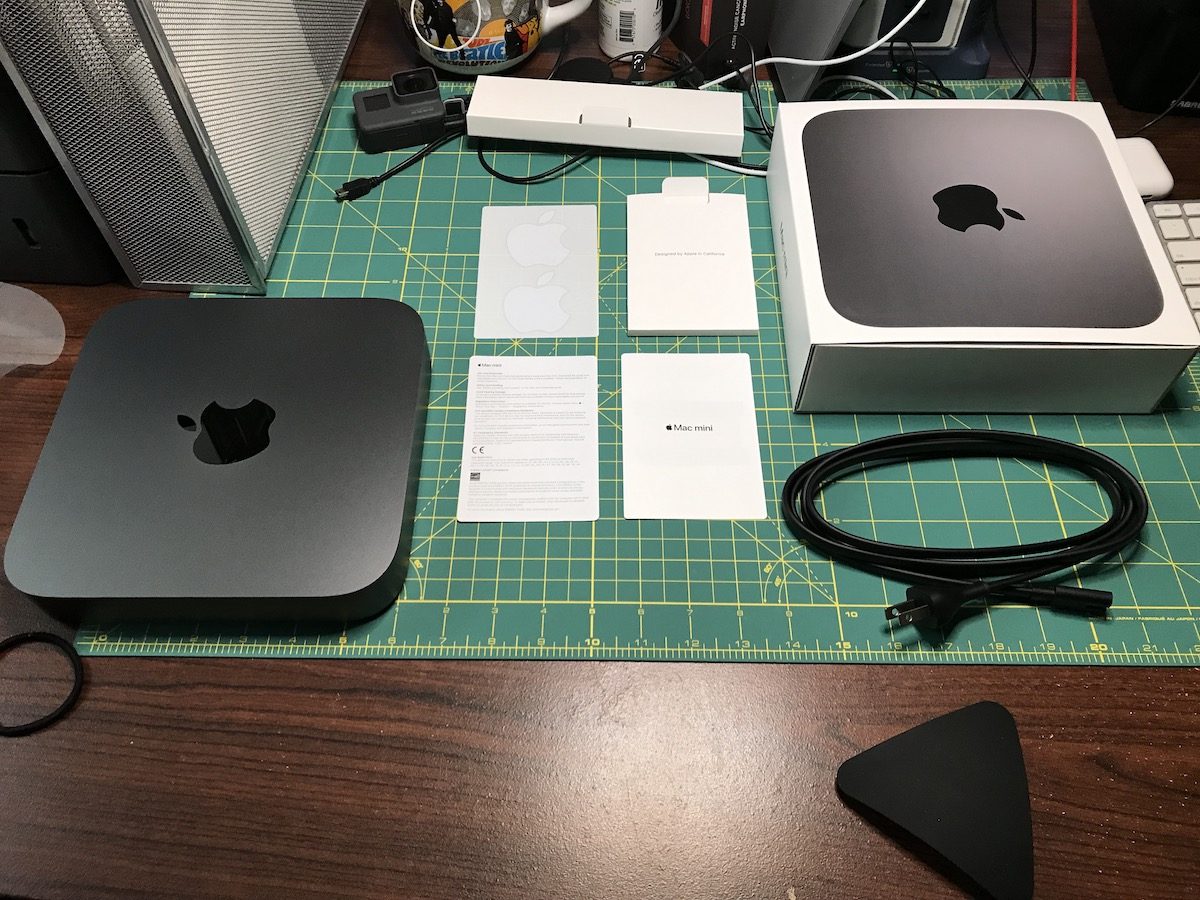







Matt Strieby
November 19, 2018 at 11:02 amImpressive! Although I’m not an Apple person, I do tip my hat to their product design.
GJB
November 24, 2018 at 9:38 amYou say it runs quiet and cool. Is that under heavy load? If it is, that would be new.
How loud and how hot does it get using Handbrake to convert a video (at least 20 minutes long)? I use iStat Menus to see how hot things get.
I have a quad-core i7 version from several years back and the fan howls along pretty good with the processor at around max temp when I use Handbrake.