Review: Unclutter for Mac
One of the main reasons I stick with the Mac is because of its robust third party software support. Over the years, I have come to rely on many excellent third party apps that enhance and improve the functionality of macOS. A recent addition to my arsenal is Unclutter. This $10 app keeps your desktop clean by holding commonly used files and folders, clipboards, and notes in a convenient, pull down window.
Unclutter is divided into three window panels. On the left is the Clipboard history, which lets you copy, edit and reuse clips you’ve recently made.
You can reuse clipboard items by adding them to your favorites from within Unclutter. Clips can be viewed as a single clip or list.
In the middle is the Files panel, which can hold files and folders for easy access. Files can be sorted by name, kind, date added, or date modified. Users can also toggle between List view or Icon view, with an option to adjust the size of the icons as well.
On the right is the Notes panel, which allows for quick notes that can be accessed when needed. Each panel is draggable to suit the user’s needs. Even better, each panel can also be resized by hovering the cursor between two adjacent panels. Multiple notes can be created, right from the desktop!
To view Unclutter, you can swipe down on your trackpad, hover over your menu bar, or even assign a custom keyboard shortcut. When the mouse moves away from the Unclutter window, it automatically retracts to the top of the screen.
If you have more than one Mac, Unclutter supports cloud-based synching through Dropbox. This is a great way to share files, clipboards and notes between multiple machines. Unclutter is available for testing by downloading a free trial, so you can see if it fits your use case before committing. Having used Unclutter for the past two weeks, I find it to be indispensable in my day-to-day work. I use Unclutter to store all my screenshots and quick notes to myself (handy when I’m on the phone during a client meeting). The built-in clipboard is also really handy.
I couldn’t find anything wrong with this app – it has seamlessly integrated itself into my workflow – and now I can’t live without it. Give it a try and see if it’s right for you.
-Krishna
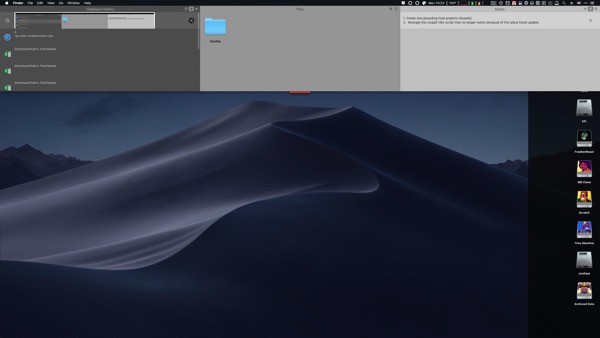




Benjamin Schollnick
September 19, 2018 at 9:11 amOne note, unclutter is available via setapp.
In addition, many many great packages that I use to purchase/upgrade on a regular basis are also available via setapp.
Due to your review, I’ll probably take a closer look at unclutter, since it might be more useful than I thought.
– Benjamin