Review: MacFly Pro
My Mac Pro pushed past its 10 year anniversary in February of this year. Despite its age, this venerable “cheese grater” still gets a lot of use. When I’m not using it as a file server, my daughter uses our Mac Pro for drawing and homework. To insure proper operation, Macs need to be maintained. For my Hackintosh and Mac laptop, my go-to utility has been CleanMyMac. It’s a fantastic utility, to be sure, but it does not seem to run well on our Mac Pro. To be clear, when CleanMyMac runs, it simply clobbers up all available RAM and beachballs. The only way out is to force quit the application. I needed a Mac maintenance utility that would work reliably on my Mac Pro. Something modern and preferably free.
Enter MacFly Pro, a totally free app that specializes in Mac maintenance and cleaning. The list of features in this free piece of software is impressive. Briefly, it performs the following tasks:
- Removes caches and login items
- Handles temporary files
- Purges memory usage
- Deletes Mail attachments
- Removes browser extensions and unsolicited add-ons
- Finds and removes duplicate files
- Safely uninstalls applications
- View and manage large media files and documents
- Removes data permanently, leaving no trace behind
- Cleans up confidential data from web browsers
Like CleanMyMac, MacFly includes all its available tasks on the left, with details of each task on the right. Like CleanMyMac, MacFly Pro has a clean, well thought out interface that clearly explains the tasks to be performed. But it also removes duplicate files – and it’s free – compared to $40 for a single license of CleanMyMac.
But did MacFly work on my ancient Mac Pro? Absolutely. The program ran without a hitch.
MacFly Pro is for Macs capable of running 10.10 (Yosemite) or higher. (Yes, Virginia, it will run on your latest 2018 MacBook Pro.) It runs flawlessly on even the latest macOS (High Sierra, as of this post). The only thing MacFly Pro doesn’t do, when compared to CleanMyMac, is provide scheduled reminders. In my world, that’s not a cause for major concern. Did I mention that the utility is free? You can use MacFly Pro on multiple Macs, with no registration or activation required. Every Mac user needs a good Mac maintenance utility, and in my opinion, MacFly Pro should be at the top of your list.
-Krishna
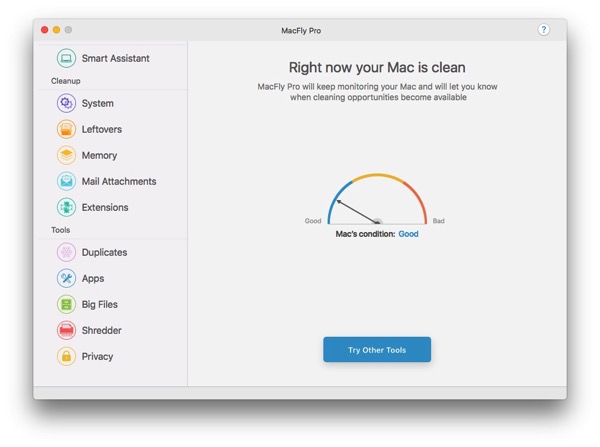
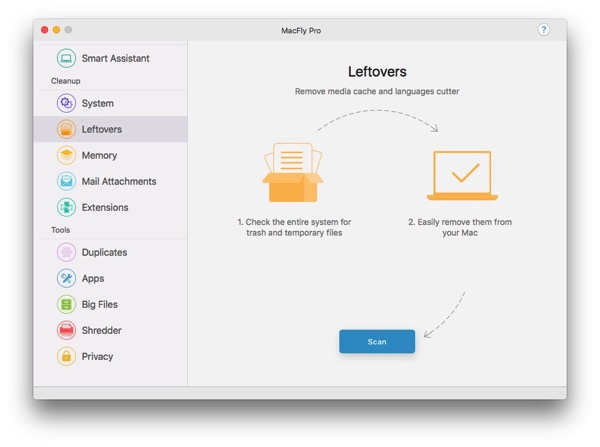
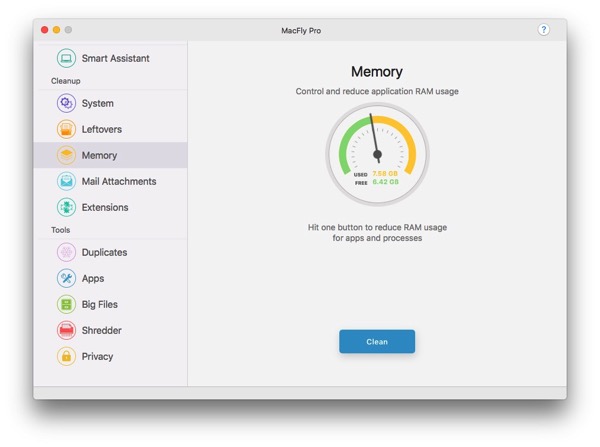
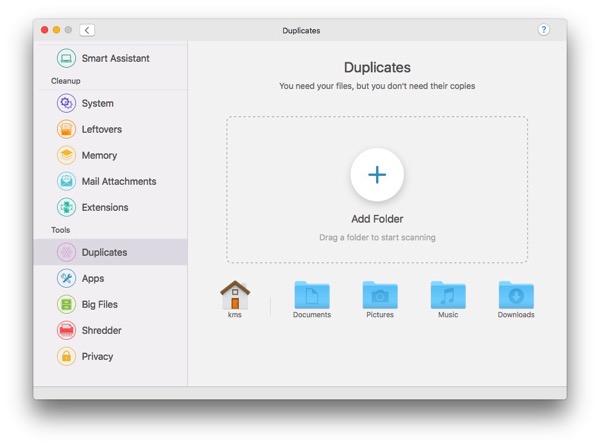
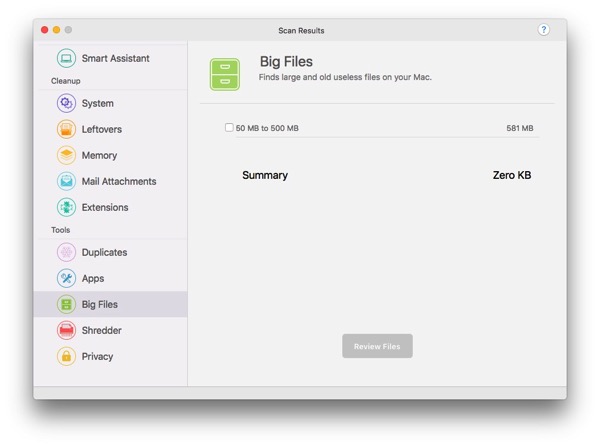
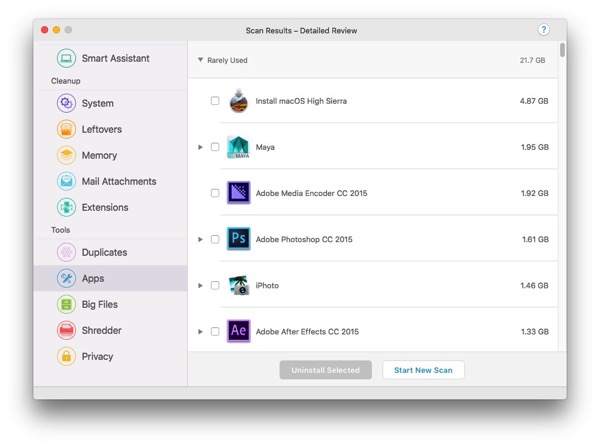
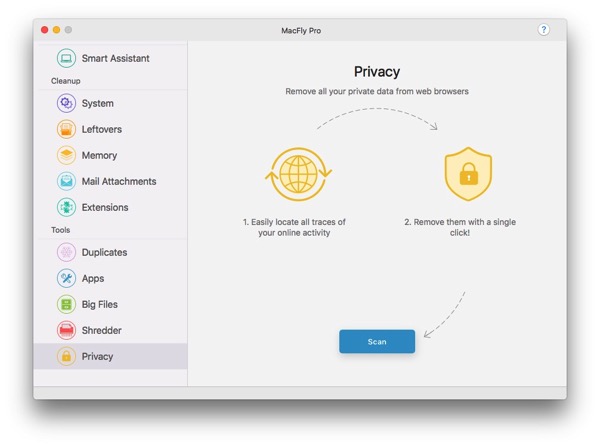
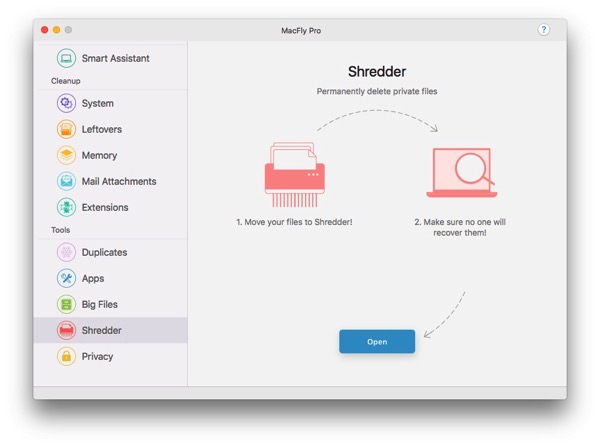
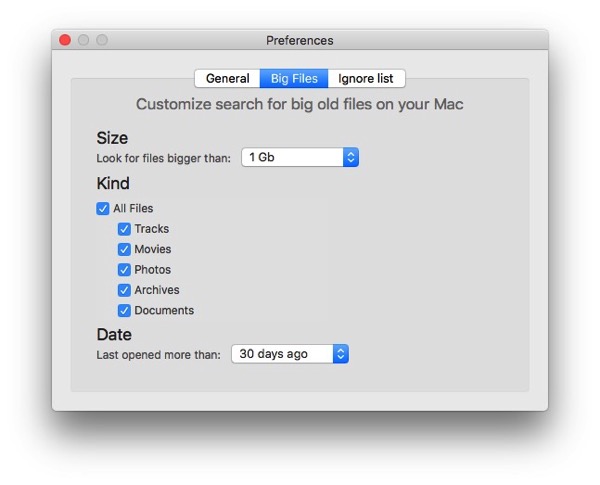



No comments yet. Be the first!