CloudMounter for Windows: Update
I’ve had a chance to fiddle around with CloudMounter for a couple of weeks now and I’ve decided to keep it. The fine folks at Eltima Software have been very helpful in helping me iron out some of the annoying issues I was experiencing.
First, I need to issue a mea culpa for rushing to judgment a little too quickly on a couple of these issues. Take the “problem” of used space/free space not showing in OneDrive, fr’instance. Well, if I had bothered to think about this a little bit, I would have realized that I only have about 460 MB of stuff in OneDrive at the moment, and that’s a drop in the bucket when you’re talking about 1.01 TB of storage.
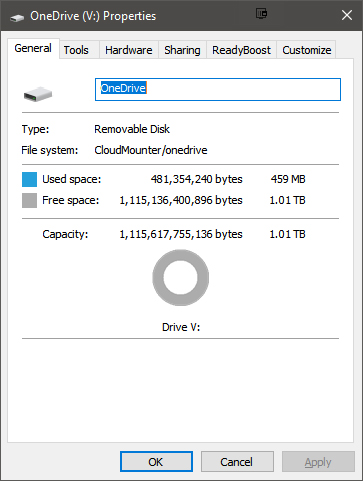
Right-clicking OneDrive to bring up “properties” shows that there is indeed something being stored here!
It’s such a small amount, it doesn’t register enough to “move the needle” in the graphical representation of available drive space. So that ended up not really being a bug.
I had also noted that the Windows version of CloudMounter did not have data encryption. That was true, but with the release of version 1.5, data encryption is now offered. I am currently running this version, though I think the original version I installed was older. So let’s just say I was partly right about that one, but Eltima has stepped up to the plate to make the Windows version more appealing by adding this feature.
Second, Eltima explained that the “ghost drives” I mentioned in the original review are created by Windows Explorer. This happens when you uninstall the program (which I did a couple of times during the troubleshooting phase). They disappear when you restart your machine. Fair enough.
As for the problem of CloudMounter requiring me to activate the software every time I rebooted my machine, Eltima issued me a new license key and had me delete a file in the Program Data folder- that seemed to do the trick.
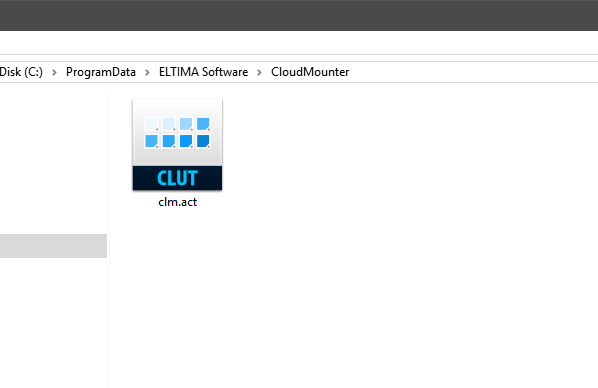
This is the file Eltima had me delete. Photoshop users might recognize this as as “Color Look Up Table,” which are used as shortcuts to apply colors and effects to images. I’m not sure why this particular file is showing as a CLUT, however. It could be that Windows associates all .act files with CLUT and so assigns it that icon.
Finally, in the original review I had complained that I was unable to re-open the CloudMounter dashboard after closing it. Turns out that by clicking the “X” doesn’t actually close the dashboard- it just minimizes it to the hidden icons in the system tray. I think that could be a little better executed. Clicking the “X” means “close” to me. So I didn’t think to look in the system tray. It wasn’t until I was looking for something else that I noticed the little CloudMounter icon.
So despite these little bumps, I’ve decided to keep the program. It is very handy to have your cloud storage display as drives and the added data encryption seals the deal.
Matt
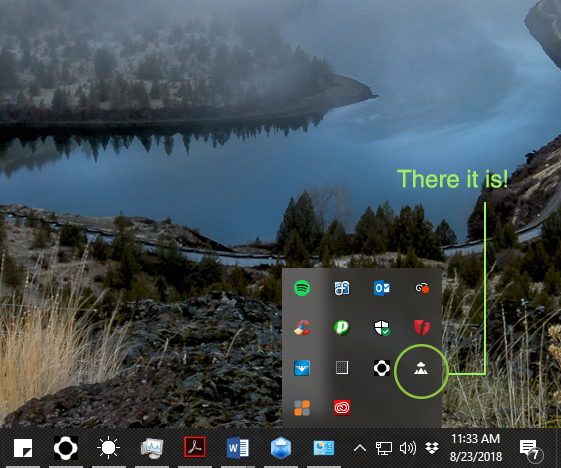



No comments yet. Be the first!