Feeling the Itch for a new Mac
There comes a time in a man’s life where he contemplates the inevitable: that is to say, buying a new computer. I’ve been jonesing for a new machine lately, and I thought I’d share a little insight on what’s going through my mind right now.
For more than 20 years, I’ve been a “two Mac” guy, which is to say I have owned and operated both a laptop and desktop Mac simultaneously. The laptop has always been a travel / office machine (Excel, Word, web browsing etc.), while the desktop generally gets heavier use with professional apps like Photoshop, Clip Studio Paint, After Effects, etc.
Currently, I use a mid 2014 13″ Macbook Pro with 8GB of RAM and a 256GB SSD in conjunction with a Hackintosh running a 3.2GHz 4 core i5 processor at 32GB of RAM. The Hackintosh has served my needs fairly well, but as of late, I’ve been running into a rather annoying issue that has grown incredibly frustrating. Specifically, I’m unable to play back any type of audio from my Hackintosh running High Sierra. No music. No recorded audio. Nada.
Oh, sure… I’ve Google’d my brains out looking for solutions. There are numerous “this works for me” type work-arounds for this problem, but everything I’ve tried thus far has failed. Bottom line: I have no audio now, and it’s interfering with my day-to-day usage of the machine. The stop gap solution for me has been to play all audio on the Macbook Pro. Normally, I could put up with this problem, but yesterday I was recording a tutorial on my Hackintosh for my soon-to-be announced Youtube channel – only to discover that the microphone input (which appeared to be active) failed to capture any audio. At this point, this computer is nearly 3 years old. It still runs my professional apps at a decent clip, but using it for recording screen capture tutorials (especially with the lack of audio), is really a sore spot for me.
And this frustration has led me to reconsider my options. Do I really need two machines these days? What if I could consolidate all my computing into one portable computer instead? Running Windows really isn’t an option for me; I have numerous automation tools I use as part of my daily workflow that I am not prepared to give up. (Alas, no Windows counterpart even exists.) And Linux? Sorry, it’s still not ready for prime-time in my use case.
So I’m left with considering Apple’s 2018 MacBook Pro, specifically the 15″ model.
Now, to be fair, I’m well aware of the current compromises of Apple’s latest MacBook Pro offerings. I could whine about the lack of USB-A ports, but the world is moving to USB-C and there’s really no stopping that. With the new MacBook Pro, I would most definitely need to invest in a third party dock to connect all my peripherals (Das Keyboard, external drives, keyboard, mouse, etc.) I factor this extra cost at $300US, for something like the CalDigit TS3 Plus.
Despite its removal on the last few generations of MBP models, I know I will miss the excellent MagSafe connection that I currently use with my 2014 MBP. Also, having settled in nicely with a mechanical keyboard and its excellent tactile response, typing on the built-in MBP keyboard will seem comparatively underwhelming. (I did use one at the Apple Store last week, spending a good half an hour typing on it. I believe I can acclimate myself to the built-in keyboard over a period of time.)
What I’ll gain from the new 15″ MacBook Pro model is 6-cores, an i7 processor (I’m considering the 2.2GHz model), and a super speedy SSD drive – all on one machine that I can use at my desk or on the go. The model I am seriously looking at will also carry 32GB of RAM. The machine will be slightly larger than my trusty 13″ MBP, but I’m okay with that. I would need some type of Network Attached Storage (NAS) to manage all my data / backups.
With a new 2018 MacBook Pro, the older 2014 Mac laptop would go to my daughter (who is of the age where she needs her own computer), while I would continue to use the Hackintosh as a file server / Windows machine. Decisions haven’t been made, so I am curious to get some input / additional data that I should consider before investing in such a pricey machine. Do you have a 2018 MBP? Do you use one machine only as your daily driver? If so, what peripherals would you recommend for my use-case? Will I be able to connect 2 HDMI displays and a mini-Display port driven Cintiq simultaneously on the new 2018 MacBook Pro?
I appreciate all feedback and advice on the matter. Thanks!
-Krishna
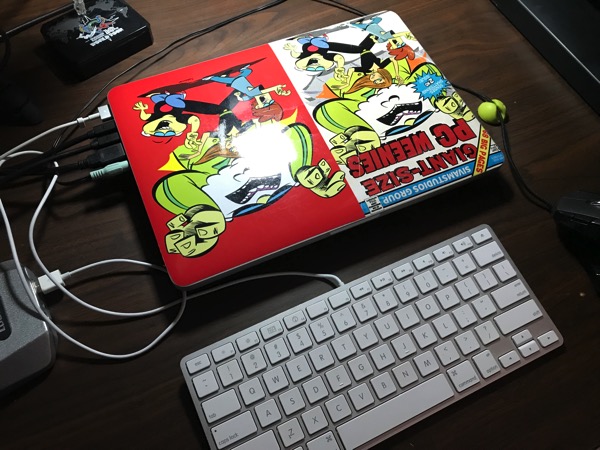



Matt Strieby
August 16, 2018 at 11:34 amNot being a Mac user, it’s hard for me to comment on your situation specifically. All I know that, in my situation, I don’t think I could function with one machine, and only one machine, as both my “workhorse” and a mobile computer. I’m pretty sure that my Samsung Notebook 9 pro isn’t as powerful or versatile as a Macbook Pro, so for me it’s more an issue of practicality. If you find out that the new MBPs can run all your peripherals the way you want, it may be a good choice. In may case, even if the Samsung was as capable as a MBP, there are a few reasons why I’d still probably want a 2-machine set-up. First of all, I take great comfort in knowing that if my big daily-use machine went down for any reason, I can always use my laptop as a backup device until I get the big one up and running. All my important work projects are backed up on the cloud, so I would be able to access them and work on them while repairing or restoring my big machine. Adobe CC is installed on both machines, so it’s pretty seamless to go from one machine to the other. The second reason I like having a big, traditional desktop box is ease of maintenance. I haven’t popped open the case very many times, but when I do, it’s nice to be able to access things so easily. I’m thinking of installing a larger SSD soon, so that should be fairly painless and easy-tp-do in a big box like mine. Finally-and this is really specific to how I like to work-I often take my work outside the office, like to a coffee shop. If I had to unplug all my peripherals every time I wanted to do that, that could get pretty tiring. But like I said, that’s just how I like to work. I get restless in the office sometimes and I find a change of scenery can really help, especially when I’m working on intensivley creative projects.
Krishna
August 16, 2018 at 8:40 pmI’d still have the Hackintosh around for those times where I really need to use it. I’m definitely with you on that, Matt. I’m a firm believer of having a back-up machine in case of emergencies.
Matt Strieby
August 17, 2018 at 2:41 pmAbsolutely!
Paul
August 16, 2018 at 11:48 amJust my $0.02, but I would seriouls get the newer 13” model packed to the gills, and a really nice larger monitor on a raised platform. The 15” is just too darn heavy and clumsy to be portable.
My Go Bag has an Apple TV in it for when I need a large screen while away from home and a small portable router to use with it. I also have software that turns my iPad into yet another screen for my laptop, this one being a touch screen.
The touch strip on my Macbook also thrns out ti be incredibly useful. :)
Krishna
August 16, 2018 at 8:38 pmThanks for the feedback, Paul! I need the extra RAM for high end programs that I run on occasion, particularly Autodesk Maya. If it weren’t for that requirement, I would definitely go for the 13″ model with an external GPU. Decisions…decisions…
Matt Strieby
August 17, 2018 at 2:40 pmI don’t know how much a 15″ MacBook Pro weighs, but I find my Samsung 15″ Notebook 9 to be very portable and easy to tote around.