Samsung Notebook 9 Pro 2-in-1 (15-inch): A Capable Compromise? PART 1
Compromise. For a tech purist, that’s probably a dirty word. Fortunately, I’m not a tech purist. Sure, I wouldn’t mind having the newest, the flashiest, the fastest of whatever device I purchase. But I live in the real world and as a free-lance designer and illustrator I must balance performance and capability with very real budget concerns. My formula for purchasing technology usually involves asking, “what will sufficiently meet my needs without requiring me to eat Top Ramen at every meal for the next ten years?” Not exactly an exciting question, but a very necessary one.

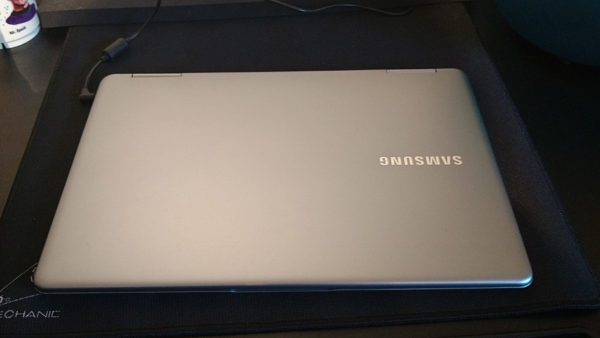
My new Samsung Notebook 9 Pro 2-in-1 (15-inch) represents exactly that kind of compromise. It’s a “two birds with one stone” solution that gives me the functionality of both an ultrabook and a Wacom-style drawing tablet. At $1349.00 at Best Buy, it’s hardly a budget machine, but it is still very affordable considering what comes with it.

Beyond its dual-purpose construction, the Notebook 9 compromises in a few other areas. The most obvious one is the screen resolution: at 1920×1080, it falls short of similar machines from Dell and HP, both of which offer 4K displays. The 256 GB SSD is SATA rather than PCIe. It seems that Samsung is trying to be the “value choice” in this highly competitive niche and striking a delicate balance, offering many features you’d expect in a premium 2-in-1, while cutting back on a few others to keep the price a little lower than its competitors. That aside, the 9 still comes equipped with a lot of good stuff: a Wacom-based S-pen, an 8th generation Intel Core i7 processor, 2GB AMD Radeon 540 graphics, and 16 GB DDR4 RAM. All of these features keep it very competitive.
BACKGROUND
Windows 10 and my Yiynova graphics tablet haven’t been getting along lately. The pen, when it works at all, is painfully slow to respond and usually opens random windows. Now that Microsoft pushes out major updates to Windows 10 on a twice-yearly basis, the Chinese tech firm that makes the Yiynova can’t keep pace with their tablet drivers. Their newest Windows 10 drivers are both beta versions and I couldn’t even get them to install.
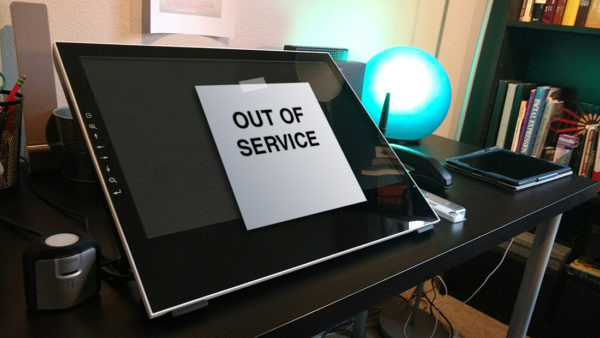
Alas, my Yiynova has become a big glass-faced paperweight.
Time for a new big tablet. Sigh. As much as I love the thought of a beautiful new 27-inch Cintiq gracing my work table, the cost of those suckers makes me go pale. I thought about downsizing to a 16-inch model, but that would still set me back a cool $1500. And sure, there are more budget-priced Cintiq alternatives these days than there were back when I bought the Yiynova. But driver worries made want to stick to a well-known and established brand.
To top it all off, I also needed a new laptop. My hoary old Lenovo G780 keeps plugging along, but it is only slightly faster than a Yugo full of rhinos going up a steep hill. I figured at least $1000 for a decent laptop and then another $1500 for a medium-sized Cintiq. That was pushing costs back into the stratosphere for me.
Then I thought about getting a 2-in-1. A compromise, yes, but maybe the best alternative in my case. After doing a brief survey of the current laptop landscape, I found out there are a lot of attractive 2-in-1s out there like the Lenovo Yoga or previously mentioned HP Spectre X360. And then there’s the Samsung Notebook 9 Pro. I have loved my Galaxy Tab S3 from the first moment I started drawing on it and the Notebook 9 Pro also comes equipped with the S-pen. Kind of a no-brainer for me in that regard. Although I compared specs among several popular 2-in-1s, my decision was pretty much made. The S-pen rules!
For whatever reason, it’s really hard to buy a Notebook 9 Pro on Amazon spec’d the way I wanted it. I ended up taking the short drive to Oregon and bought mine at the Jantzen Beach Best Buy (yes, those still exist!).

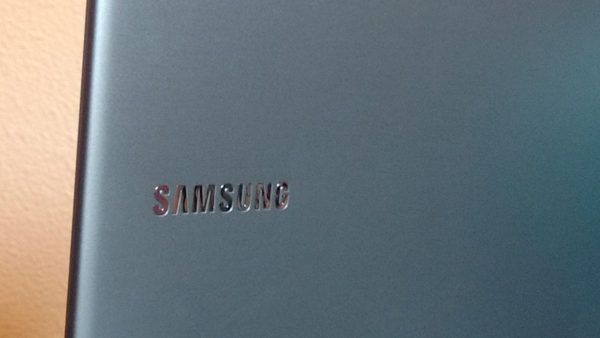
FIRST IMPRESSIONS
Upon unboxing the Notebook 9, it certainly didn’t look like a compromise. The 9’s sleek and silvery all-metal case design with ultra-thin bezel is pleasingly minimalistic. The back of the case is unadorned save for the bright silver “Samsung” logo. Some reviewers have complained that the 9 looks dull compared to some of its sharper-edged and more sculpted competition, and maybe it does, but I like the look. Then again, I’m moving up from a scuffed, plastic-cased six-year-old Lenovo (oh yeah, and it’s brown), so anything is bound to look better.


Opening the lid does require a little bit of effort (you have to anchor the laptop with one hand and lift the lid with the other), but the stiff hinges feel very rugged. Inside you see the island-style backlit keyboard and an expansive trackpad. Both of these are slightly recessed to avoid scuffing when in tablet mode. Samsung decided not to include a numeric keyboard here to save space and allow for an otherwise full-sized set of keys. Smart move when space is at a premium.
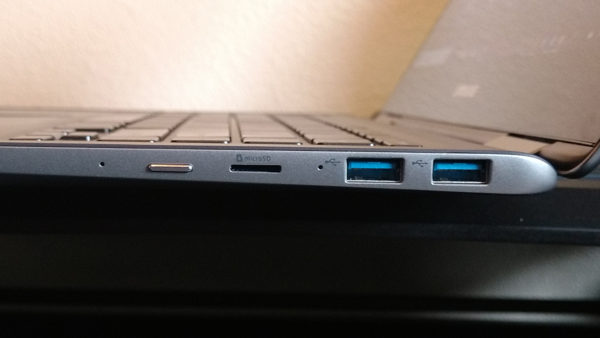

Typical for ultrabooks there is no optical drive, but there are two USB-3 ports, a USB-C port, and an HDMI port. Also included is a micro SD slot (but no full-sized SD slot). Thunderbolt ports are not available with any flavor of the 9- another compromise no doubt part of Samsung’s strategy to price this “Pro” machine lower than its competition. This isn’t a big deal to me, but it could be a deal-breaker for some.


The S-pen slips neatly into a slot on the front of the machine. Nice touch.

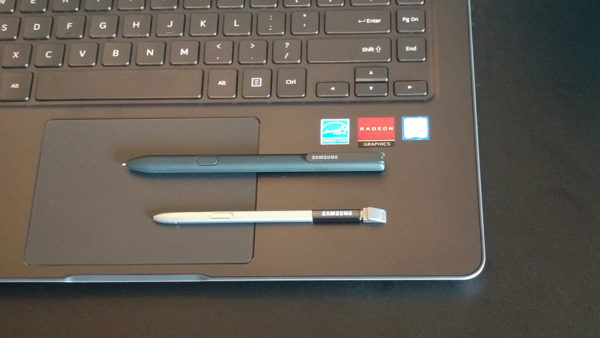
In order to fit, the pen has to be smaller than typical, however. Here you see the notebook’s pen compared to the pen from my Tab S3.

The notebook easily configures into a flat tablet, or you can use it as an inclined surface.
After firing it up, Cortana spoke me through the easy set-up. After 15 minutes, the new machine was rarin’ to go. Now, I thought, did I choose wisely?
Stay tuned for the second installment…
Matt



No comments yet. Be the first!